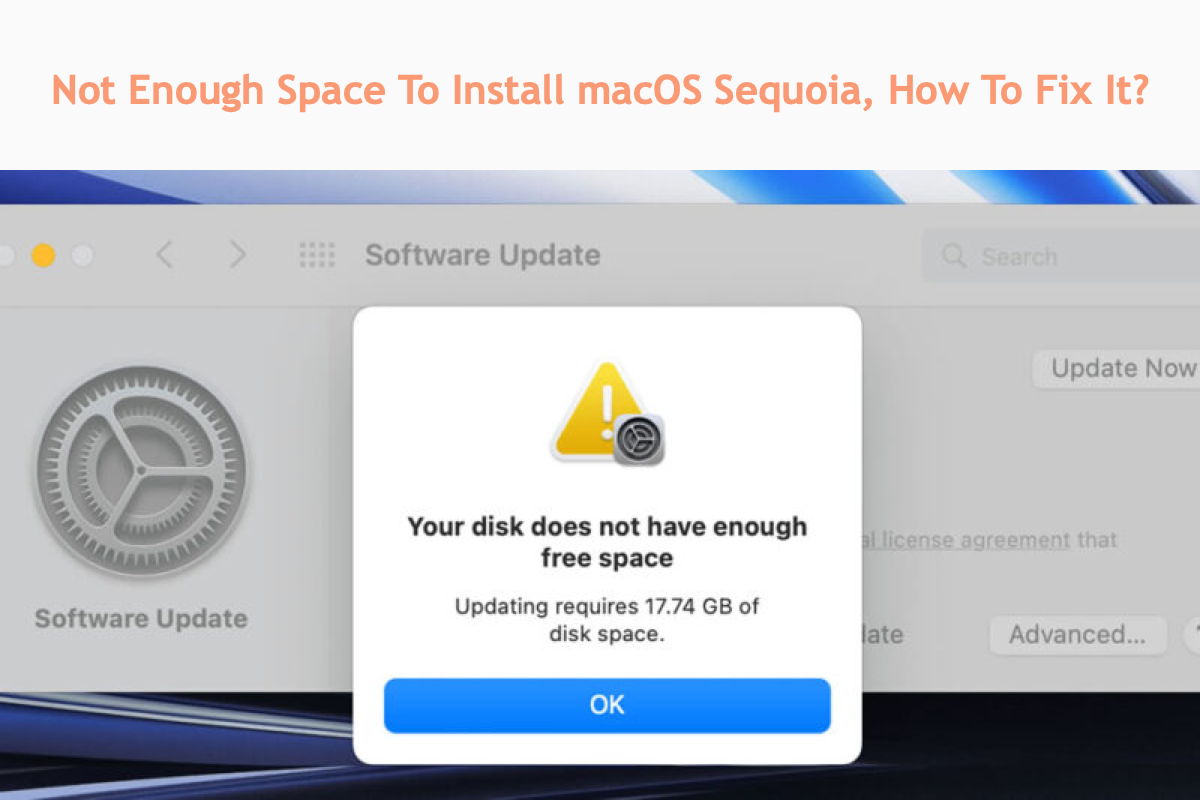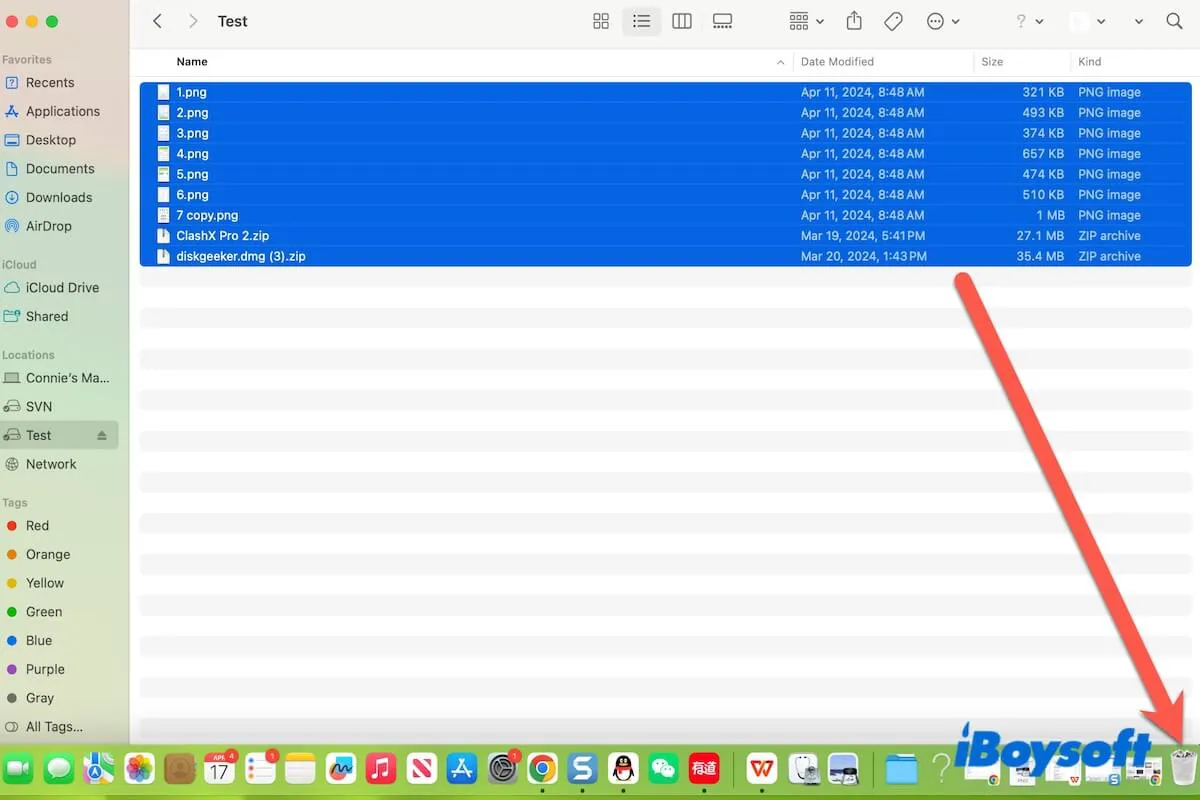Have you ever turned on Time Machine automatic backup? Local Time Machine snapshots can consume your storage space.
You can go to the Apple menu > System Settings > Time Machine to disable the auto-backup option.
If that's not the case, have you recently updated your Mac? Maybe there's a certain bug in the new macOS version that makes you delete files but not free up space on your Mac.
You can update your Mac if there is any new version available.
I think this issue is probably due to Finder bugs where purgeable space isn't recognized as free, because I encountered the same issue last year and I just solved this issue by restarting my Mac several times.