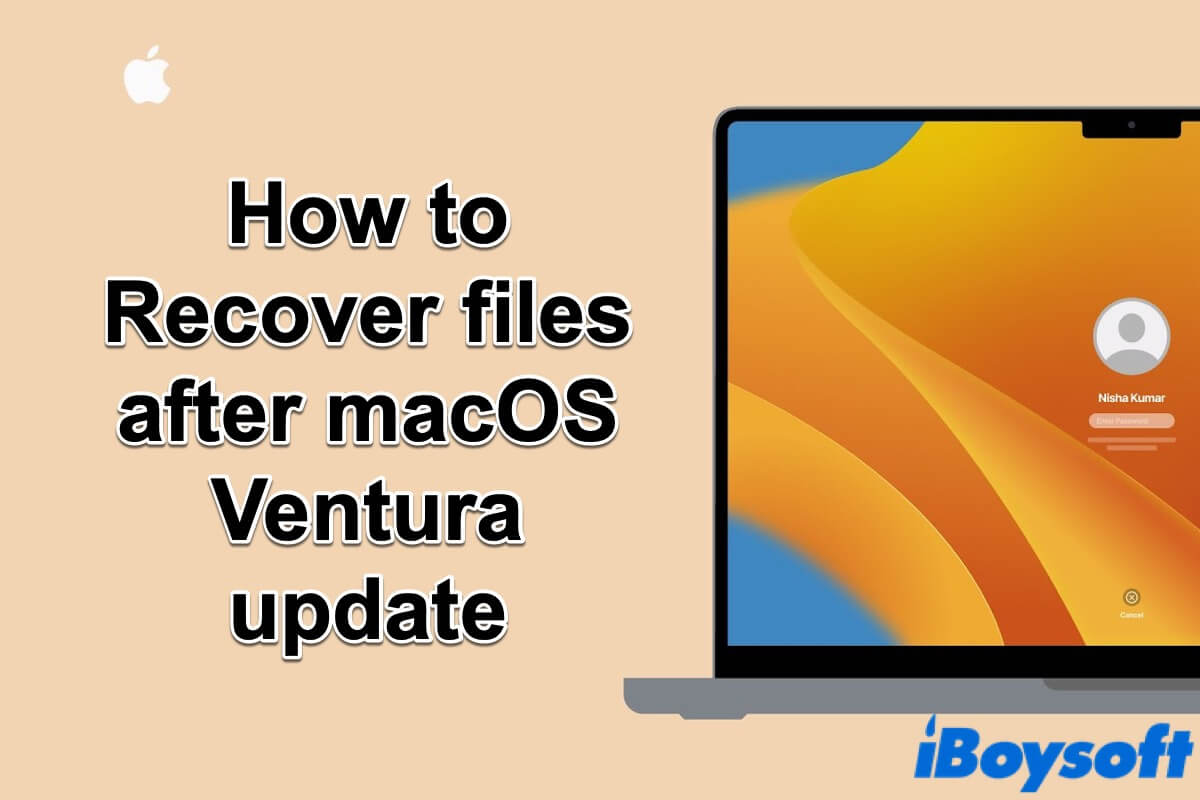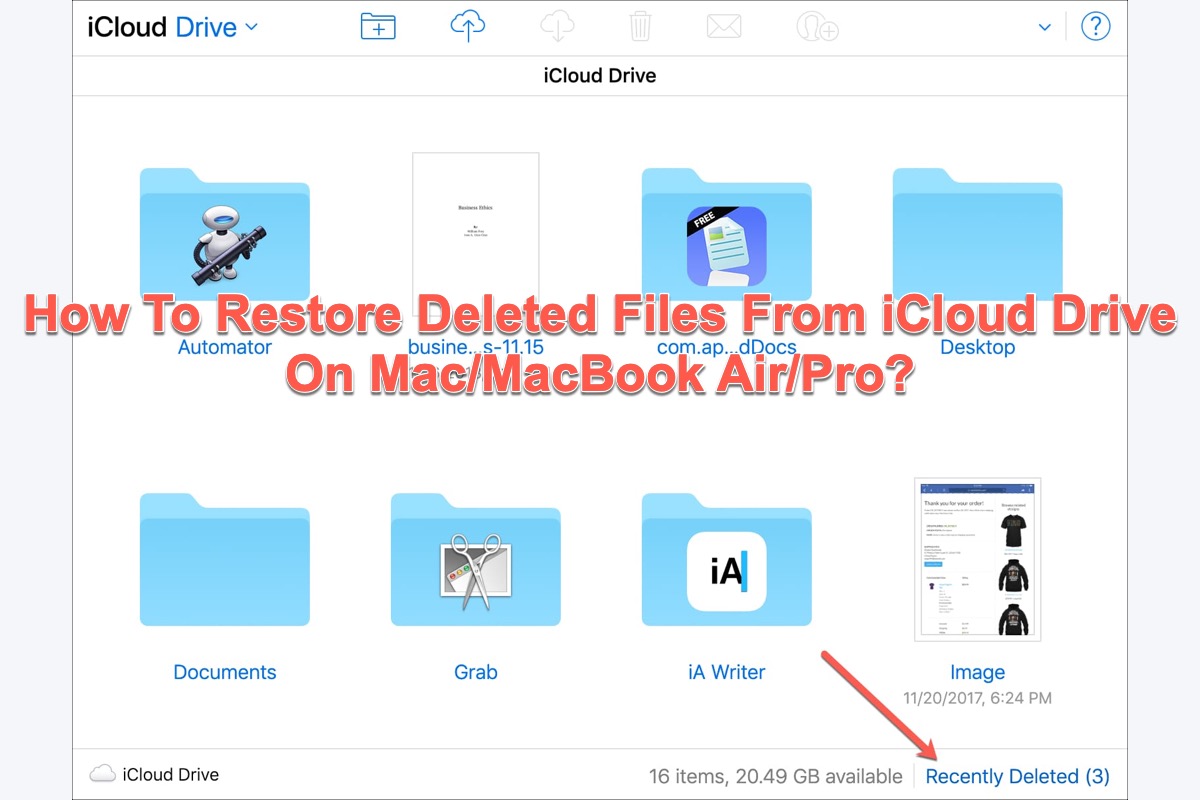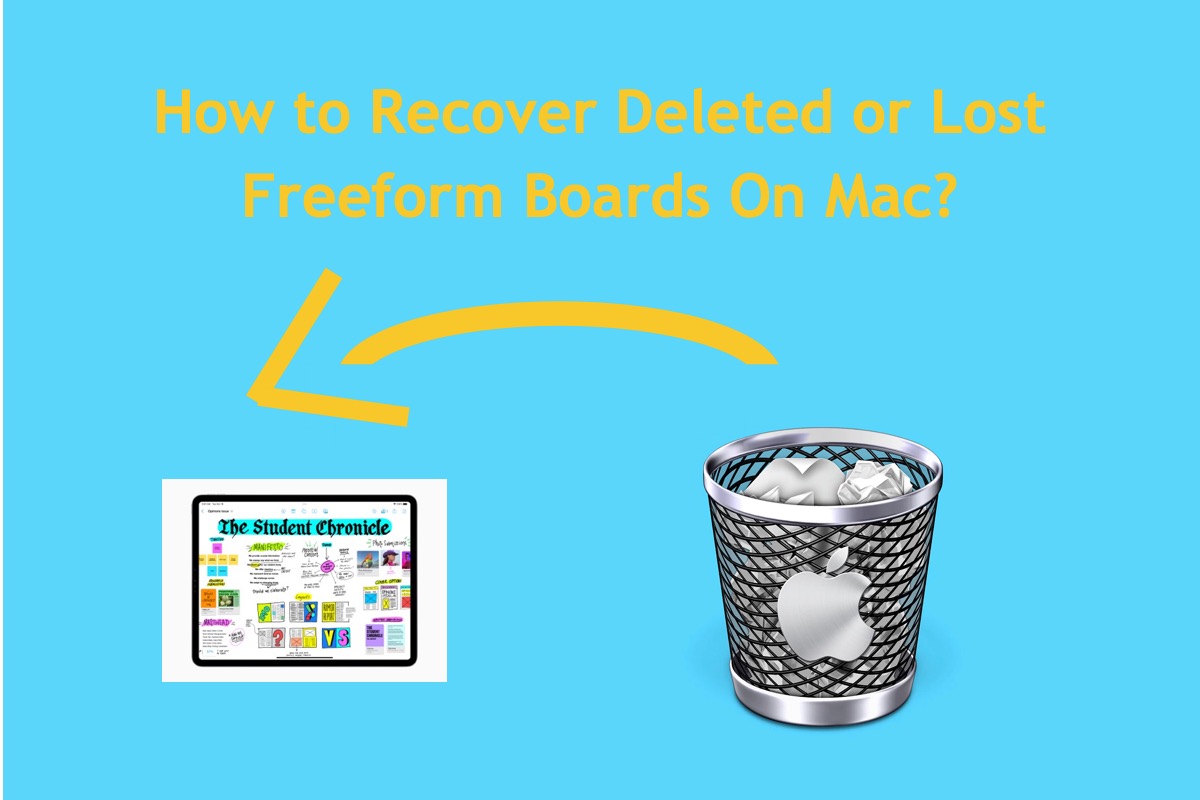Of course. How did you delete photos on your SD card on your iPad? You can check if the deleted photos are temporarily saved to your iPad. If you're sure that you've permanently deleted photos from your SD card, the only way to recover the deleted photos from your SD card is to use data recovery software.
You can insert the SD card into your Mac via an SD card reader or the card slot on your Mac, and then use Mac data recovery software to do SD card recovery. That's because the permanently deleted files on an SD card usually remain on the card until new files overwrite them.
You can try to use iBoysoft Data Recovery for Mac. I used this tool last year and it helped me find back the lost files on my micro SD card quickly.
- Download, install, and open iBoysoft Data Recovery for Mac on your Mac. Ensure your SD card is connected to your Mac well.
- Select your SD card from the list and click Search for Lost Data.
- Wait for the program to scan photos on the SD card.
- Check the scanning results to find your deleted photos, preview the wanted photos, check them, and then click Recover to save them to your Mac.