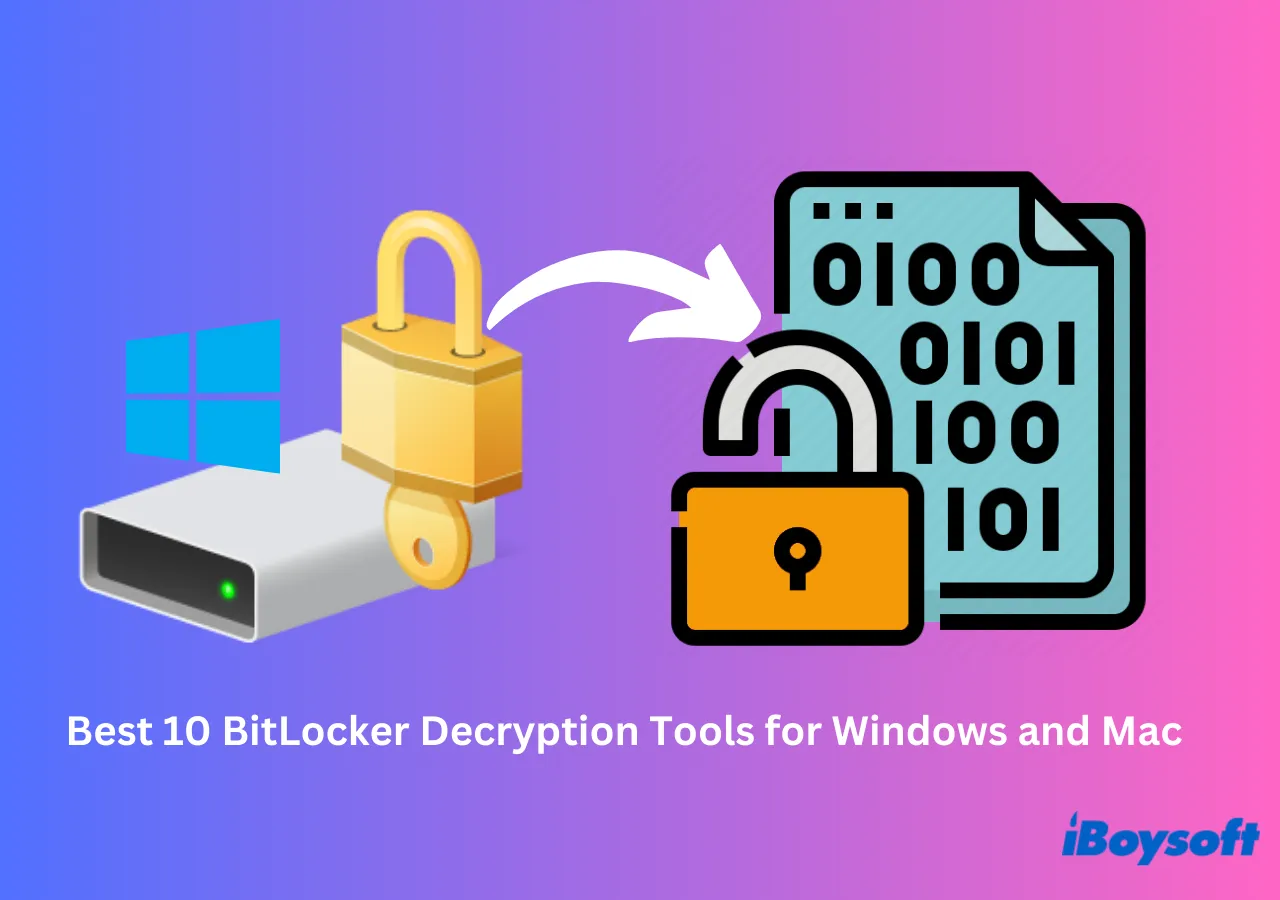BitLocker is a full-disk encryption feature available in certain versions of Windows. It allows you to natively encrypt your internal hard drive or use BitLocker To Go to secure removable storage devices, such as USB flash drives and external hard drives. This provides an effective means of data protection. To access data on a BitLocker-encrypted drive, it must first be decrypted.
In this article, you will learn how to decrypt a BitLocker-encrypted drive using Windows' built-in features or third-party BitLocker decryption tools.
Here is a quick comparison table.
| Platform | Need Password/Recovery Key | Decrypt Corrupted BitLocker drive | Read Access to BitLocker-encrypted Data | Write Access to BitLocker-encrypted Data | Usability | Price | |
| Windows BitLocker Management Tool | Windows versions that support BitLocker | Yes | No | Yes | Yes | Easy | Free |
| Windows CMD | Windows versions that support BitLocker | Yes | No | Yes | Yes | Complicated | Free |
| M3 BitLocker Loader for Windows | Windows 8/10/11 Home and Windows 7 Home/Pro | Yes | No | Yes | Yes | Easy | $19.95 |
| Hasleo BitLocker Anywhere for Windows | Windows 8/10/11 Home and Windows 7 Home/Pro | Yes | No | Yes | Yes | Easy | $14.98 |
| iBoysoft BitLocker for Mac | macOS 15 Beta - macOS 10.13 | Yes | No | Yes | Yes | Easy | $39.95 |
| iSumsoft BitLocker for Mac | macOS 14 - OS X 10.9 | Yes | No | Yes | Yes | Medium | $19.95 |
| iBoysoft Data Recovery for Windows | Windows 11 - Windows XP and Windows Server 2019 - 2003 | Yes | Yes | Yes | No | Easy | $199 |
| DiskGenius | Windows 11 - Windows XP | Yes | Yes | Yes | No | Complicated | $99.90 |
| Passware Kit Forensic | Windows and macOS | No | No | Not applicable | Not applicable | Complicated | $1195 |
| Elcomsoft Forensic Disk Decryptor | Windows and macOS | No | No | Not applicable | Not applicable | Complicated | $699 |
What is a BitLocker decryption tool?
A BitLocker decryption tool is designed to decrypt drives that have been encrypted using Microsoft's BitLocker. It can either permanently remove BitLocker encryption from a drive, converting it back to its original, unencrypted state, or decrypt the data on the drive while maintaining BitLocker encryption. After a BitLocker drive is decrypted, you can access, read, write, and manage files on the drive as usual. BitLocker decryption tools are commonly used in forensic investigations and data recovery scenarios.
To decrypt a BitLocker-protected drive, you need to authenticate yourself with either the encryption password or recovery key. These credentials are essential for securely decrypting the drive. These keys are generated during the initial encryption setup and can be saved to a file, printed, or stored in a Microsoft account. If the recovery key or password is lost, decryption is typically not possible.
If you are searching for a BitLocker decryption tool that can bypass the need for a password or recovery key, such a tool does not exist. The decryption of BitLocker-encrypted disks cannot be performed independently without the correct credentials.
Best BitLocker decryption tools free - Built-in Windows Tools
If you are using one of the following versions of Windows, you can use the built-in BitLocker decryption feature to decrypt your BitLocker disk and disable BitLocker encryption.
- Windows 11 Pro/Enterprise/Education
- Windows 10 Pro/Enterprise/Education
- Windows 8 Pro/Enterprise
- Windows 7 Ultimate/Enterprise
- Windows Server 2008 and later Standard/Enterprise/Datacenter
BitLocker management interface
Windows provides a built-in interface for managing BitLocker-encrypted drives. Users can decrypt a drive using the BitLocker management tool found in the Control Panel or the Settings app in Windows 10 and later versions.
Step 1. Go to Control Panel or Settings and go to System and Security.
Step 2. Click the BitLocker Drive Encryption to open it.
Step 3. Select the encrypted drive you want to decrypt.
Step 4. Click the Turn Off BitLocker and enter either the password or the recovery key when prompted.
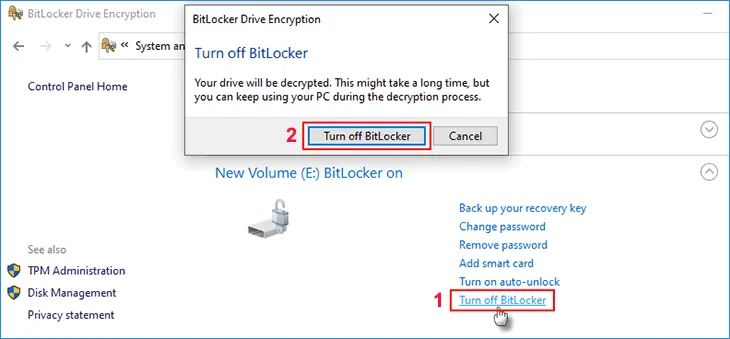
The decryption process may take some time depending on the size of the drive and the amount of data stored on it. Once decryption is complete, the drive will be converted back to its regular, unencrypted state. You can then access the data on the drive as usual.
BitLocker decryption command line tools
Windows provides command-line tools such as manage-bde and PowerShell for handling BitLocker decryption and other related tasks. These tools require correctly inputting command lines to unlock a BitLocker-encrypted drive and disable encryption. They are particularly useful in scenarios where you cannot access the Windows system normally but have Command Prompt access.
Step 1. Open Command Prompt as an administrator.
Step 2. Type one of the following commands. Remember to replace the letter X with the drive letter of the BitLocker encrypted drive.
manage-bde -unlock X: -Password
Or
manage-bde -unlock X: -RecoveryPassword
Step 3. Then run this command to disable the BitLocker.
manage-bde -off X:
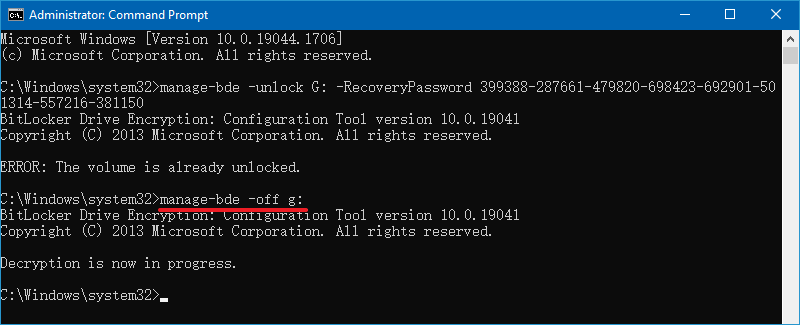
Step 4. When finished, the drive should be unlocked, and the Bitlocker should be disabled.
BitLocker decryption tools for Windows
BitLocker Device Encryption is missing on some Windows editions. If your version of Windows does not include BitLocker, you cannot use it to decrypt a BitLocker-protected drive. In such cases, you will need third-party BitLocker decryption tools to decrypt BitLocker drives on an unsupported Windows version.
M3 BitLocker Loader for Windows
M3 BitLocker Loader for Windows is a dedicated utility designed for users requiring BitLocker drive encryption on Windows systems that do not natively support BitLocker. With this utility, you can effortlessly encrypt drives using BitLocker or decrypt BitLocker-protected drives on Windows 11 Home, Windows 10 Home, Windows 8 Home, Windows 7 Home, and Windows 7 Professional editions. This eliminates the necessity to upgrade your Windows edition.
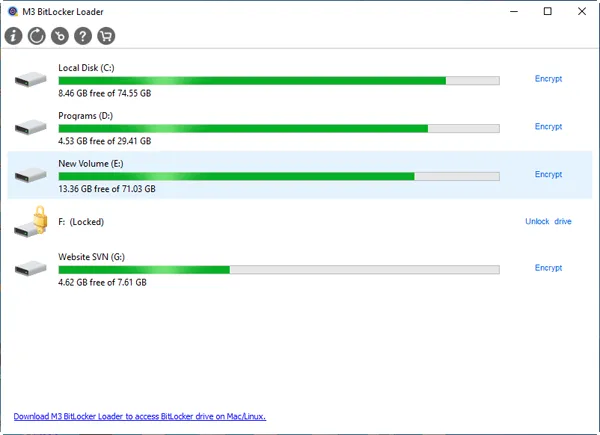
Key features:
- Decrypt BitLocker-encrypted data partitions and external storage device
- Encrypt drives using BitLocker on unsupported Windows editions
- Ensure no data loss during the BitLocker encryption and decryption processes
- Easily lock and unlock BitLocker-enabled drives
Hasleo BitLocker Anywhere for Windows
Another reliable external BitLocker decryption tool is Hasleo BitLocker Anywhere for Windows. It enables users to manage BitLocker encryption on Windows editions that lack native support and can also decrypt BitLocker-protected drives in Windows Home and Windows 7 Professional.
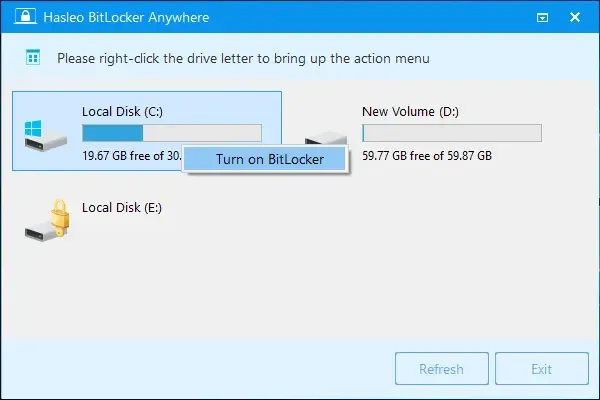
Key features:
- Decrypt BitLocker-encrypted Windows C: drive & data partitions
- Encrypt storage devices like hard drives and USB flash drives with BitLocker
- Enjoy a user interface that mirrors Windows, making it familiar and intuitive for Windows users
Have you had successfully accessed the data on your BitLocker-encrypted drive? If you have, kindly share this post with your followers.
BitLocker decryption tools for Mac
Decrypting BitLocker-encrypted drives on macOS can be challenging because BitLocker is a Windows-native encryption system. It means drives encrypted by BitLocker cannot even be recognized on a Mac with an error saying "The disk you attached was not readable by this computer". Therefore, an external BitLocker decryption tool for Mac is a must if you want to decrypt a BitLocker-protected drive on a Mac when a Windows PC is not available.
The two mentioned Windows BitLocker decryption tools also provide a macOS version. There are additional BitLocker apps for Mac specifically designed to gain full access to BitLocker-encrypted hard drives. You have the option to use the macOS version of the aforementioned tools or explore the following two BitLocker decryption apps for Mac.
iBoysoft BitLocker for Mac
iBoysoft BitLocker for Mac offers a comprehensive solution for Mac users to manage and use Windows BitLocker drives on macOS. This ultimate BitLocker management tool for Mac not only provides full decryption but also enables write access to BitLocker-encrypted disks. With it, using a BitLocker drive is no different from using a Mac-compatible storage device. It is the most ideal option if you have to switch back and forth between a Mac and a PC using a BitLocker-protected drive.
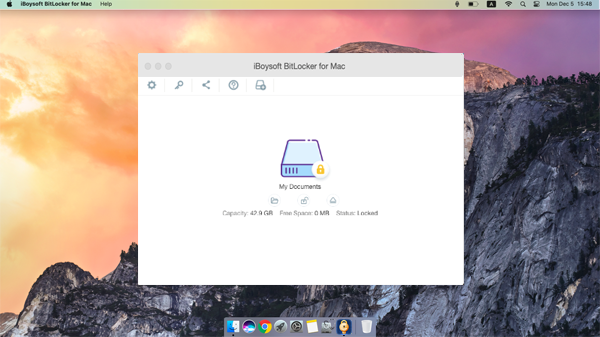
Key features:
- Detect and recognize Microsoft BitLocker drives on Mac
- Mount a BitLocker-encrypted drive like a Mac native hard drive
- Unlock BitLocker disks with full read-write access
- Encrypt external drives with BitLocker on Mac
- Support the Microsoft NTFS file system
iSumsoft BitLocker Reader for Mac
Another similar tool for decrypting BitLocker hard drives is iSumsoft BitLocker Reader for Mac. Initially, this tool provided read-only access to BitLocker-encrypted drives on macOS. Now, it allows you to decrypt BitLocker drives using your password or recovery key and edit the data as needed.
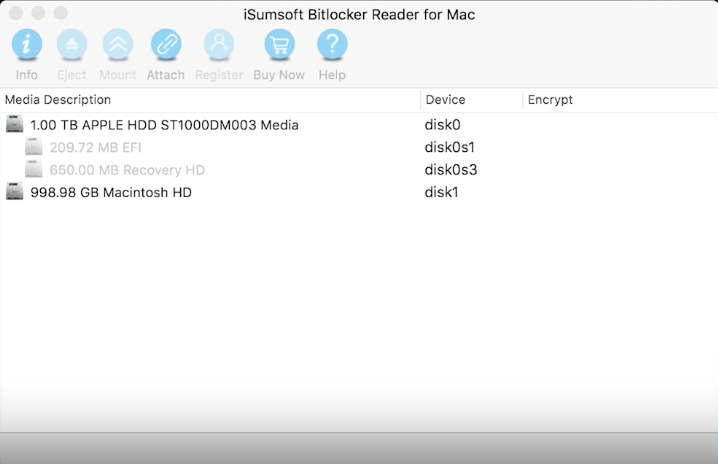
Key features:
- Unlock BitLocker-encrypted drive on Mac
- Open, read, write, edit, copy, and delete files in the BitLocker-encrypted drive
- Transfer files between BitLocker-encrypted drive and Mac computer
- Mount and read .dmg files on Mac
BitLocker decryption and recovery software
All the above BitLocker management and decryption software only work for healthy BitLocker-encrypted storage devices. Once the BitLocker-encrypted space becomes formatted, inaccessible, or RAW, traditional BitLocker decryption tools won't work. If the BitLocker-encrypted partition is deleted or lost, it cannot be detected or decrypted with a normal decryption tool either.
In such cases, you can try to fix the BitLocker drive with BitLocker repair tools first. If the drive is still working properly, you will need BitLocker recovery software designed to recover data from BitLocker-encrypted disks. The software will unlock the BitLocker partition or drive using the password or recovery key and scan the space to find files, which are initially available only for preview within the software. Once the data has been successfully restored to another healthy disk, you will have full access to the recovered files from the problematic BitLocker partition or drive.
iBoysoft BitLocker Recovery
iBoysoft BitLocker Recovery is part of Data Recovery for Windows, a robust and reliable data recovery solution for Windows users. Its BitLocker data recovery capabilities make it the best option for decrypting your corrupted BitLocker disks and restoring them to another disk in an organized, unencrypted state. With its advanced data scanning and recovery algorithms, retrieving data from BitLocker-encrypted hard drives or USB flash drives achieves a high success rate.
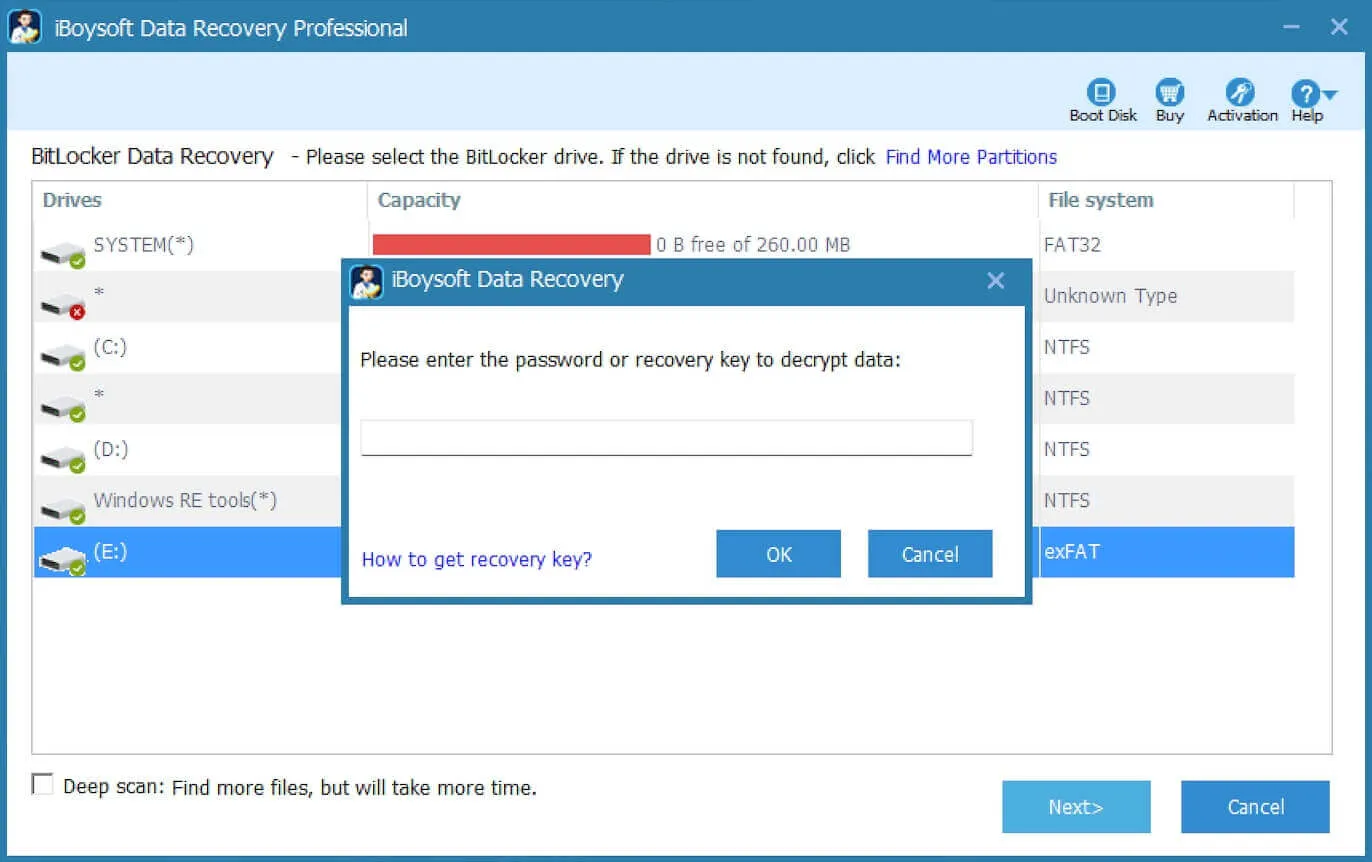
Key features:
- Recover data from Windows C: drive or external storage media
- Recover deleted/lost data from BitLocker encrypted drives
- Restore files from formatted BitLocker encrypted drive
- Recover data from inaccessible, RAW, or corrupted BitLocker drives
- Retrieve deleted or lost BitLocker encrypted partitions
- Recover data from the BitLocker encrypted drive when the BitLocker drive encryption is interrupted, stuck, etc.
DiskGenius BitLocker Data Recovery
DiskGenius also supports recovering data from BitLocker-encrypted drives, handling scenarios such as accidental deletion, formatting, partition loss, and more. It can successfully copy decrypted data from the BitLocker-encrypted drive to another disk, allowing you to transfer and modify it. However, because this software combines data recovery and disk management features, the user interface can be somewhat complicated to navigate, and the BitLocker unlocking, decryption, and recovery processes require quite a few steps.
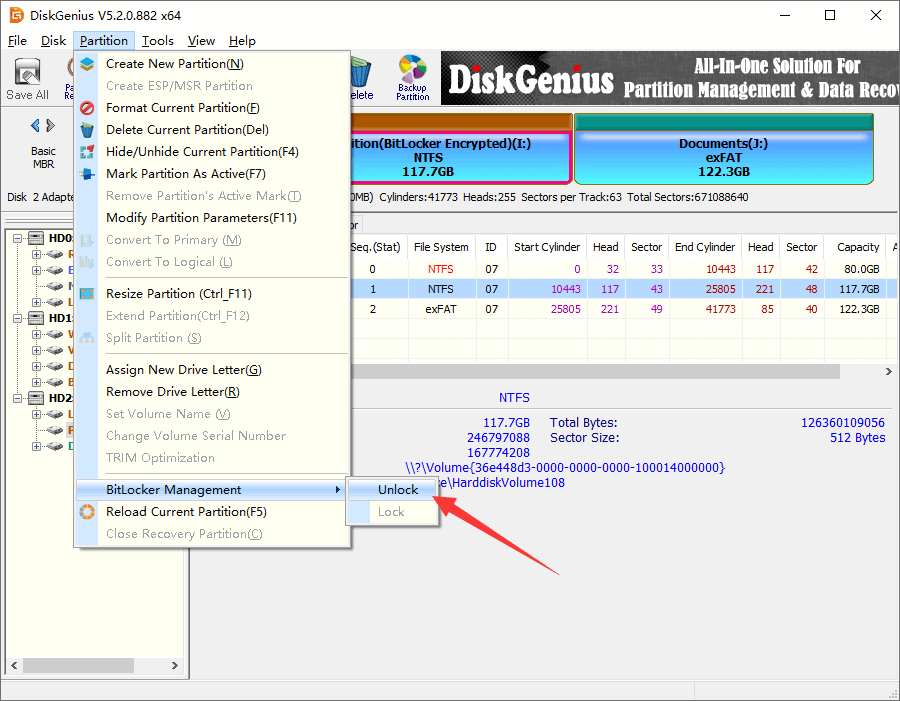
Key features:
- Recover lost data from BitLocker encrypted partitions
- Restore lost BitLocker volumes
- Retrieve lost files from RAW, corrupted or inaccessible drives
- Support FAT, exFAT, NTFS, and ReFS file systems
If these tools are what you are looking for, please spread the word.
BitLocker decryption services without the password or recovery key
If the original password or recovery key is incorrect, or if the BEK file is not available, unlocking or decrypting a BitLocker-enabled storage device is impossible. However, forensic BitLocker decryption tools may be able to extract keys from memory or TPM (Trusted Platform Module) chips when passwords or recovery keys are not directly accessible.
These forensic tools are primarily used for investigative purposes and often require additional techniques or hardware. As a result, they are very expensive and the process probably is done by professionals. If you are interested in these BitLocker decryption services, here are the most outstanding choices.
Passware Kit Forensic
Passware Kit Forensic is a comprehensive forensic tool that supports decrypting BitLocker-encrypted volumes. It can decrypt or recover passwords for BitLocker full disk encryption. It supports batch processing for multiple BitLocker-encrypted drives at once.
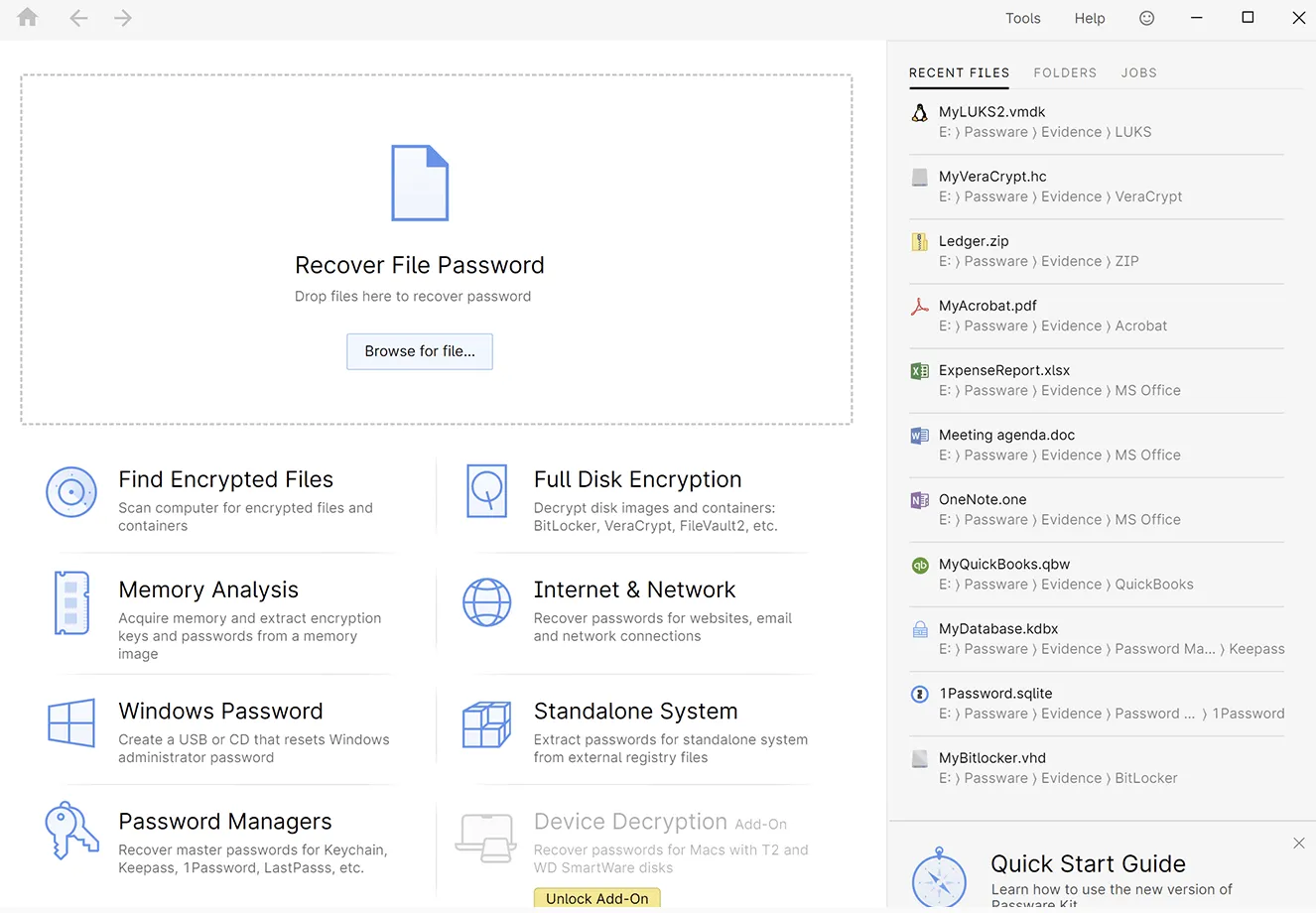
Key features:
- Decrypt or recover passwords for BitLocker-encrypted drives
- Decrypt all password-protected items on a computer
- Decrypt or recover passwords for other disk encryption methods such as APFS, Apple DMG, FileVault2, LUKS and LUKS2, McAfee, PGP, Steganos, Symantec, TrueCrypt, and VeraCrypt disk images
- Analyze live memory images and hibernation files and extract encryption keys
Elcomsoft Forensic Disk Decryptor
Elcomsoft Forensic Disk Decryptor is a commercial tool used by forensic experts to decrypt BitLocker. It requires the original encryption keys or passwords. But if you don't have it, this tool extracts cryptographic keys from RAM captures, hibernation, and page files or uses plain-text password or escrow keys to decrypt files and folders stored in crypto containers.
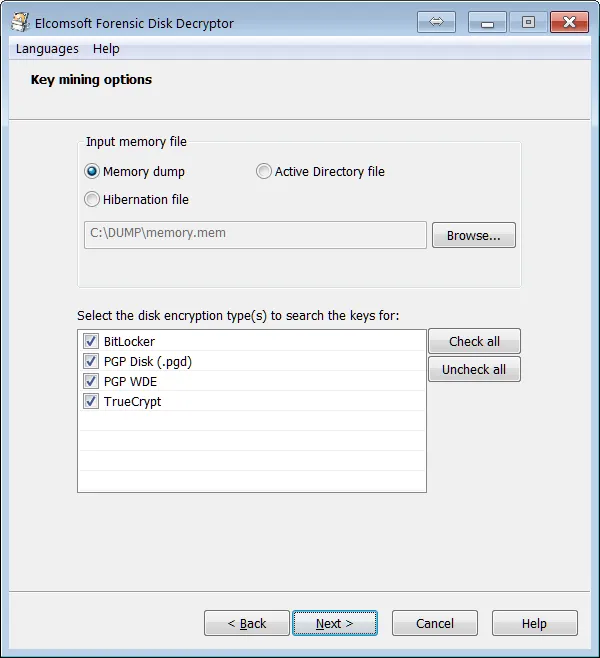
key features:
- Decrypt volumes encrypted by BitLocker or BitLocker To Go
- Extractencryption metadata from the BitLocker encrypted dis
- Instantly mount encrypted containers as drive letters
- Access to information stored in disks and volumes encrypted with FileVault 2, LUKS, LUKS2, PGP Disk, TrueCrypt, and VeraCrypt
Verdict
The best BitLocker decryption tools are the built-in Windows BitLocker management tool and Windows CMD, as they are free and provide native support to turn off BitLocker encryption on your disk. If BitLocker is not available in your Windows edition, you will need third-party tools like M3 BitLocker Loader for Windows or Hasleo BitLocker Anywhere for Windows.
To access data on a BitLocker-protected drive on a Mac, you will need tools such as iBoysoft BitLocker for Mac and iSumsoft BitLocker Reader for Mac. For unhealthy BitLocker drives, use recovery apps like iBoysoft Data Recovery for Windows and DiskGenius, which can unlock BitLocker and retrieve data.
If you lack the original password or recovery key, forensic tools like Passware Kit Forensic and Elcomsoft Forensic Disk Decryptor can extract keys from memory or TPM chips and decrypt your BitLocker disks. These forensic tools are typically expensive and may require professional assistance.
Investing in premium third-party solutions is often necessary for robust decryption capabilities. Ensure you choose a reputable vendor and understand each tool's specific features and limitations before making a purchase.
If you find this article informative and helpful, please help up share it.