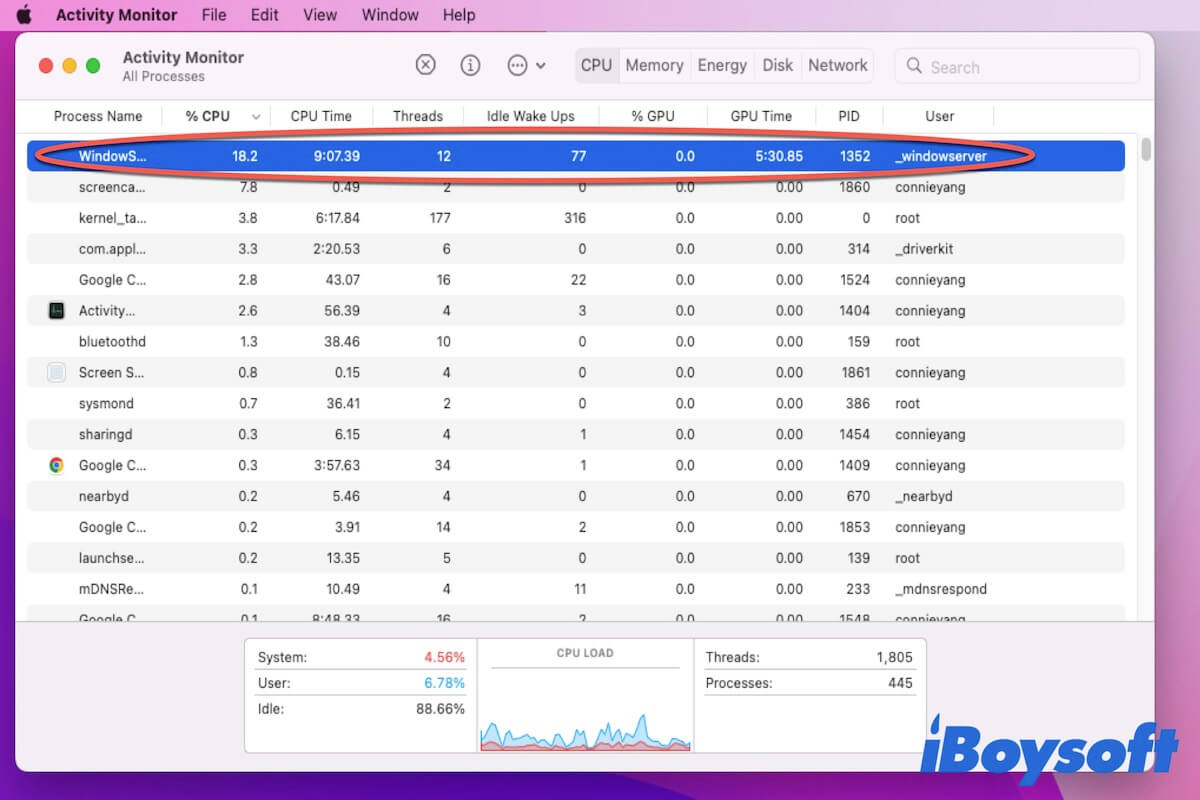You discover the WindowServer process in Activity Monitor when you check your CPU usage on Mac. If you are curious about what the WindowServer is and why it takes so much CPU usage on your Mac. Read this post to get answers and try the ways mentioned in this article to reduce the WindowServer on Mac with high CPU and memory usage.
What is WindowServer on Mac?
WindowServer is a process in macOS that manages and deals with all the visual appearances on the Mac display. The graphics and the effects you see on your Mac's display are what the WindowServer brings to you, such as the window of an application you open, the video you play, the presentation of the files and folders on the desktop, etc.
Simply speaking, from the moment you visit your Mac desktop and perform some operations on the computer, all the graphics displayed on your Mac screen are processed by WindowsServer. Therefore, whenever you quit a program and open a new window, edit an image, or open a new tab in the web browser, WindowServer will redraw your screen and show it to you.
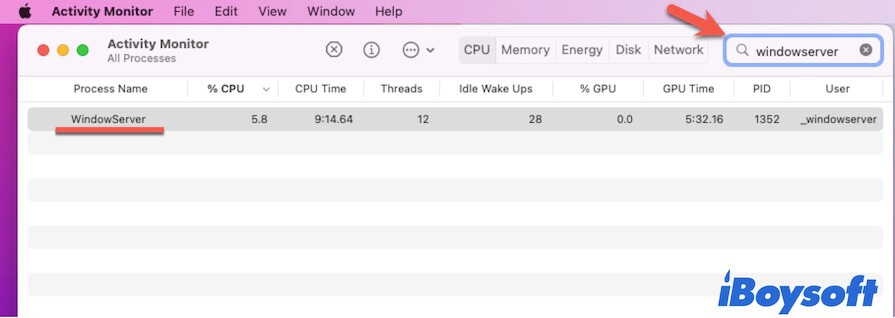
Why is WindowServer using so much CPU on Mac?
The more windows your computer displays at a time and the more frequently you switch those windows, WindowServer will use more CPU cycles. But usually, WindowServer won't take up more than 30% of CPU usage. If you find that the WindowServer process in Mac Activity Monitor eats up a high CPU, you should take care.
Perhaps, the surge in WindowSever's CPU consumption is due to your increased activity on Mac. For example, you are working on multiple apps at a time, playing high-resolution games, or watching videos, which makes WindowServer redraw the screen frequently.
Besides, if you run the software that has a bug or error causing it to keep refreshing, it will also lead to WindowServer on your Mac using a high CPU. And the cluttered desktop, overuse of visual effects, multiple monitors usage at the same time, etc. are also the causes of this issue.
Should you quit WindowServer on Mac?
You find that WindowServer on your Mac occupies much CPU and consider quitting it directly. Wait a moment. It is not the right decision to quit WindowServer on your Mac.
WindowServer is responsible for all the graphic elements on your Mac display and enables them to appear in front of you. Thus, if you quit WindowServer in Activity Monitor, you are closing the Mac display.
All the opening windows on your screen will be automatically closed and you'll be forced to log out of your current account and stay on the Mac login screen. When you log back into your Mac and access your desktop, WindowServer turns on automatically. And the more windows you open, the more CPU WindowServer will use.
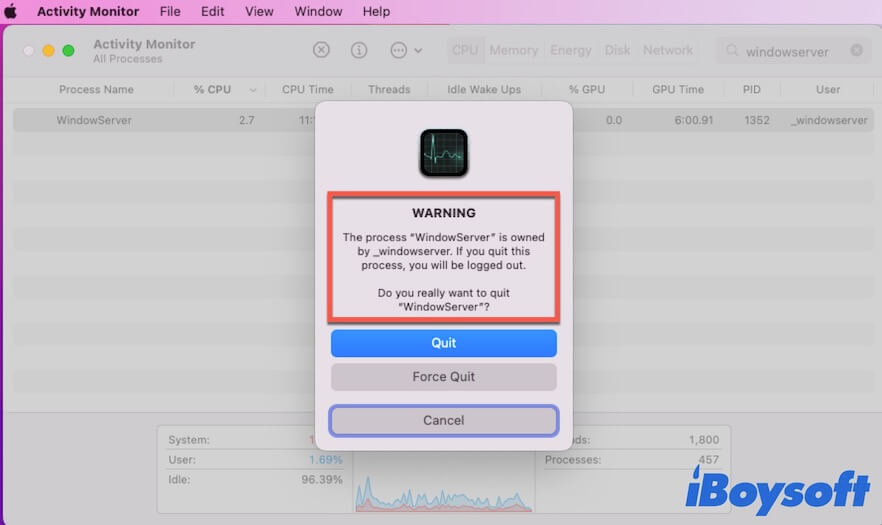
Notably, you may face data loss if you haven't saved the documents that you were editing before quitting WindowServer.
All in all, you are not supposed to quit WindowServer on Mac. But you can reduce the WindowServer usage with the ways in the next part.
How to fix WindowServer's high CPU and memory usage on Mac?
WindowServer takes so much CPU on your Mac and commonly also eats up much memory usage on Mac, leading your Mac to freeze frequently or perform slowly. You can fix WindowServer's high CPU on your Mac with these ways to optimize your Mac.
- Organize the scattered files and folders on your desktop.
- Close unused windows and browser tabs.
- Uninstall problematic apps from your Mac.
- Disable visual effects.
- Reduce unnecessary monitors.
- Optimize your Mac.
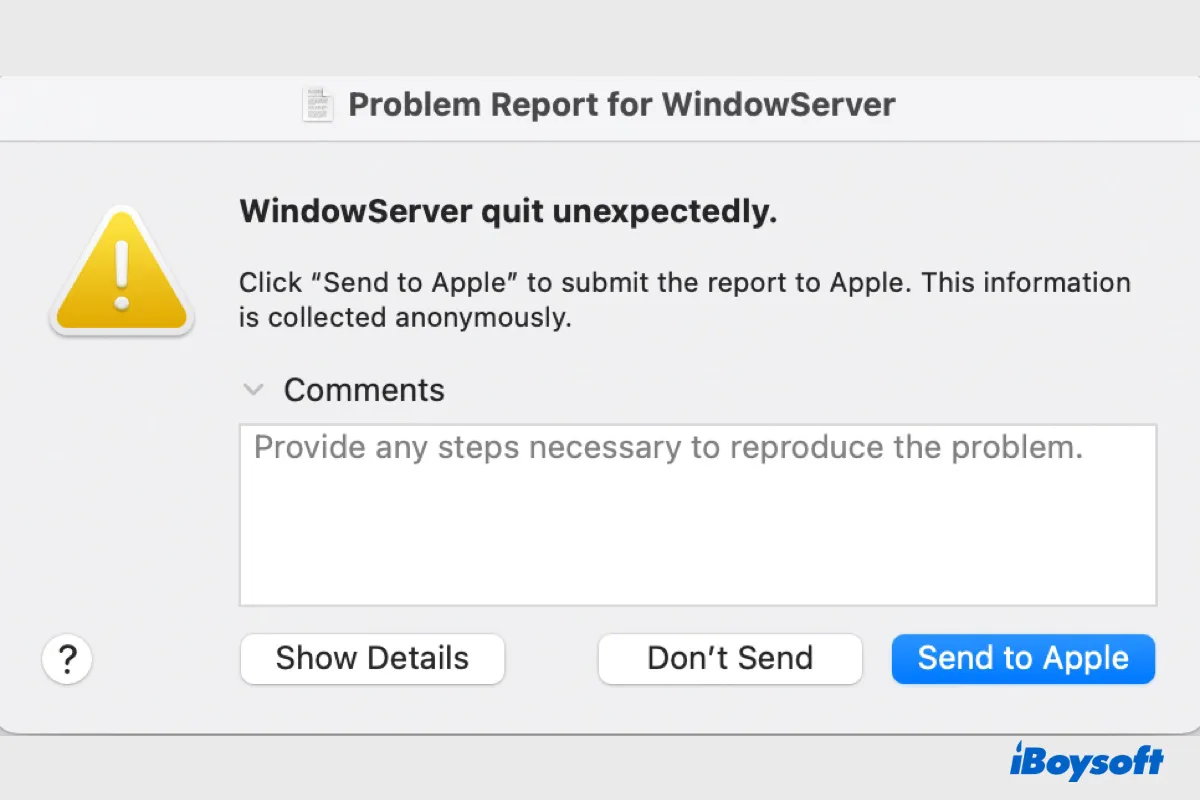
[Fixed] 'WindowServer quit unexpectedly' on Ventura/Monterey
If you receive the problem report saying, "WindowServer quit unexpectedly." on macOS Ventura, macOS Monterey or other macOS versions, check out this post for the solutions. Read more >>
To fix WindowServer using high memory on macOS Sequoia, read this post for more solutions: WindowServer using high memory on macOS Sequoia, how to fix?
FAQs about WindowServer Mac
- Q1. Is WindowServer on Mac a virus?
-
A
No, WindowServer is a process in macOS that takes over and deals with all graphic elements on your display. What you see on your Mac desktop, including a video, game, image, app window, etc. are all responsible by WindowServer.
- Q2. How to fix WindowServer that prevents Mac to sleep mode?
-
A
If Activity Monitor reports that WindowServer prevents your Mac go to sleep, you can try to close all the opened windows on your Mac before letting it sleep. If that doesn't work, try to update your Mac to the latest version as this issue may also be caused by system errors.