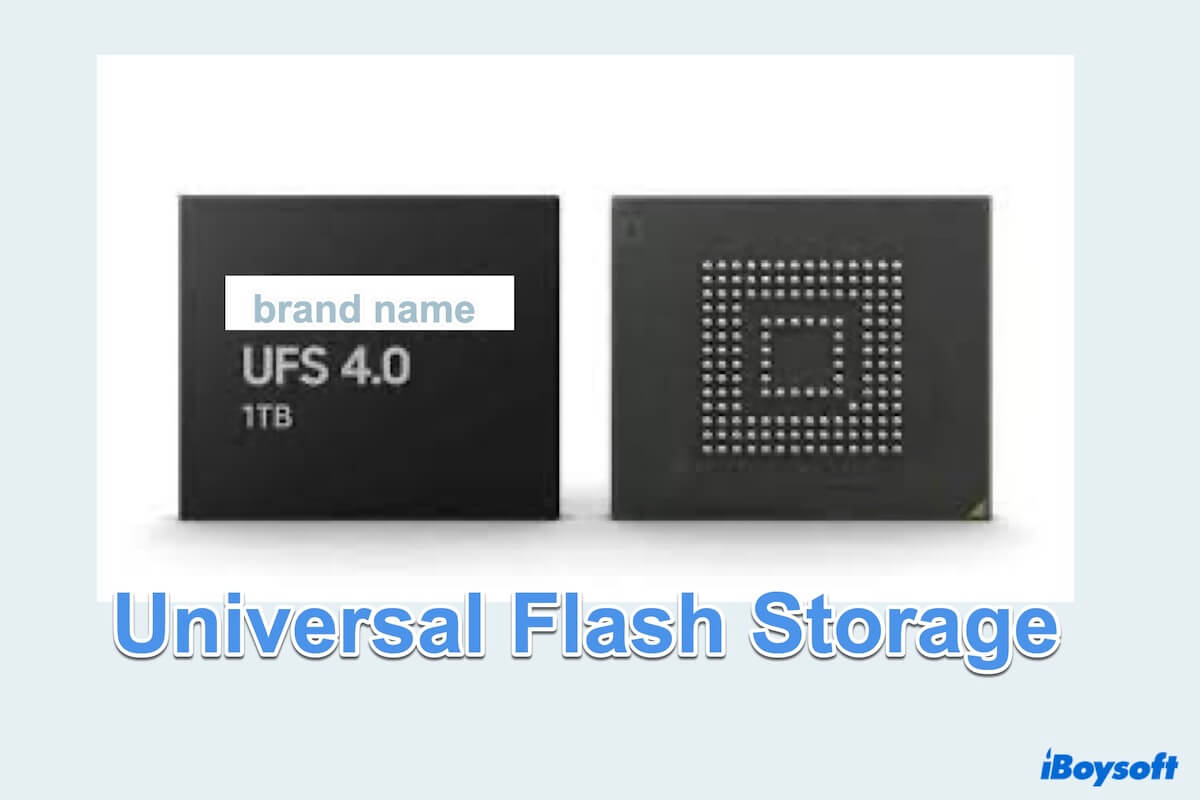Universal Flash Storage(UFS)is a cutting-edge storage technology that has revolutionized data transfer and storage capabilities in electronic devices like mobile phones, digital cameras, and consumer electronic devices.
UFS aims to bring higher data transfer and increased reliability to flash memory storage, providing a universal interface for both embedded and removable flash memory-based storage in smartphones and tablet computers.
Today let's explore the main knowledge of UFS storage, including what is UFS storage, and the comparison between UFS with SSD and eMMC, offering guidance on how to check UFS storage on various platforms.
Benefits of UFS
UFS offers several advantages, making it a preferred choice for modern storage solutions, such as:
- Accelerated data transfer rates: UFS4.0 can attain the highest transfer speed, reaching up to 46Gbps.
- Lower power consumption: UFS incorporates advanced power management techniques, including power gating, to improve power efficiency.
- Enhanced performance: UFS is crafted to elevate overall device performance by minimizing latency, achieving 5.8GB/s per dual lane on UFS4.0.
- Increased storage capacity: UFS boasts the capability to support larger storage capacities, reaching up to 1TB, surpassing alternatives such as eMMC limited to 256GB.
- Security and safety measures: UFS with the JEDEC, can safeguard data confidentiality and prevent some attacks.
UFS vs SSD: Which is better?
While both UFS storage and Solid State Drives(SSD) are known for their high-speed data transfer capabilities, UFS introduces some innovations that set it apart. Here it explores the comparsion of UFS vs SSD:
Performance
UFS: UFS is optimized for mobile applications, offering high-speed data transfer rates suitable for the demands of smartphones and similar devices.
SSD: SSDs typically offer higher performance compared to UFS, especially in terms of sustained data transfer rates.
Use cases
UFS: UFS is commonly found in flagship smartphones and tablets.
SSD: SSD is widely used in a range of computing devices, including laptops, desktops, and servers, which need larger capacities and high performance.
Connectivity
UFS: Uses MIPI M-PHY interface for communication, and it is integrated directly onto the device's motherboard.
SSD: Connects to the system via interfaces such as SATA, PCIe, or NVMe.
Reliability and durability
UFS: UFS modules are optimized for durability and reliability in the context of frequent mobile use.
SSD: While SSDs are generally robust, they may have different endurance levels based on the design and usage scenario.
UFS and SSD both pertain to flash storage technology, but when considering computers, SSDs may exhibit superior performance and reliability compared to UFS modules in smartphones.
Knowing the differences between UFS and SSD? Share with others.
eMMC vs UFS: Which is better?
eMMC and UFS are commonly used in storing data. Here are just some main differences of eMMC vs UFS:
| UFS | eMMC | |
| Support command queuing | Yes | No |
| Support parallelism | Yes | No |
| Data Transfer rates | Higher(MIPI M-PHY interface) | Slower(MMC interface) |
| Use cases | High-end smartphones, tablets... | Mid-range devices |
| Performance | Better | Slower |
In summary, while both UFS and eMMC are flash storage technologies suitable for embedded applications, UFS offers superior performance, faster data transfer rates, and improved features compared to eMMC. You can choose one depending on your cost considerations and the desired level of performance.
Bonus: How to check UFS storage?
Maybe here you want to know if your device storage is UFS or not. So how to check UFS storage? Let's follow the steps:
Check system specifications:
Find your computer's technical specifications on paper or online PDF, or you can enter the manufacturer's website to check. Look for information regarding the storage interface or the type of SSD used.
On Windows(Windows 10 or Windows 11)
- Press the Windows and R keys.
- Type msinfo32, then press Enter and click OK.
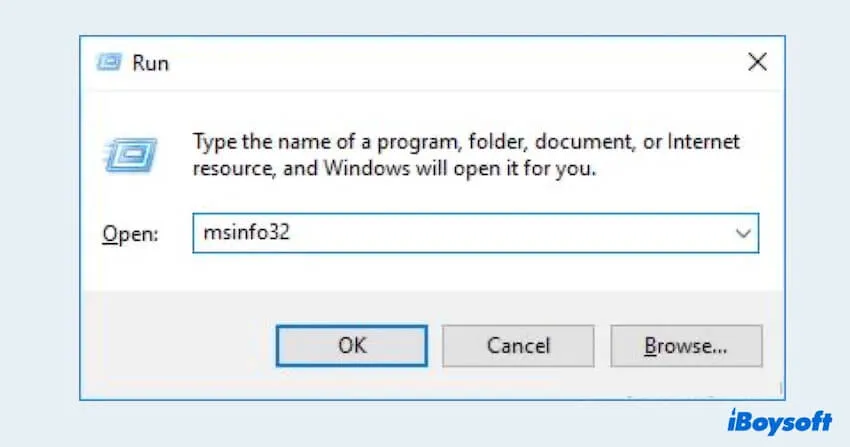
- In the System Information window, choose Components > Storage > Drivers/Disk. You can check.
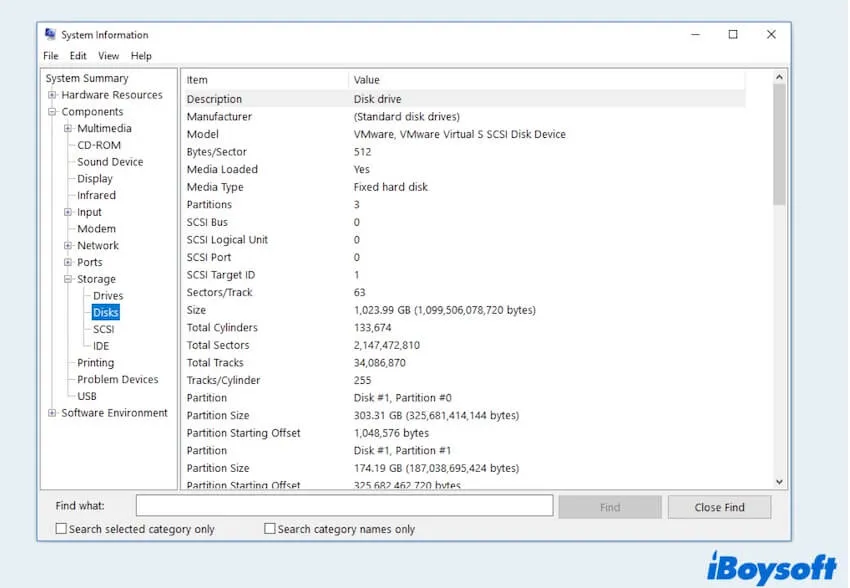
On Mac:
- Apple menu > About This Mac.
- Click More Info then scroll down > Choose System Report in the right menu.
- Then in the Hardware window, click Storage and find what it is.
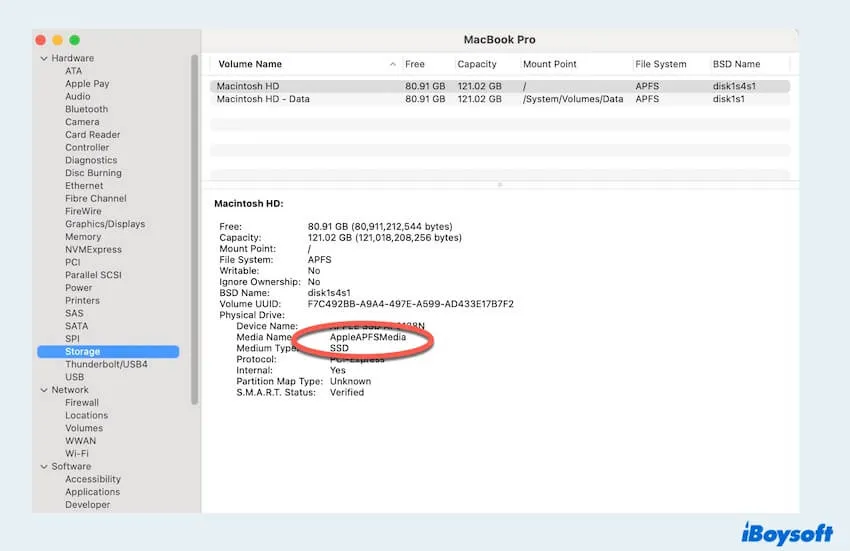
If you find what storage type it is, share it with others!
In conclusion, Universal Flash Storage is a game-changer in the world of data storage, offering unparalleled speed, efficiency, and reliability. By exploring its benefits, comparing it with SSD and eMMC, and providing practical guidance on checking UFS storage on computers, this post hopes that you can find your suitable storage type.