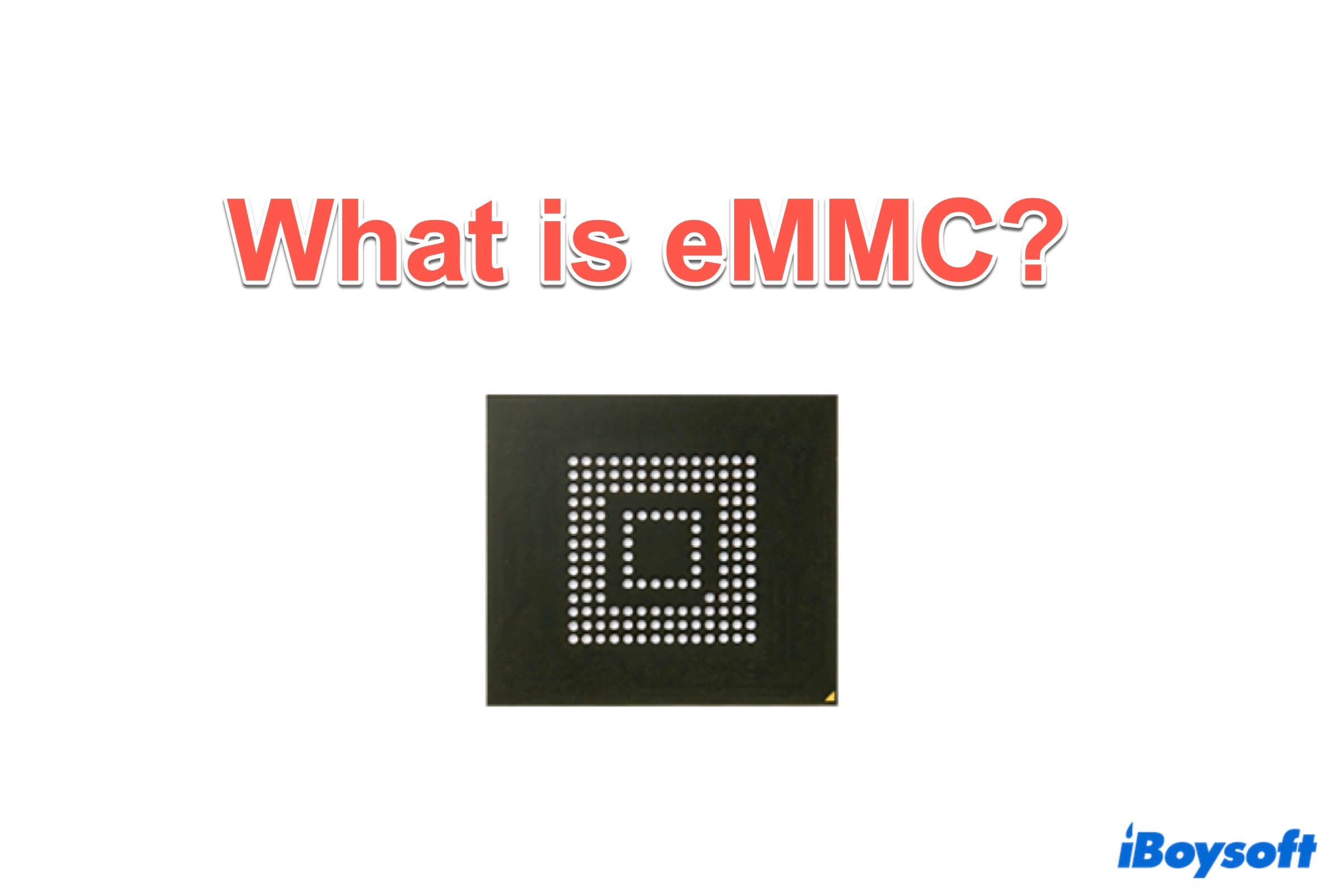In the ever-evolving landscape of storage technologies, two prominent parts are eMMC and Solid State Drive(SSD). Understanding what the eMMC is and the difference between eMMC, SSD, and NVMe SSD seems essential for making informed decisions when choosing storage solutions for various devices.
Choosing a device with eMMC vs. SSD storage? What is the eMMC storage and how does it compare to SSD? Is eMMC storage better than SSD? Continue reading, and find the answers here.
What is eMMC?
eMMC, short for embedded Multi-Media Card, serves as a type of memory card employed in solid-state storage(SSD), which is commonly used in electronic devices such as smartphones, tablets, and other compact computing devices.
eMMC integrates flash storage, a flash memory controller, and a thin flash memory chip package into a single, compact unit, providing a compact and cost-effective storage solution.
It provides an alternative to more expensive forms of solid-state storage like traditional NVMe, UFS chips, or SD cards. Despite this, eMMC storage has certain limitations compared to more advanced storage technologies.
Is eMMC better than SSD/NVMe SSD?
eMMCs are typically present in devices like certain affordable laptops, tablets, and mobile devices because of their compact size, notably lower cost per gigabyte, and reduced power consumption compared to SSDs.
while eMMC serves its purpose in entry-level devices, SSDs offer superior performance and reliability. SSDs use NAND-based flash memory like eMMC but are more advanced in terms of speed and durability.
SSDs often use the NVMe interface, providing faster data transfer rates compared to eMMC, which typically uses slower interfaces.
So what's the result of "eMMC vs SSD", let's see the main parts below:
| Price | Storage capacity | Power consumption | Write and read speed | |
| eMMC | Low | 32GB/64GB | Low | Slow |
| SSD | A little high | 128GB-2TB | A little high | High |
Even if the eMMC storage and SSD share many similarities, such as the use of NAND flash memory, SSDs consistently offer better performance and are offered in much larger capacities for extensive storage needs. In general, unless you are significantly aiming for a budget PC, it is advisable to choose an SSD over eMMC storage.
Now know the answer to "eMMC vs. SSD", share it on your social platforms!
eMMC vs. NVMe SSD: The differences
One significant distinction between eMMC and NVMe SSD is the interface they use:
MMC(MultiMedia Card) for eMMC and PCIe(Peripheral Component Interconnect Express) for NVMe SSD.
So NVMe SSD can achieve higher speeds compared to eMMC, resulting in faster boot times, quicker application launches, and improved overall system responsiveness.
eMMC vs. NVMe SSD vs.SSD: What should you buy?
The realm of storage technologies has expanded, offering users a variety of options to choose from. Among these, eMMC SSD, NVMe SSD, SATA SSD, and SSD stand out as the prominent players.
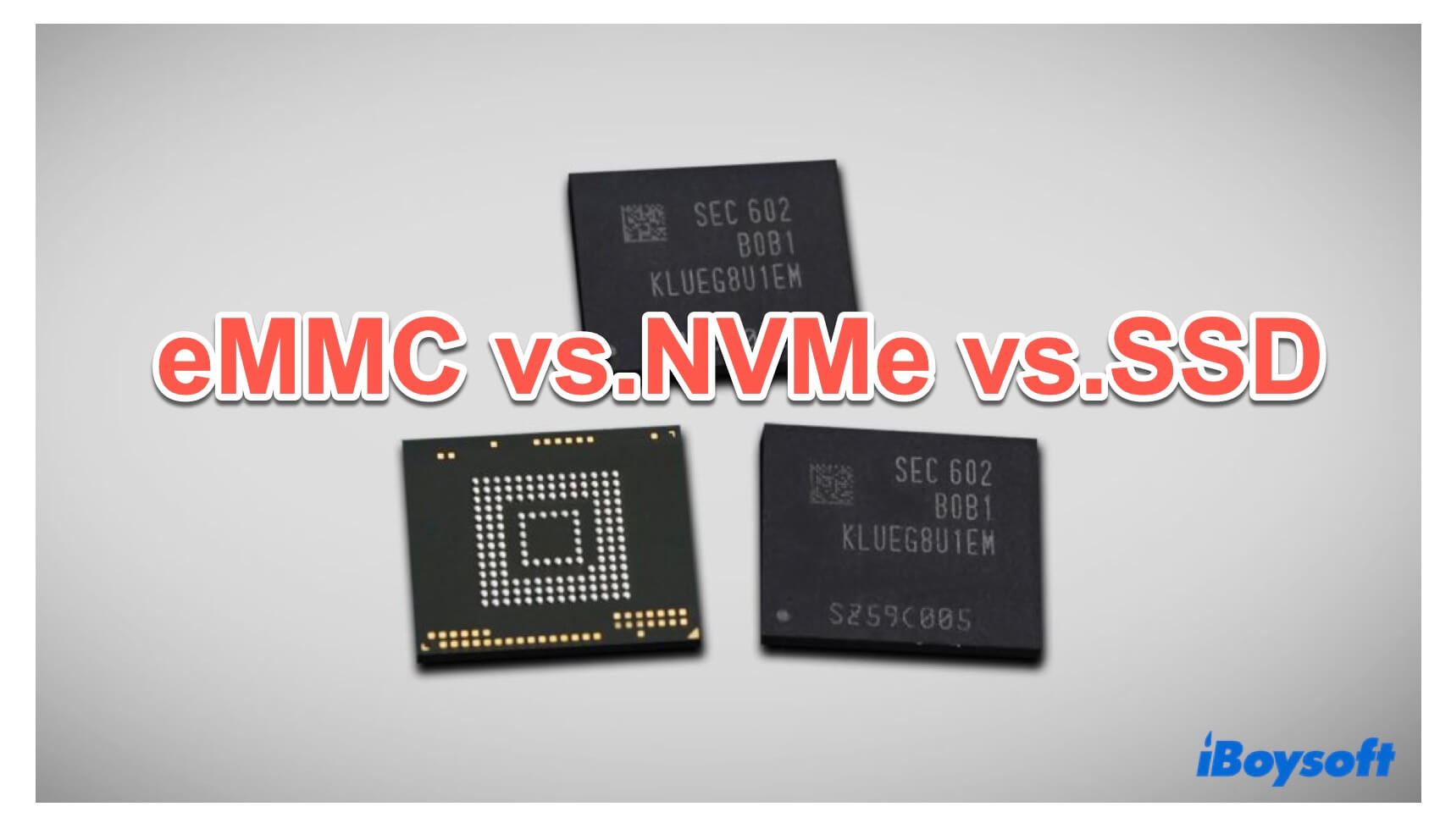
Here, we will delve into the characteristics of eMMC, NVMe, and SSD to help you select the one that suits you most.
| Pros | Cons | |
| eMMC | Cost-effective, compact size | Lower read and write speeds, smaller capacities |
| NVMe SSD | High speeds, low data access latency | A little expensive |
| SSD | Good performance, versatility | Massive choices |
Choosing between eMMC, NVMe SSD and SSD depends on your specific requirements and budget.
For budget-conscious consumers or those with modest storage needs, eMMC might suffice. However, if you prioritize speed and performance, especially in tasks like gaming or content creation, NVMe SSD is the top choice.
SSD, in general, strikes a balance between performance and cost, making it a versatile option for a wide range of users.
Hope that you can find the most suitable storage device, and share this post with others.
FAQs about eMMC storage
- QWhat are the advantages of eMMC storage?
-
A
It is more cost-effective, less space-efficient than SSD or NVMe SSD. Moreover, it can withstand extreme temperatures.
- QWhat is the difference between eMMC and NVMe SSD?
-
A
The biggest difference between eMMC and NVMe SSD is the connection they use. eMMC uses a serial or parallel connection while NVMe uses the PCIe bus.
- QHow fast is the eMMC storage?
-
A
The specification for eMMC is v5.1A, capable of efficiently achieving transfer speeds of approximately 400MB/s.