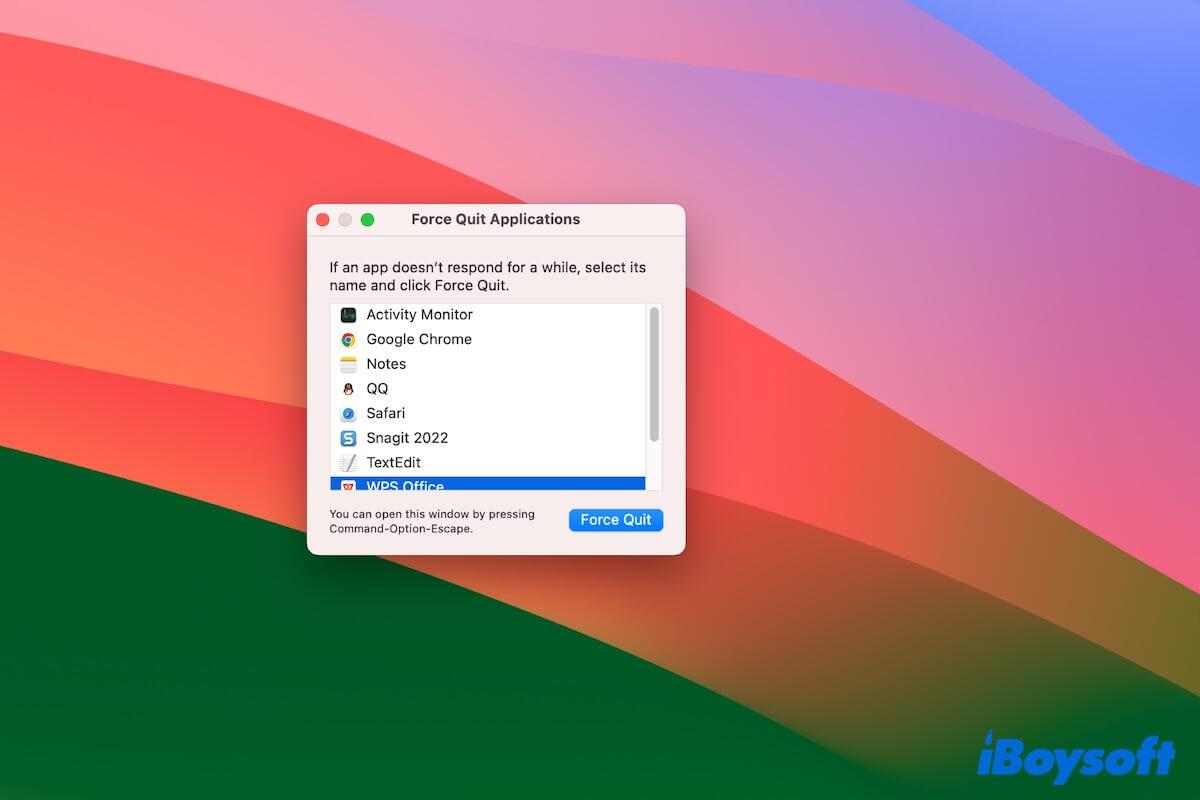When your Mac or a certain application becomes unresponsive, frustration often sets in. You must want to know how to force quit on Mac with keys. The force quit keys on your Mac come to the rescue, allowing you to close problematic apps or restart or shut down your Mac swiftly.
This post will delve into everything you need to know about force quit keys on Mac and how to troubleshoot if force quit keys are not working on your Mac as expected. So, let's move on to explore more.
What are the force quit keys on Mac?
The force quit keys on a Mac are Command + Option (Alt) + Esc (Escape). They are a combination of keystrokes used to invoke the Force Quit Applications window, helping you select and terminate unresponsive applications immediately.
The force quit key combination simplifies your operation to open the Force Quit Applications window. You don't need to click the Apple menu and select "Force Quit" to launch it.
They are especially important when the problematic app makes your entire Mac freeze and the cursor turn into a spinning beach ball. With it, you can fix the frozen app with a force quit rather than through a macOS restart.
Note: If you are seeking the force quit keys for restarting or shutting down your unresponsive Mac, just press and hold the power button until your Mac is completely turned off.
Go to tell others what are the force quit keys on a Mac.
Force quit keys on Mac not working, what to do?
Despite the effectiveness of the Mac force quit key combination, there may be possibilities that it fails to work as intended. If force quit keys on your Mac are not working, you can follow the troubleshooting ways below or close the apps on your Mac with alternatives.
Check if you press the force quit keys correctly
The Command + Option (Alt) + Esc (Escape) keys together work to arouse the Force Quit Applications window. Don't be confused with your other frequently used shortcuts.
Check if the keys or keyboard is broken
Maybe one of the three keys is faulty or the entire keyboard has a hardware issue. Therefore, after you press down the key combination, the Force Quit Applications window won't appear.
You can hit other keys on the keyboard to verify if the whole keyboard is broken. If not, press other key combinations separately containing Command, Option, and Esc to check which keystroke is damaged.
Force quit on your Mac with the Apple menu
Alternatively, you can click the Apple icon and select Force Quit to open the Force Quit Applications window.
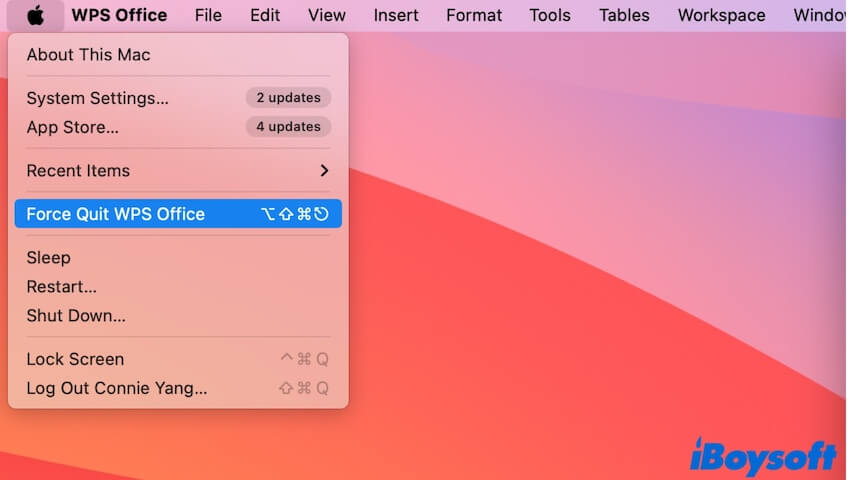
Force quit on your Mac with Activity Monitor
Activity Monitor is a built-in tool that provides information about all the running programs. It is a remedy when you can't force quit an app from the Force Quit Applications window.
- Launch Activity Monitor (Launchpad > Other).
- Locate the unresponsive app in the list of processes, select it, and click the "X" icon in the toolbar to force quit.
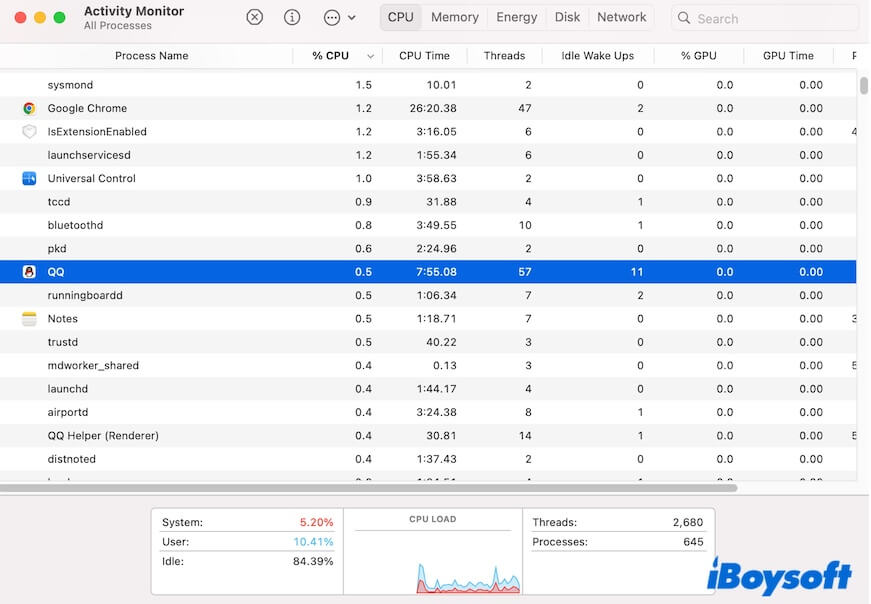
Restart your Mac
If the force quit keys aren't responding to unresponsive applications, or you can't force quit through other ways as the cursor is also frozen, you can restart your Mac.
Uninstall or update the problematic app
If the app is out-of-date or not compatible with your Mac, it may not perform properly on your Mac. Consequently, it makes force quit not work on your Mac.
You can check the app's information on its official site. If it doesn't support the macOS version you're using, go to uninstall it. If that's not the case, go to the App Store to check if it has any updates.
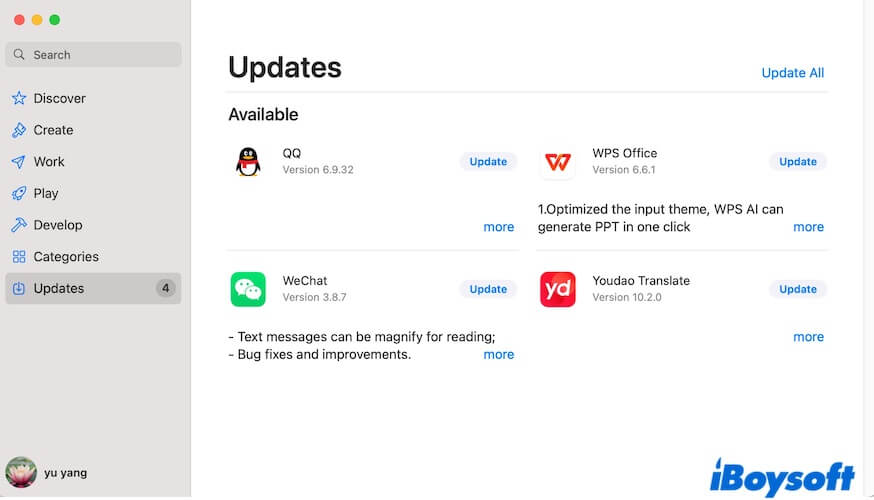
Update your Mac
Ensure your operating system is up-to-date. Sometimes, bugs or compatibility issues affecting the force quit feature are addressed in system updates.
If you get a clear understanding of the force quit keys on a Mac, share this post with more people.