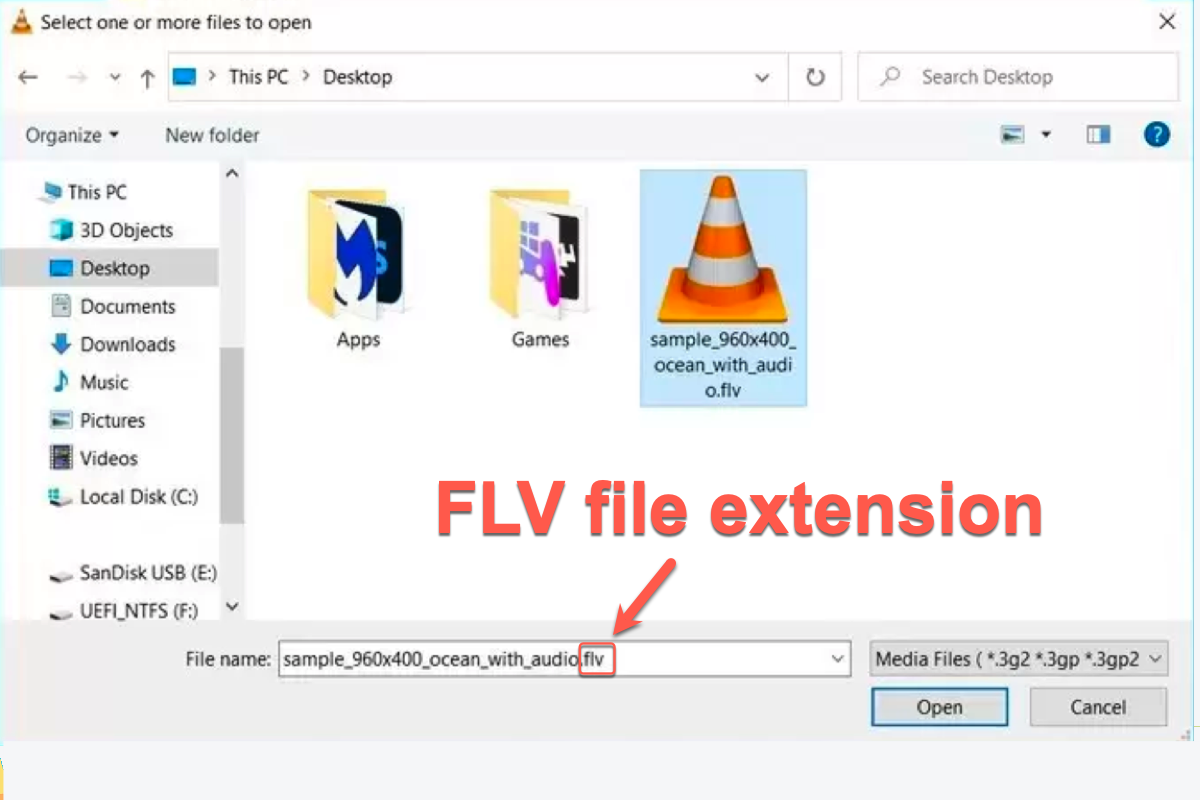You've probably heard of video files, audio files, HEIC files, image files, PDFs, PowerPoint presentations, Word documents, and Excel spreadsheets. While you'd be perplexed when it came to FLV files. FLV files are not as common as the files mentioned above, but you can still access FLV files if you have Flash Player installed on your computer.
This post explains the FLV files to you in detail, including what is an FLV file, what's the difference between FLV and MP4, how to open FLV files, and how to convert FLV files to other file formats.
What is an FLV file?
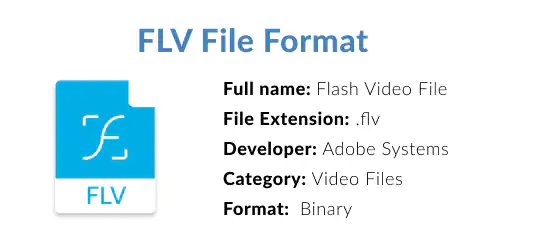
Developed in 2003, FLV file is a container file format used to deliver digital video content like TV shows, movies, and so on over the Internet using Adobe Flash Player version 6 and later versions. It stores a short header, synchronized audio, video data streams (encoded in the same way as streams in the standard Flash.SWF file format), and metadata packets.
FLV file extension is an open format that is supported by kinds of non-Adobe programs. Users can create Flash Video content and then export it as an FLV file extension as long as they have Flash Video Exporter or other programs with FLV file support.
Users can even encode other video file formats by taking advantage of Adobe Media Encoder, for example, QuickTime and Windows Media.
If you have figured out the definition of FLV files, now let's focus on the differences between FLV and MP4. Do not forget to share this article with more people!
What's the difference between FLV and MP4?
Although both are video file formats, FLV and MP4 are quite different in certain aspects. This article walks you through 3 differences between FLV files and MP4 files, including quality, compatibility, and file size.
- Quality: Generally speaking, the FLV file provides lower quality than MP4. FLV uses older encoding formats, while MP4 file format uses H.264 video compression code which supports good compression and provides a high quality of the original video.
- Compatibility: FLV is less compatible than MP4. You can open an FLV file on most web browsers but you cannot open it on mobile browsers. When it comes to MP4, you can play it in almost any scenario because most devices and streaming platforms have MP4 decoding capabilities.
- File Size: Since MP4 utilizes more advanced video compression code, it's certain that MP4 has a smaller file size than FLV. However, do not doubt MP4's quality because the video compression code it contains maintains high quality.
How to open an FLV file?
Not as common as MP4 video file format, you can only open FLV file extension on certain programs on different operating systems. Read the following table to know what programs still provide support for FLV file format:
For Mac users:
| HandBrake (Free) | Adobe Animate 2022 (Free Trial) |
| Eltima Elmedia Player (Free) | VideoLAN VLC media player (Free) |
| Apple QuickTime Player with Perian component (Free) | Adobe Flash Player — Discontinued (Free) |
For Windows users:
| File Viewer Plus (Free) | Adobe Flash Player (Free) | Adobe Animate 2022 (Free Trail) |
| Xilisoft Video Converter Ultimate (Free Trial) | VideoLAN VLC media player (Free) | Media Player Classic (Free) |
| Nullsoft Winamp (Free) | RealNetworks RealPlayer 20/20 (Free) | HandBrake (Free) |
For Linux users:
| VideoLAN VLC media player (Free) | RealNetworks RealPlayer Cloud (Free) | HandBrake (Free) |
For iOS users:
| RealNetworks RealTimes: Video Maker (Free) |
For Android users:
| BIT LABS Simple MP4 Video Player (Free) | antvplayer Media Converter (Free) |
| J2 Interactive MX Player (Free) | RealNetworks RealTimes Video Maker (Free) |
If you wonder how to convert an FLV file to other file formats, you are in right place.
Actually, a converter is indispensable when completing the FLV file format conversion. You can use VideoLAN VLC media player (multiplatform), Xilisoft Video Converter Ultimate (Windows), or HandBrake (multiplatform) to convert FLV files to other video formats.
Wrap up
FLV file extension is a special file format that was innovated for Flash Player. Hope that you can have a good understanding of the FLV file extension by reading this post!
For more information about other file formats, please read the related articles: