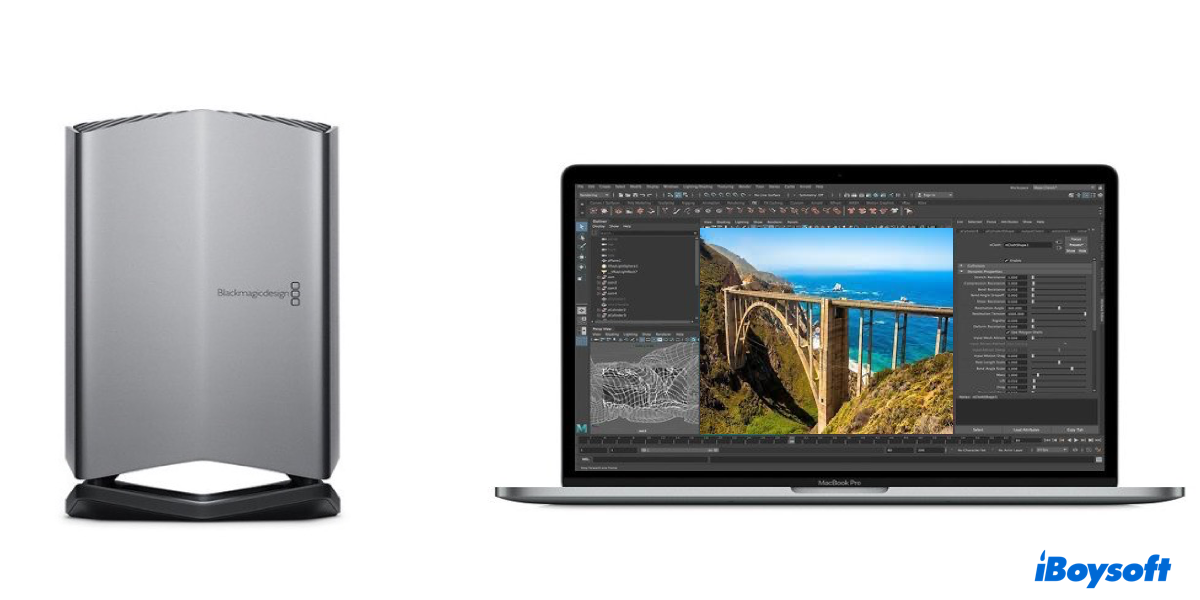What is eGPU on Mac?
eGPU, the abbreviation of External Graphics Processing Unit, is an external graphic card used to boost your Mac's ability to process graphics. eGPU hardware allows you to experience a quite smooth high-definition and high-resolution workstation, then you can bid farewell to low-ability graphics processing hardware.
eGPUs are supported by all Macs with an Intel processor and Thunderbolt 3 ports that run macOS High Sierra 10.13.14 or later macOS versions.
You can check your Mac's processor in the Apple menu if it can make use of this hardware. Or, if you're running an old-schooled macOS version earlier than macOS High Sierra 10.13.14, then knowing how to update the Mac OS version is a must.
Share this article to let more people know about eGPU for Mac!
The supported Mac models can run eGPU
Not all Mac models can run eGPU. Apple provides no support for eGPU for Macs that run on Apple Silicon, and it greatly extols the graphical capabilities of Apple Silicon. If you're running Mac models with M1 chips, there is no capability to apply an eGPU.
If you wonder about the difference between Apple M1 and Intel i7, then the article about Apple M1 vs Intel i7 can offer you detailed explanations.
Specifically, here are the supported Mac models for running eGPU:
- MacBook Pro: 13-inch, Late 2016
- MacBook Pro: 15-inch, Late 2016
- MacBook Pro: 13-inch, Mid 2017
- MacBook Pro: 15-inch, Mid 2017
- iMac: 21-inch, Mid 2017
- iMac: Retina 4K, 21-inch, Mid 2017
- iMac: Retina 5K, Mid 2017
- iMac Pro: 5K, 27-inch, T2 Chip, Late 2017
- MacBook Pro: 13-inch, T2 Chip, Mid 2018
- MacBook Pro: 15-inch, T2 Chip, Mid 2018
- Mac mini: T2 Chip, Late 2018
- MacBook Air: 13-inch, T2 Chip, Late 2018
- iMac: 4K, 21-inch, Mid 2019
- iMac: 5K, 27-inch, Early 2019
- MacBook Pro: 13-inch, T2 Chip, Mid 2019
- MacBook Pro: 15-inch, T2 Chip, Mid 2019
- MacBook Air: 13-inch, T2 Chip, Mid 2019
- MacBook Pro: 16-inch, T2 Chip, Late 2019
- Mac Pro: T2 Chip, Late 2019
With the company of Thunderbolt 3 ports and high compatibility of eGPU in macOS Monterey, macOS Big Sur, and Catalina, experiencing a smooth external graphics processing unit is not wishful thinking anymore.
Much appreciation for your sharing this article on your social platform!
Do you really need eGPU support on your Mac?
Normally, the eGPU is used to solve the problem of graphical performance on Mac. When the built-in graphics processing unit cannot meet users' demands, eGPU is a wonderful non-invasive supplementary to enhance the graphics processing capability of Macs.
If you need a platform to process advanced 3D graphics, for example, NVIDIA CUDA, then an eGPU fits your needs for Macs with Intel processors cannot operate such work perfectly.
Or, if you want to play graphics-intensive games at maximum frame rates, and experience the World of Virtual Reality (VR) and Augmented reality (AR) on a Mac with an Intel processor, then eGPU grants you exciting graphics and fluid frames.
Or, perhaps, you're a professional graphics designer running demanding applications like graphic design software, and CAD programs, and do lots of 4K video editing on your Mac, an eGPU makes a definitely obvious difference in rendering images and videos.
The advantages of eGPU for Mac can not be generalized completely, you can still run an eye over them:
- Mac eGPU is able to accelerate applications that use Metal, OpenGL, and OpenCL.
- Mac eGPU makes it possible to connect additional external monitors and displays to your devices. Some old iMacs can be used as a second display if you launch the Target Display Mode on it.
- Mac eGPU enables you to charge your devices when using it.
- Mac eGPU allows you to take it as the display when your MacBook Pro's built-in display is closed.
- Mac eGPU permits you to connect more than one eGPU via Thunderbolt 3 (USB-C) ports on your device.
Recommended External Graphics Processing Unit
There are numerous eGPUs on the market, this article will list some famous and highly acclaimed products, also, their merits and demerits will be presented for you to choose from:
Razer Core X is the favorite eGPU for Mac users thanks to the combination of fabulous performance and super fashionable design. There are no tools needed to slot in a graphics card, and it offers you 4K displays and a built-in 650W power supply. Noticeably, it takes up lots of space on your desktop.

Sonnet eGFX Breakaway Box is one of the top eGPUs for its excellent performance and compatibility. This eGPU gives you a quiet workflow and is perfect for you to complete 4K video editing work with the Final cut. The disadvantages are that its cable is very short (0.5m) and it takes up the space on your desktop greatly.

Mantiz MZ-03 Saturn Pro has four Thunderbolt 3 ports, which allows you to connect the display without effort, and there require no tools to insert graphic cards. This high graphics processing unit ensures you own a wonderful video editing workstation. However, the thunderbolt cable is extremely short at 0.5m in length.

All three eGPUs are outstanding and you can select your favorite eGPU and purchase it on shopping website platforms to enjoy its benefits.
Verdict
eGPU is a wonderful tool for enhancing Mac's graphics processing ability. If you demand high graphics processing unit that Macs cannot offer, then asking for the help of eGPU is a necessity. You can learn eGPU in this article and tell if you really need an eGPU, moreover, some excellent eGPUs are listed for you to choose from.