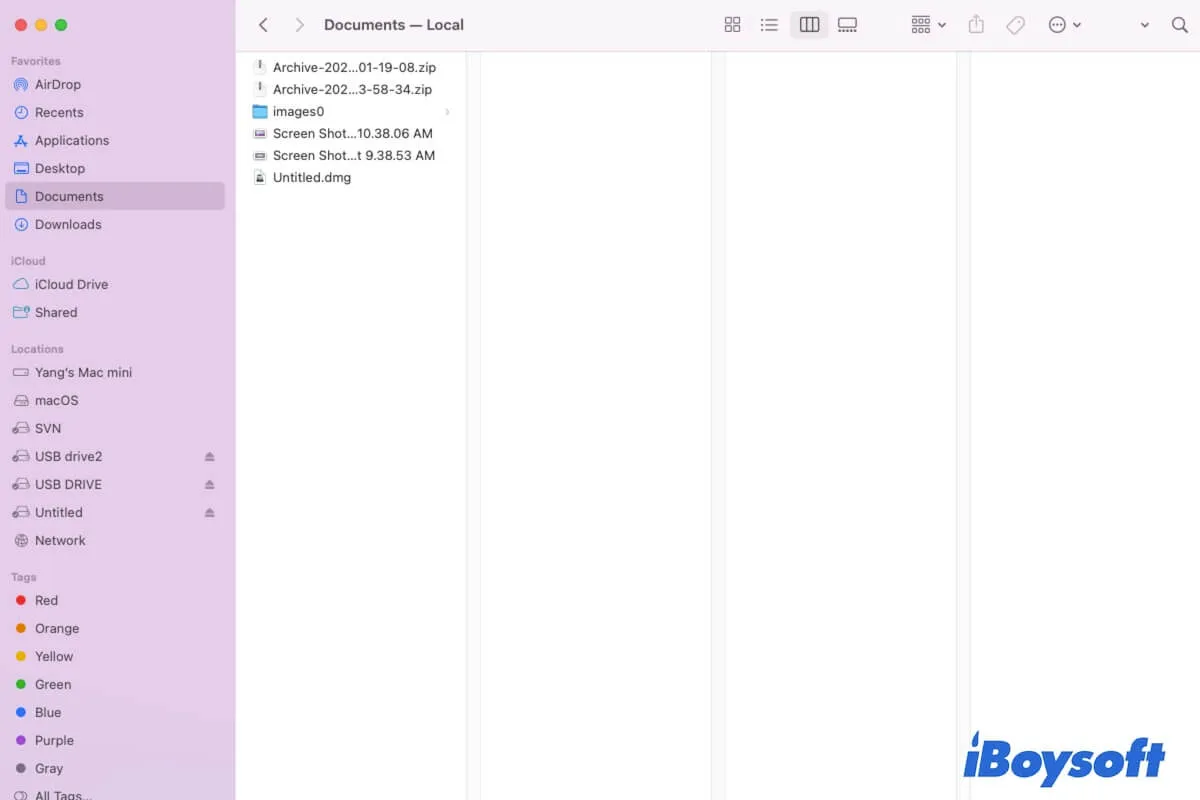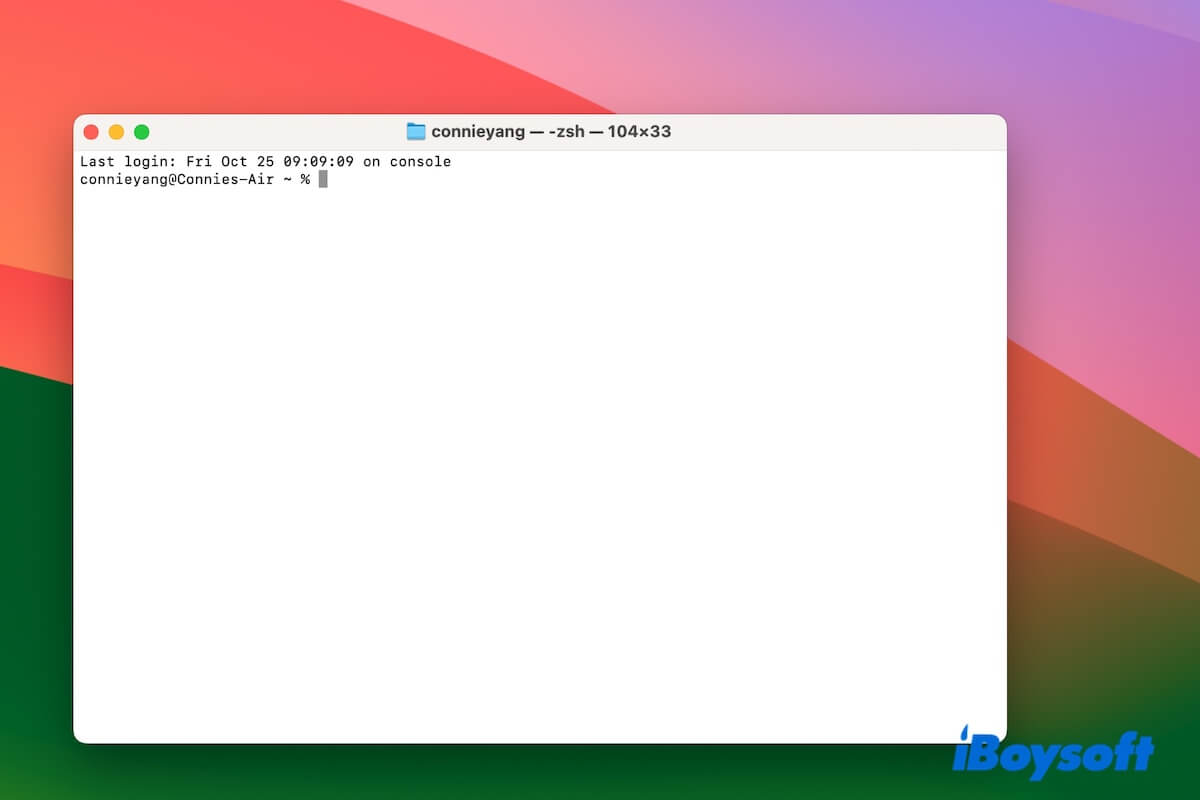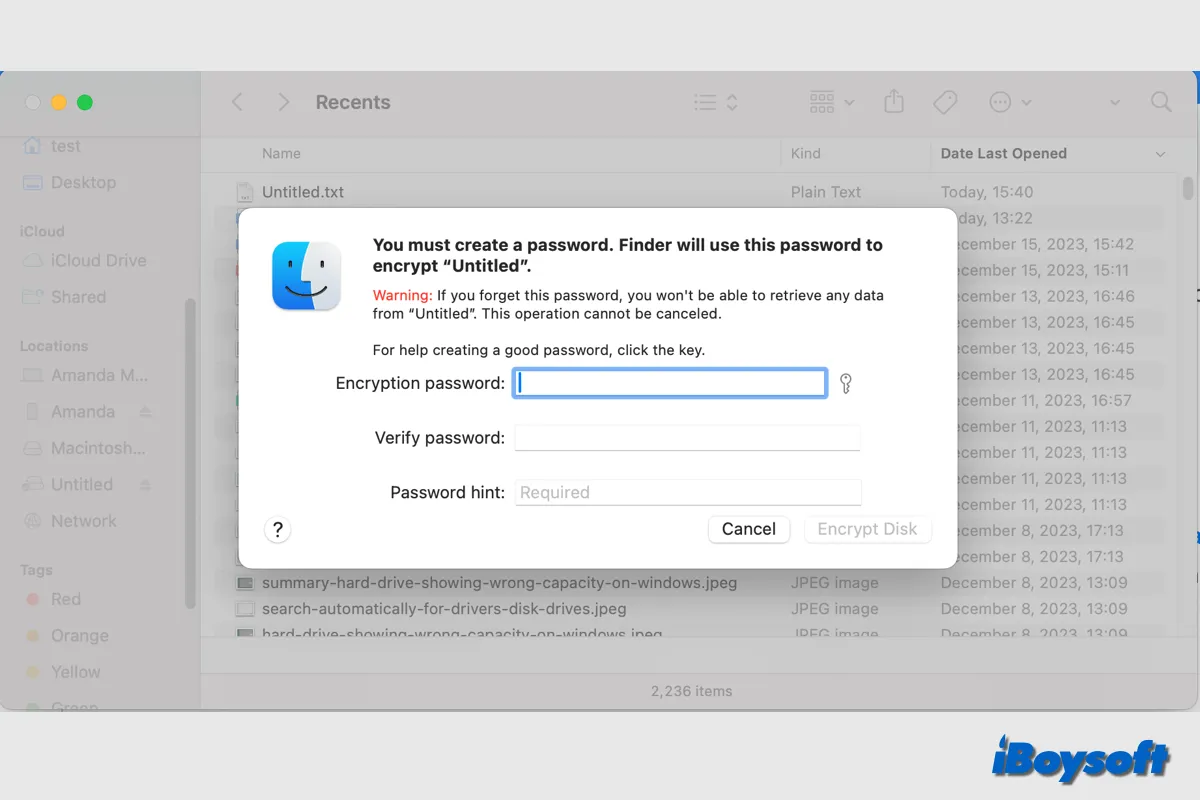There's no shortcut to rename a file by its creation date on Mac.
To rename a file on Mac by its creation date, you have to run the command in the Terminal and use it to create an Automator workflow to do so. Actually, it is time-wasting to add dates to a file with an Automator Script as below:
for f in "$@"
do
filedate=$(date -r $(stat -f %B $f) +%Y-%m-%d);
filename=$f:t
filepath=$f:h
mv $filepath/{"$filename","$filedate $filename"}
done
If you want to check your files by their creation dates, simply open Finder and move to the top Finder menu bar. Click on "View" and check "as List" on the dropdown menu, and then click on "Show View Options", and under the "Show Columns" section, check the box next to "Date Created". This is far simple and easy for you.