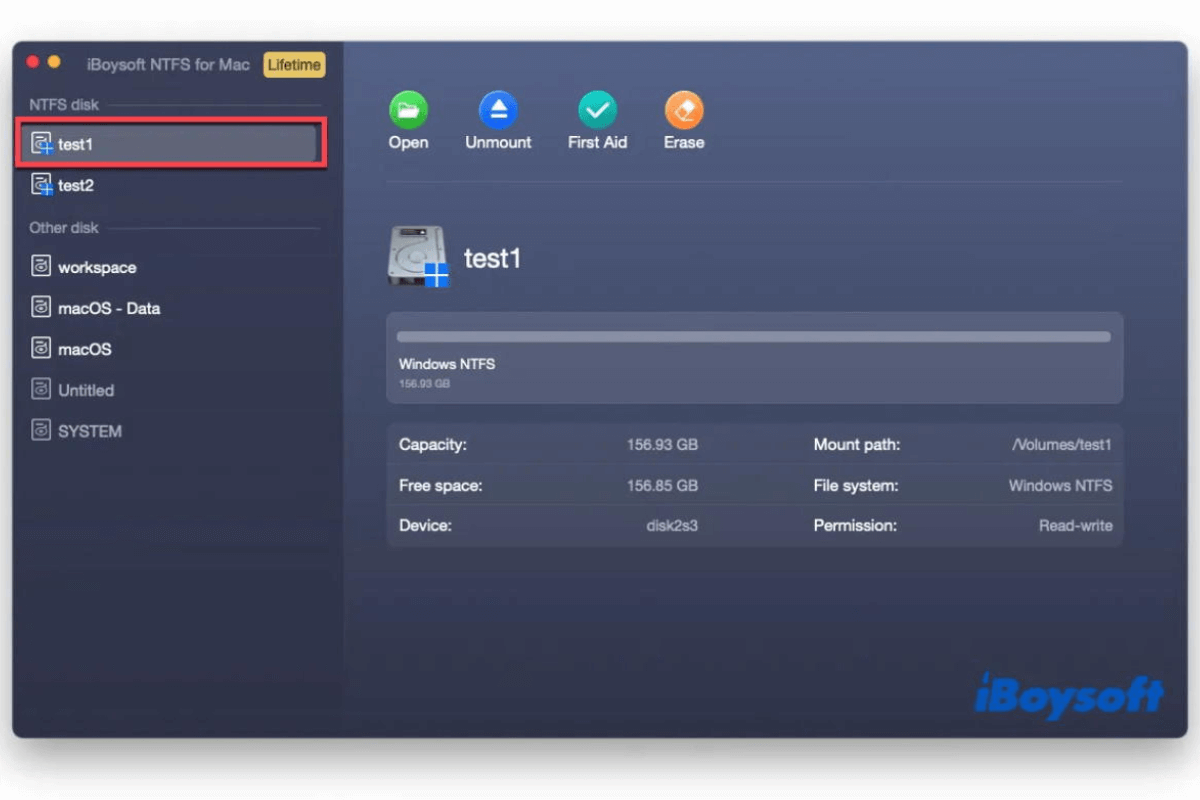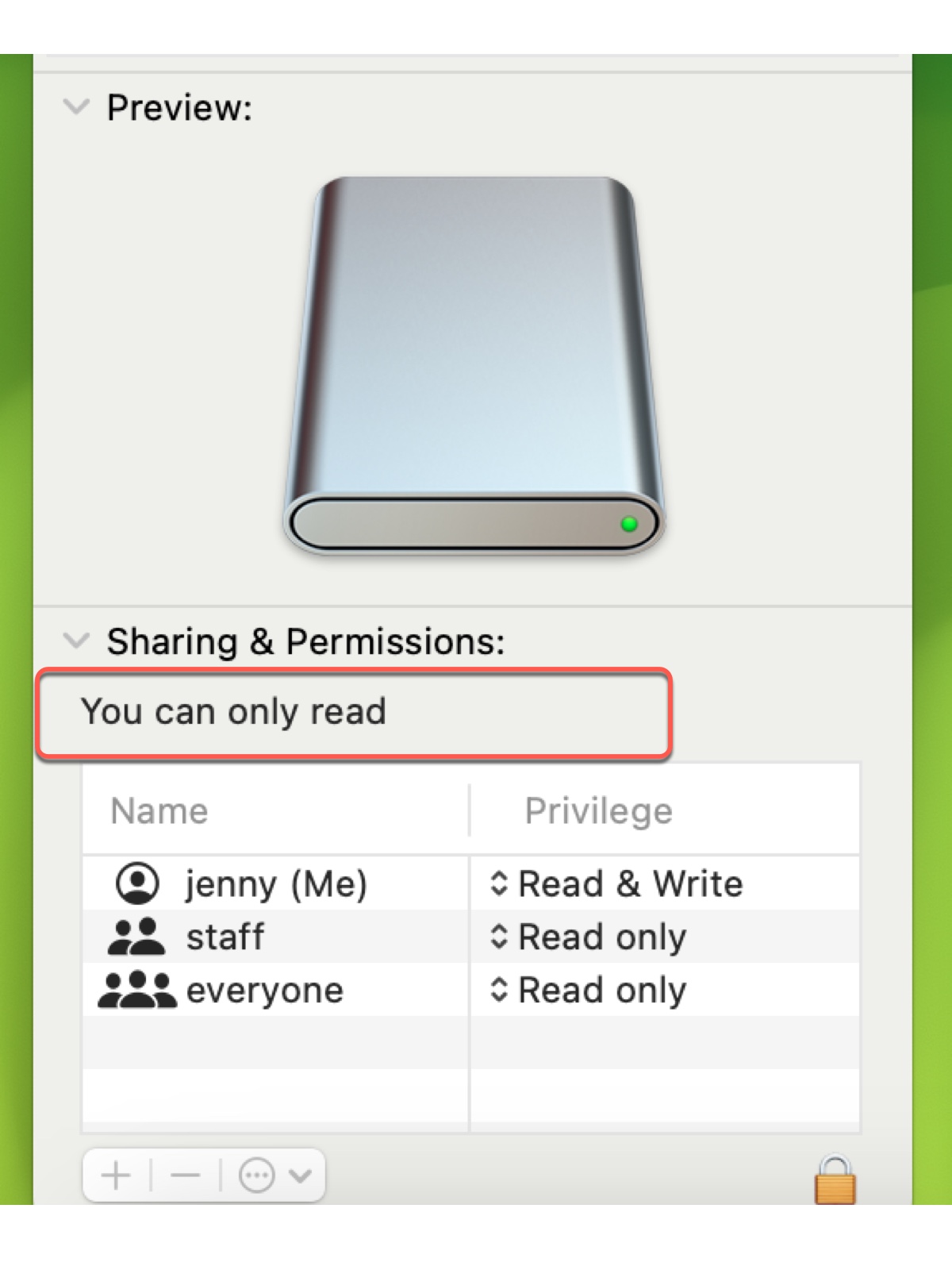You can understand that cross-platform incompatibility happens to you between Windows and macOS. You should know NTFS format is supported for Windows not for Mac, so you can only read but not write the NTFS on Mac.
Is there a way to read and write to NTFS on Mac?
( 1 )Format the NTFS drive to other formats on Mac. But you will lose all the data you stored on the drive.
( 2 )Utilize an NTFS driver for Mac. With such a tool as iBoysoft NTFS for Mac, you can easily read and write it on Mac.
To avoid data loss, I highly recommend you use the second way. And you can use it for both Windows and macOS seamlessly.
Also read: How to Read and Write NTFS Drives on Mac?