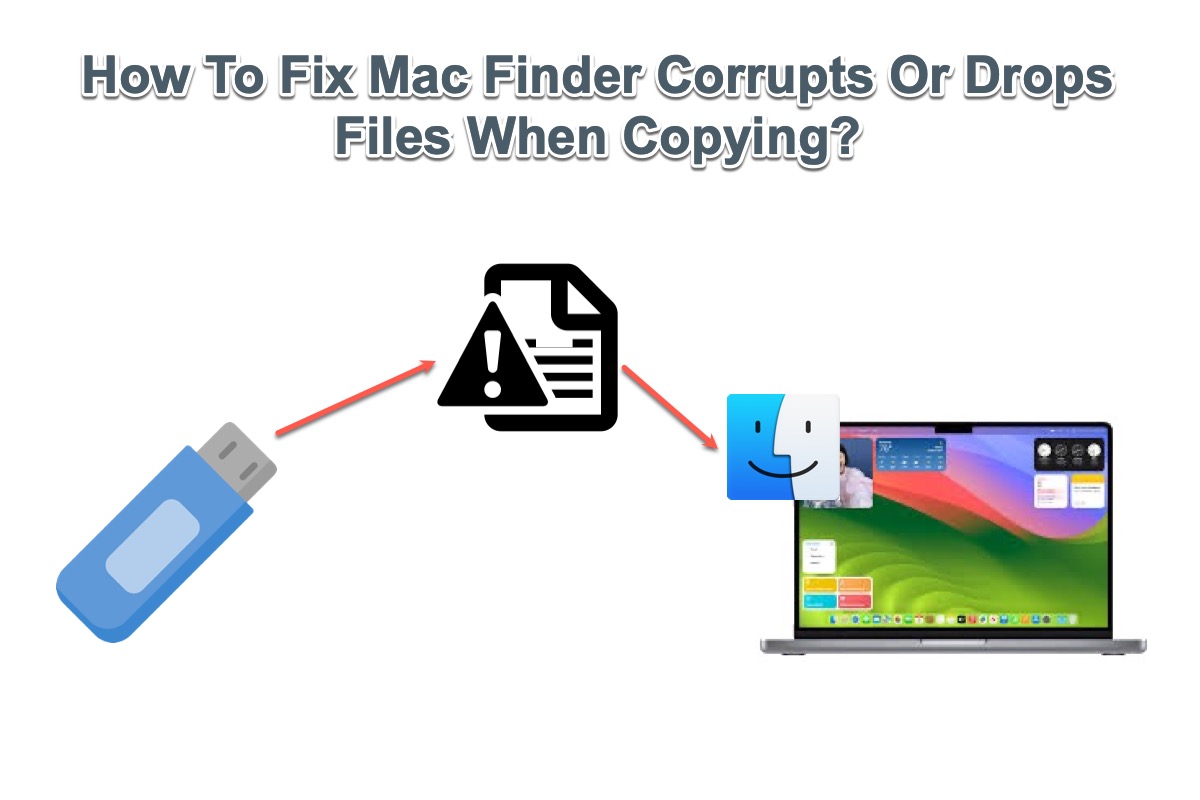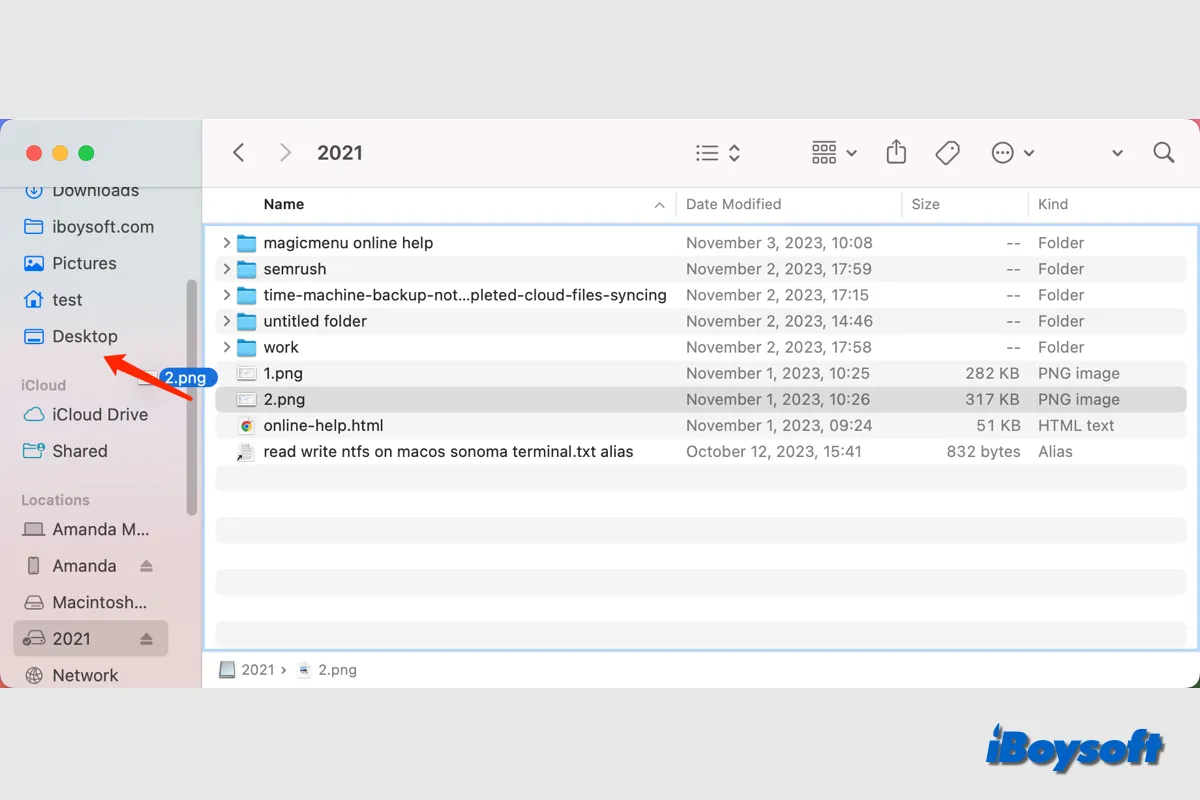Yes, it is possible to transfer RAW images from the Photos app on your Mac to an external flash drive, and also make the images on the flash drive can be opened and downloaded on Windows or Mac.
First, you need to ensure that your flash drive is compatible with Windows and macOS. That is to say, your drive is formatted with exFAT or FAT32. You can check the format of your drive in Disk Utility on your iMac.
Secondly, prepare to transfer the images. Connect your flash drive to your Mac, open Photos on your Mac, and select the images you want to transfer. Then, move to the top menu bar, and click File > Export > Export Unmodified Originals.
Of course, you can also simultaneously transfer the same RAW JPEGs to the same flash drive. After transferring, you can find that the same images on the external USB flash drive labeled XX(1), XX(2)...for distinguishing.