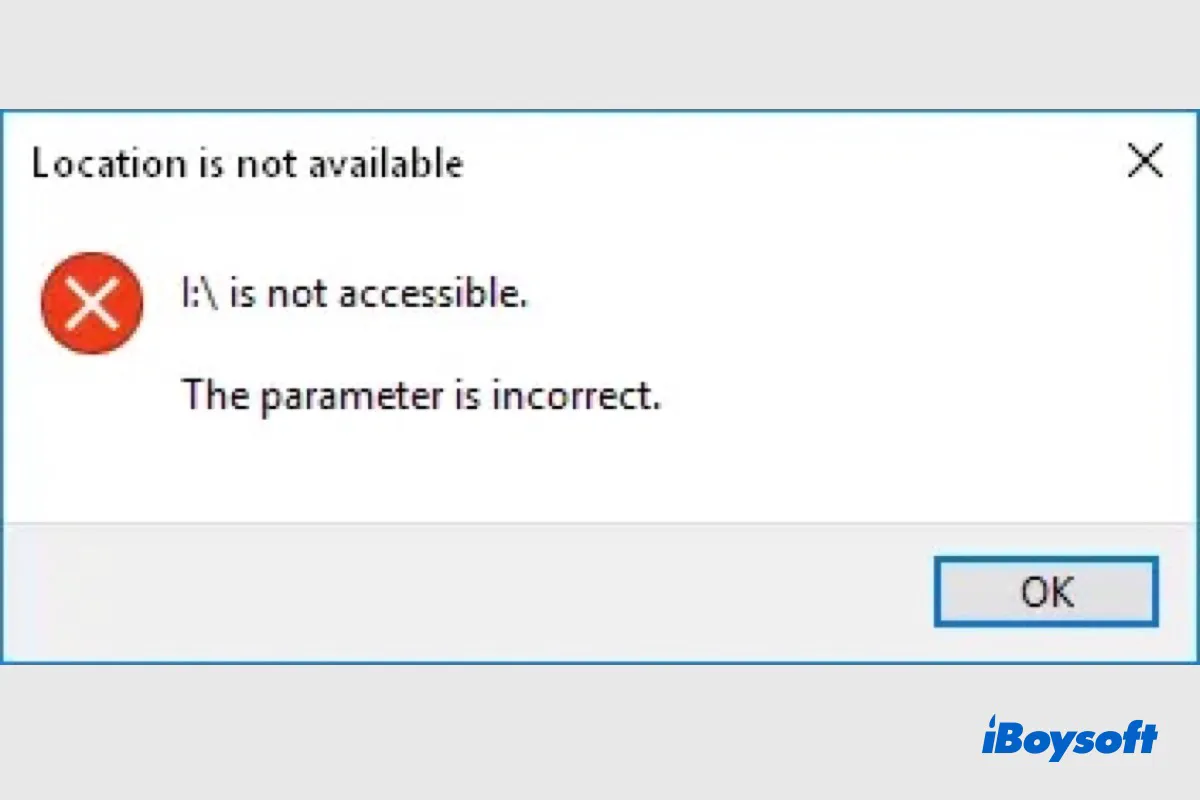If the BitLocker recovery key is not working on the blue screen, you can disable the BitLocker encryption to end the BitLocker recovery loop. Follow these steps:
- Click "Skip this drive" at the bottom-right of the blue screen.
- Choose Advanced options > Troubleshoot > Advanced options > Command prompt.
- Run the following command after replacing recovery_key.manage-bde -unlock c: -rp recovery_key
- Suspend BitLocker with the command below: manage-bde -protectors -disable c:
- Close the window and restart your computer.
If that doesn't do the trick, you must format your hard drive and reinstall Windows. Note that the process will remove all files on the computer. If you want to recover the inaccessible data, you can make an iBoysoft data recovery WinPE boot disk and boot from it.
Correct BitLocker Recovery Key Not Working, How to Unlock?