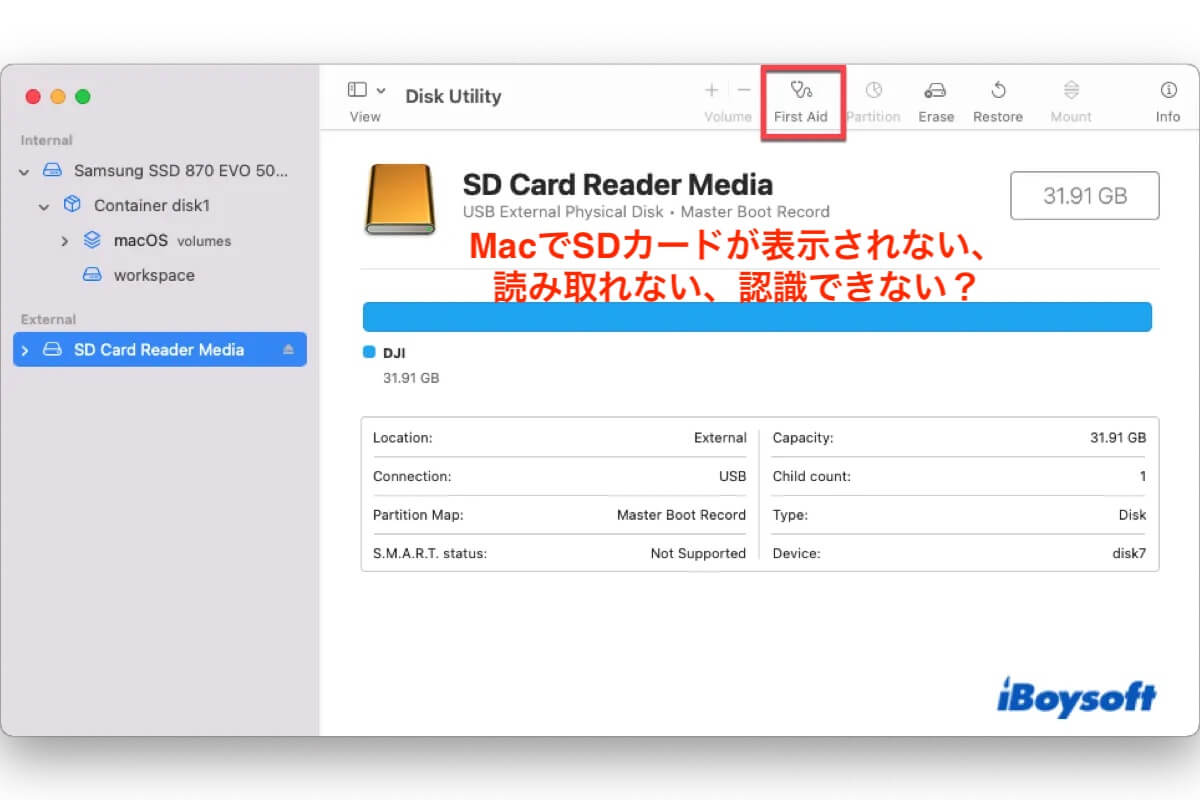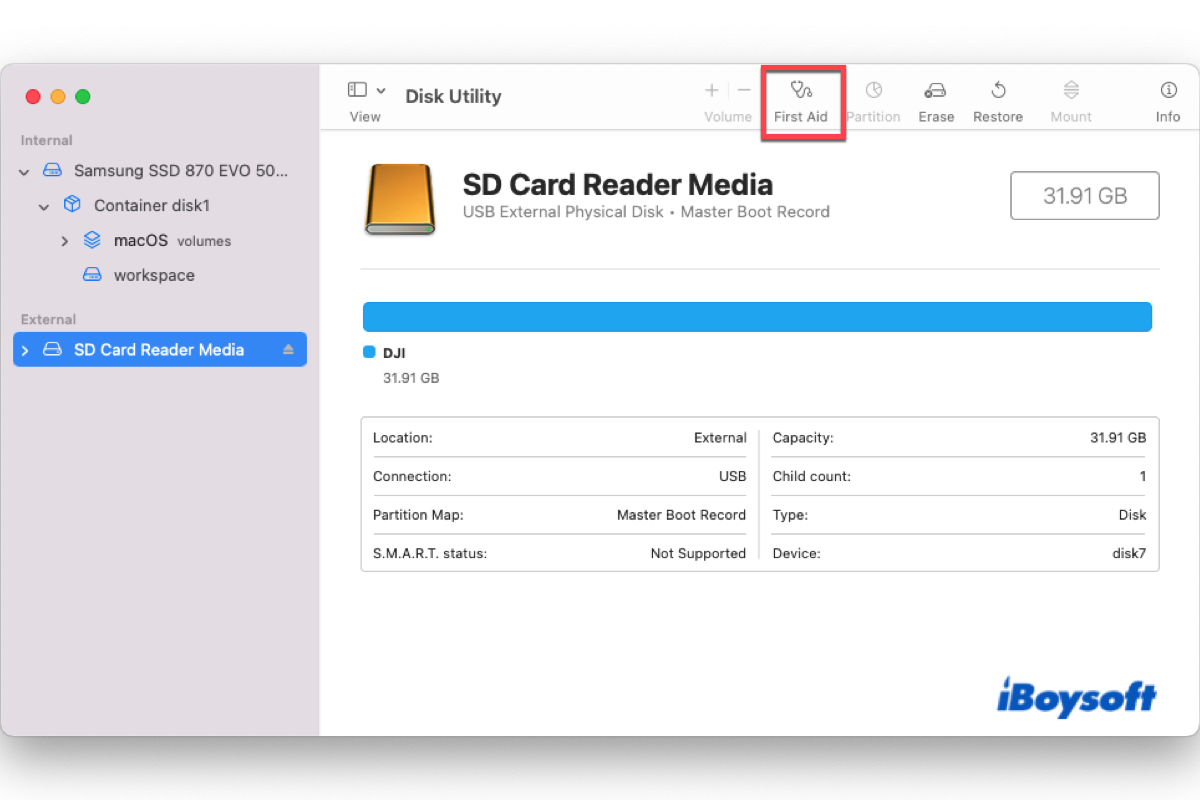Try the following tips to show your microSD card in Steam Deck:
- Reboot your Steam Deck.
- Format your microSD card again in Steam Deck.
- Make sure your device isn't undercharged.
- Try safely eject the microSD card and reinsert it again.
Since the issue rises after you eject the SD card, it may be caused by improper ejection. Improperly removing the SD card may corrupt it and render it not showing up in Steam Deck.
Although "ejecting and swapping microSD cards while in game mode is safe," it shouldn't be done while a game is running. To safely remove a microSD card from Steam Deck, you should shut down the device, remove the SD card, then turn it on and insert the card.
Also read:
SD Card Not Showing up in Windows, Fixes & Causes
How to Format SD Card Without Losing Data?