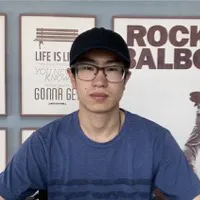I fear it may be impossible to recover data from your water-damaged SSD by yourself or by using any third-party data recovery software. In this situation, you should send it to a professional data recovery service.
Since your MacBook suffers from liquid immersion, some sectors or even the whole internal SSD may be damaged, like the electronics. Electricity will leak through the water, and cause electrolytic corrosion as it does, which kills the electronics.
Third-party data recovery software on the market can only recover data from your MacBook SSD that is not physically damaged. That is to say, if your SSD has some minor logical errors, this kind of software may work. Otherwise, data recovery becomes intricate.
It may be possible for a data-recovery specialist to remove the storage chips from a water-damaged SSD and recover their contents. One might expect to pay thousands, probably tens of thousands, for this service.
The real moral is to make backups. Lots of backups, repeated often, and stored separately from the device that you are backing up. So when disaster strikes, the only loss is the hardware, not the data that you care about.