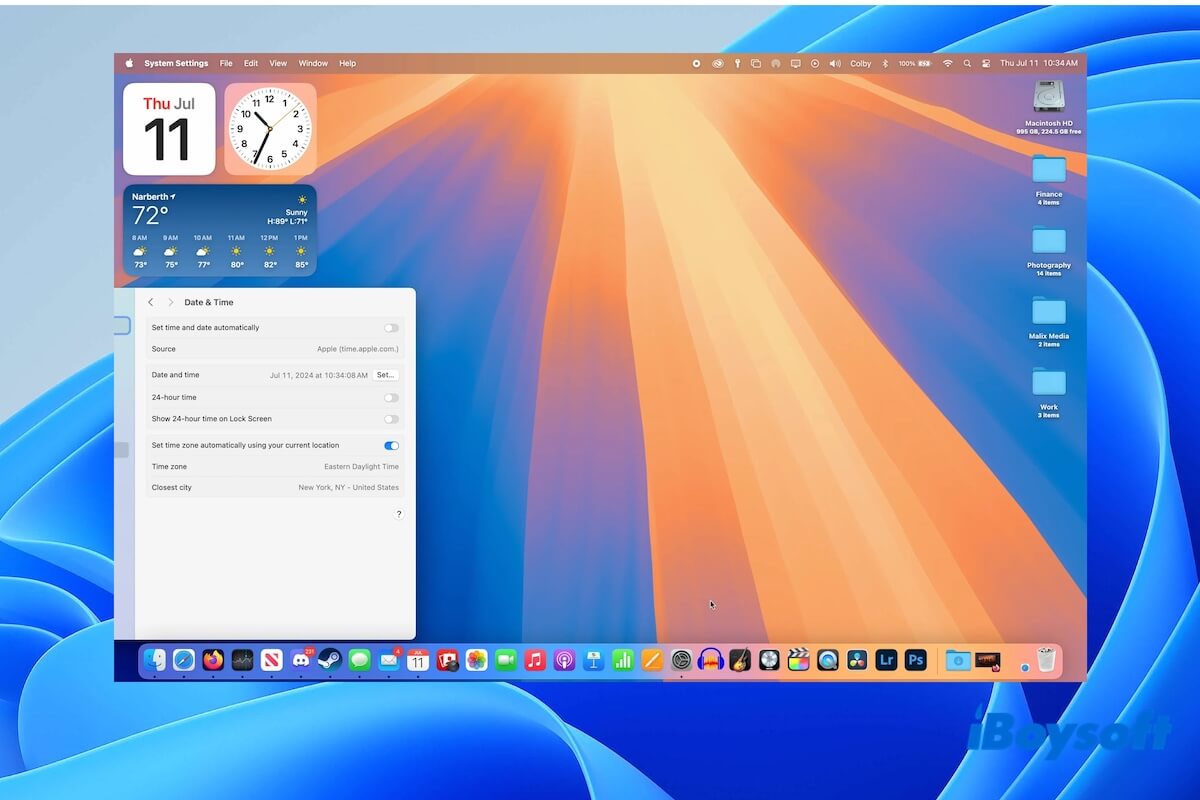You mentioned your MacBook was not charged for a long time, so the first thing you need to do is to charge it for a longer time. Lack of power can be the reason that causes your MacBook not to turn on.
Except that fully charging your MacBook is necessary, there are some other methods for you to fix your MacBook won't turn on.
Method 1: Disconnect all external devices. A faulty accessory might prevent your MacBook to turn on, so disconnect all external devices connected to your MacBook and then retry to turn on your MacBook.
Method 2: Reset SMC. SMC controls the entire MacBook power-on process.
- Hold on to the Touch ID/power button for 10 seconds.
- Make sure your MacBook has been fully charged.
- Press Shift + Control + Option and the Touch ID/power button for 10 seconds.
Turn on your MacBook again to check whether the problem has been fixed.
Method 3: Run a power cycle. If your MacBook is Intel-based, you can run a power cycle and then retry to turn on your MacBook.
Method 4: Check the brightness of your display. If you turn down the brightness of your display to the lowest by accident, you can't see any videos or pictures on your screen that seems like your MacBook is totally dead.
Method 5: Send your MacBook to repair. If you have tried all the above methods and your MacBook still won't turn on, your MacBook might be physically damaged and you need to send your MacBook to repair.