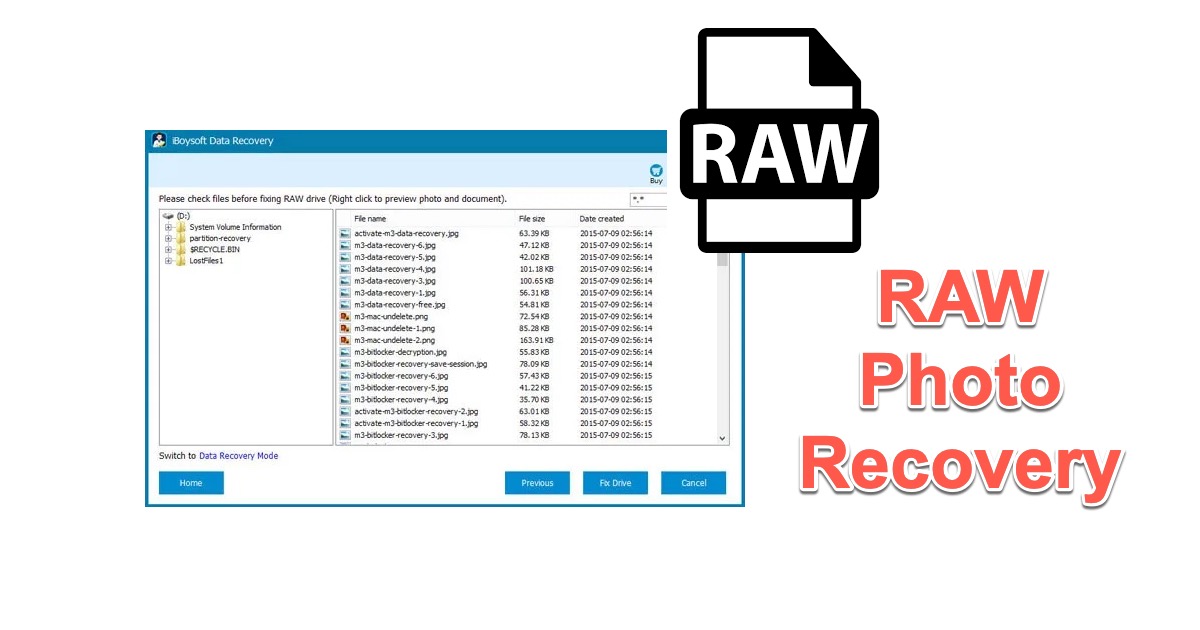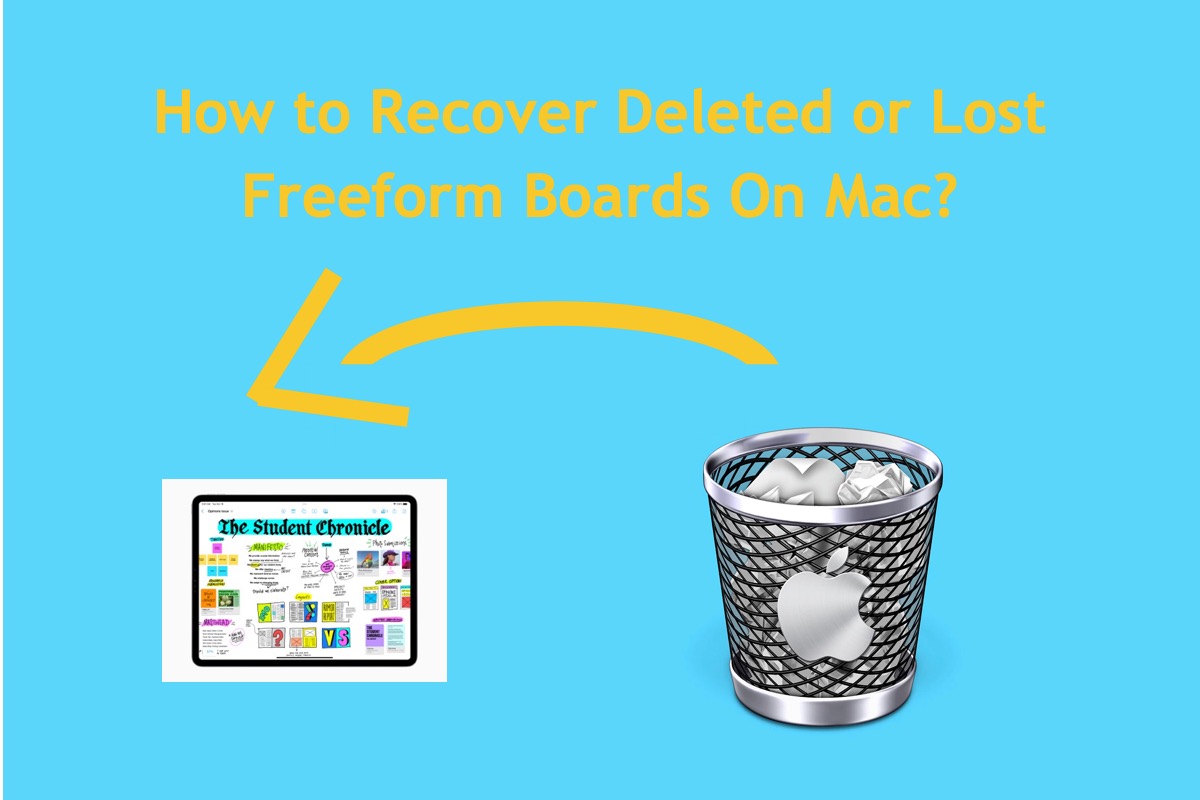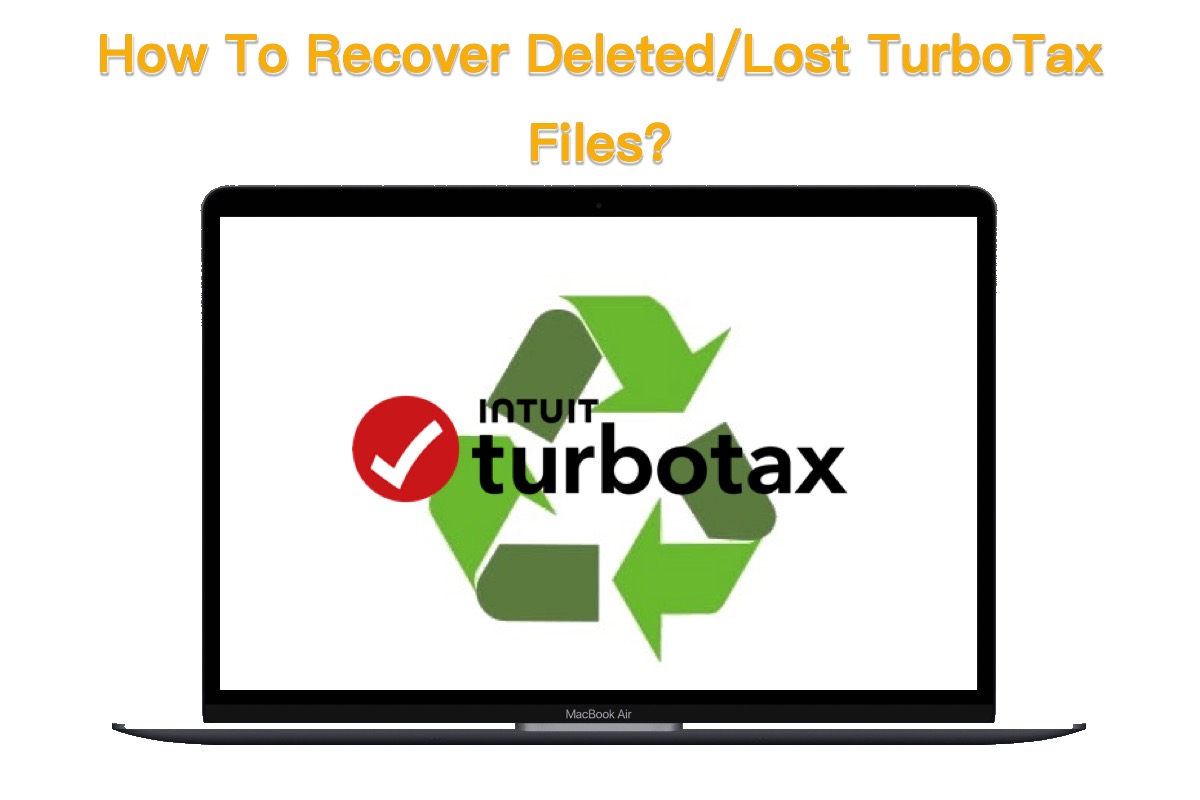You can try iBoysoft Data Recovery for Mac, professional data recovery software, to recover a corrupted USB flash drive. Don't write any data to the drive to avoid overwriting data and retrieve files from your storage media ASAP!
The reasons behind a corrupted USB flash drive could be a sudden power outage, virus attack, malware infection, etc., during the transferring process. It seems that these AVI files on the USB flash drive are unique given that you dragged them from the SD card to the USB flash drive instead of copying them. If there is no available backup for those files, then USB data recovery software is what you can rely on. It may retrieve files from the corrupted USB drive including the AVI files.
Among them, iBoysoft Data Recovery for Mac is an excellent recovery software for USB. Being super reliable, risk-free, and easy to use, iBoysoft Data Recovery for Mac can scan the corrupted USB drive for deleted and lost files, and deliver a high recovery rate. Download and try it for free!
Steps to recover files from USB drive with iBoysoft Data Recovery for Mac:
- Download, install, and run iBoysoft Data Recovery for Mac.
- Connected the corrupted USB drive.
- Select the USB from Data Recovery > Storage Device.
- Click on the Search for Lost Data button to start scanning.
- Preview the scanned results to see whether they can be opened.
- Tick the items you want to save and click Recover.