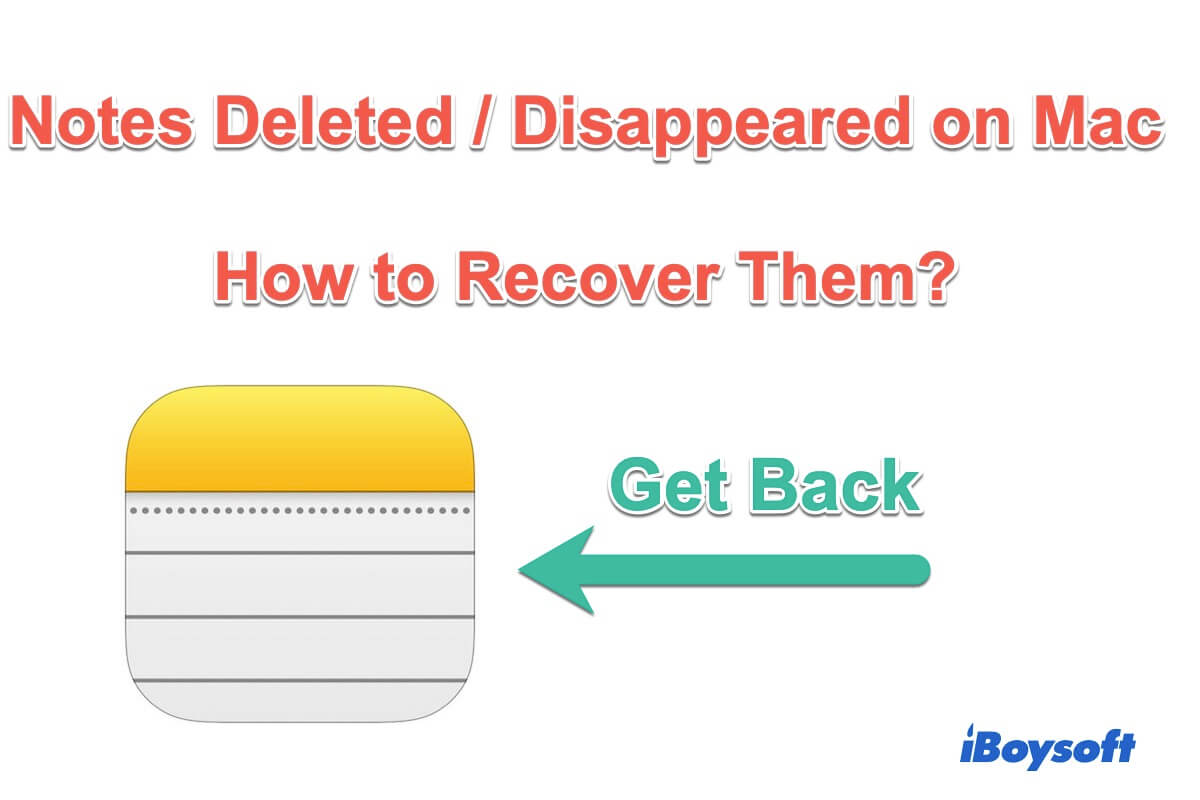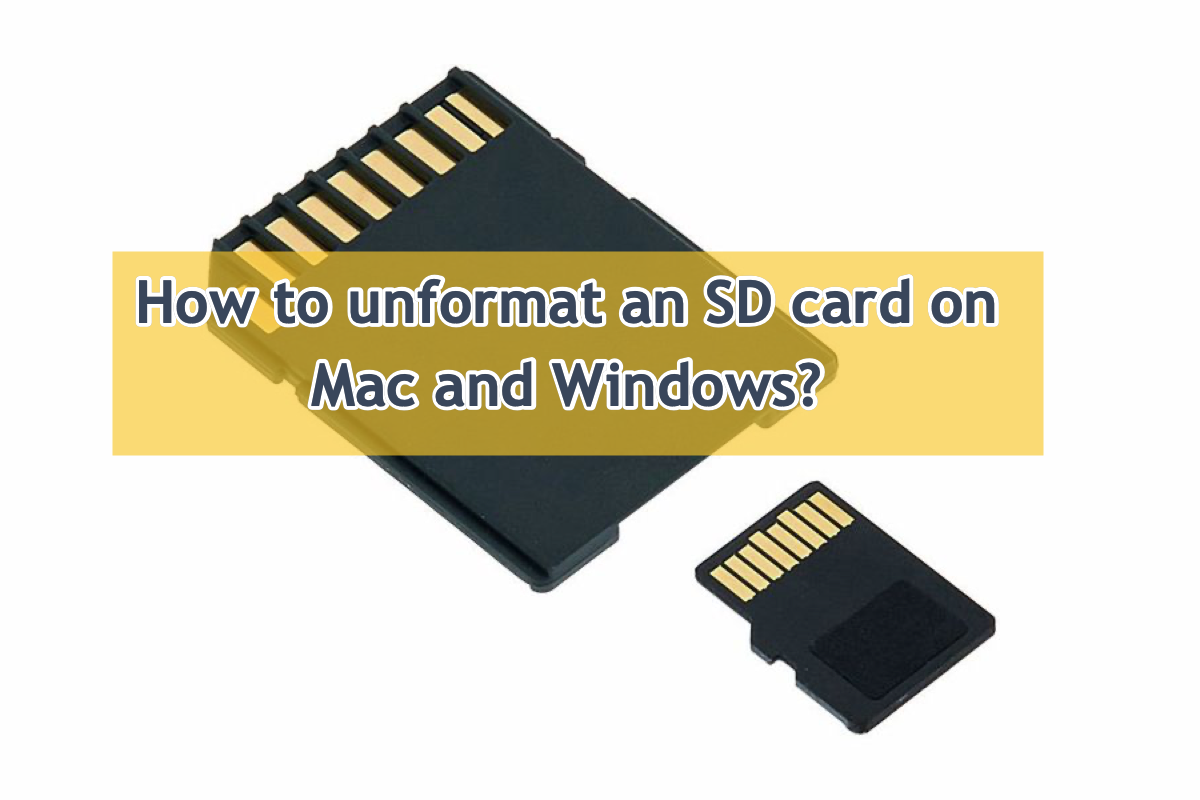If your 2018 MacBook Pro is 15-inch or 13-inch long with four Thunderbolt 3 ports, it has the T2 security chip built in, which encrypts your SSD to prevent unauthorized access to your data.
However, it also lifts the barrier for data recovery because Apple or an Apple authorized service provider requires a T2 Mac to power on into DFU mode to access data on the encrypted SSD, which needs the logic board to have a functioning T2 security chip and USB-C port.
You can contact Apple to see if they can retrieve the data from your Mac. While it's unlikely that Apple can retrieve the data due to the dead motherboard, you can explore professional data recovery services as they may be able to repair the motherboard and recover your data.
Read Also:
Apple T2 Chip: What does it do, T2 Chip VS M1 Chip