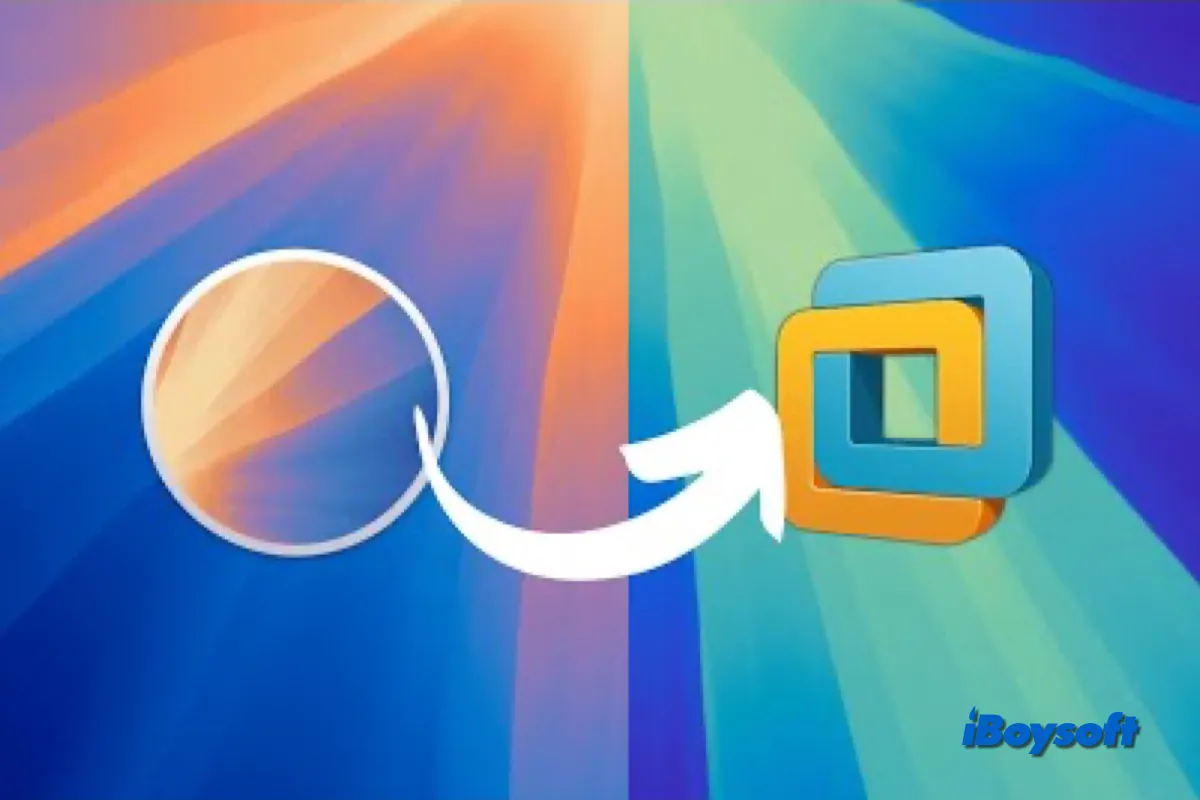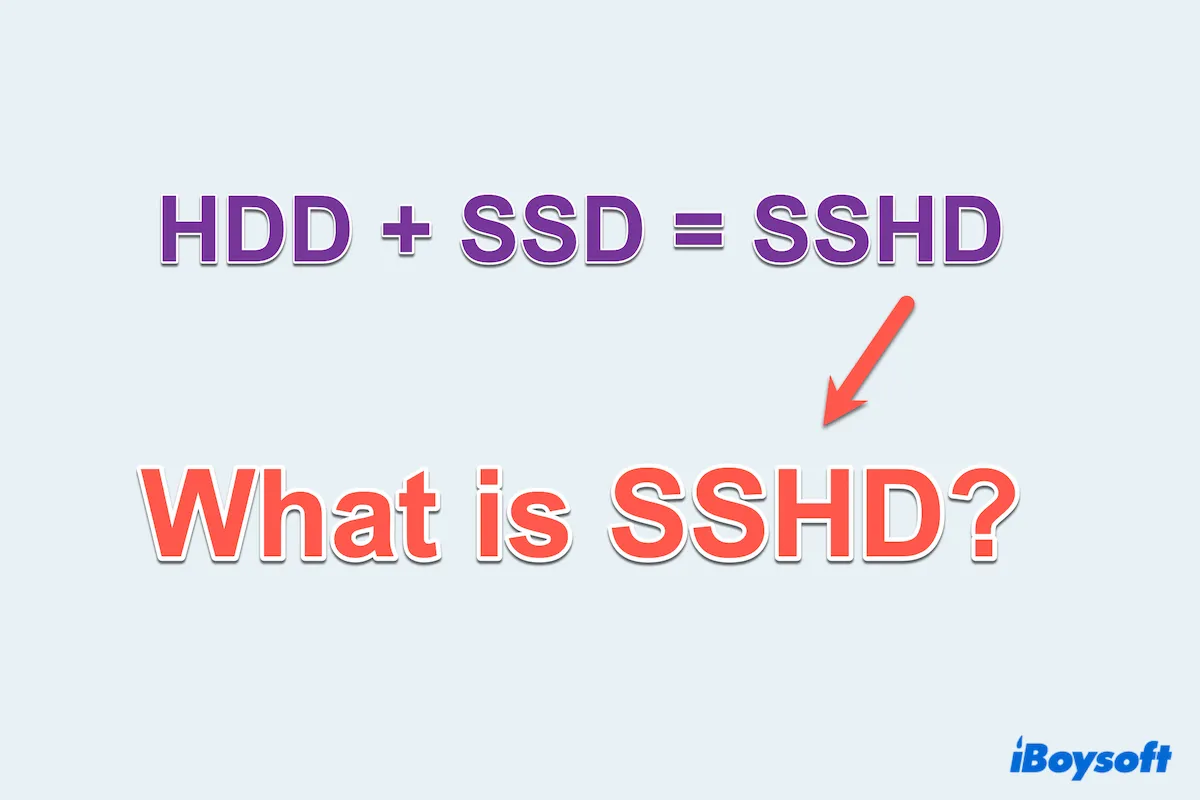Hi there. You can disable the BitLocker encryption on your iPod with the following steps in the Control Panel: click Start > click Control Panel > click System and Security > and then click BitLocker Drive Encryption. Look for the iPod on which you want BitLocker Drive Encryption turned off, and click Turn Off BitLocker. A message will be displayed, stating that the drive will be decrypted and that decryption may take some time.
Take care~