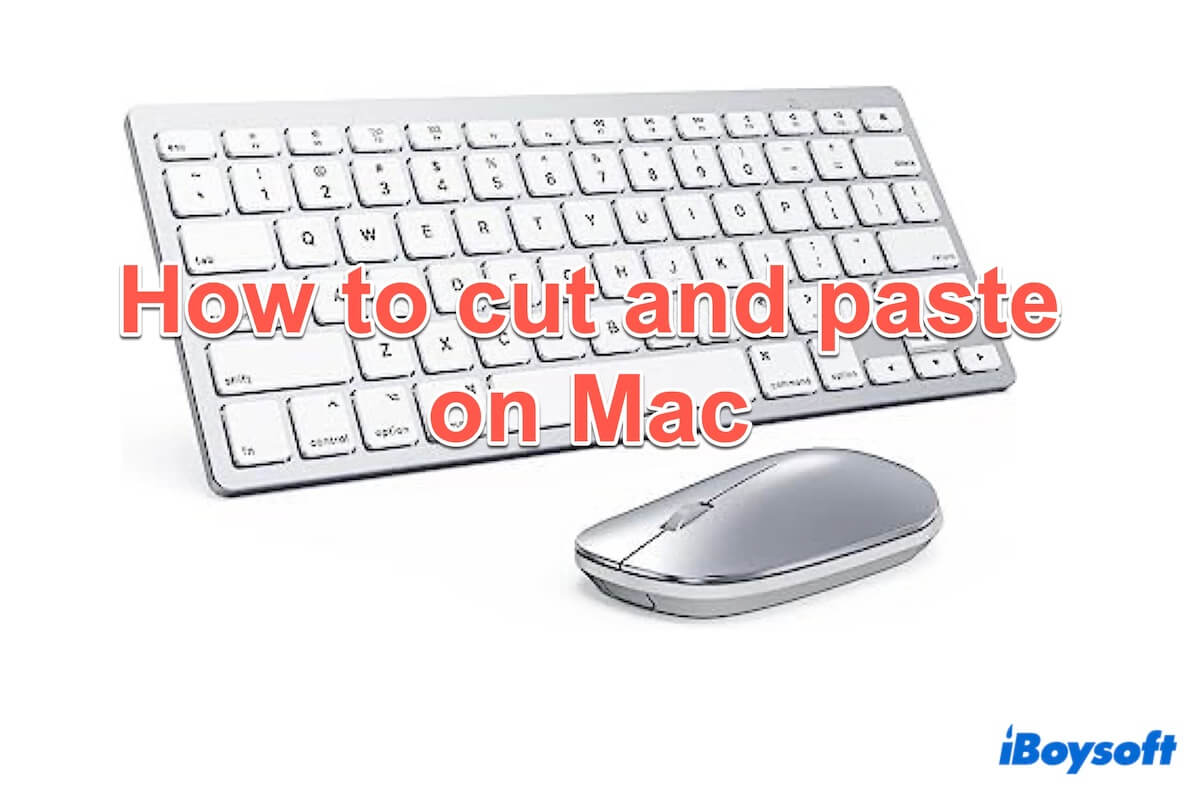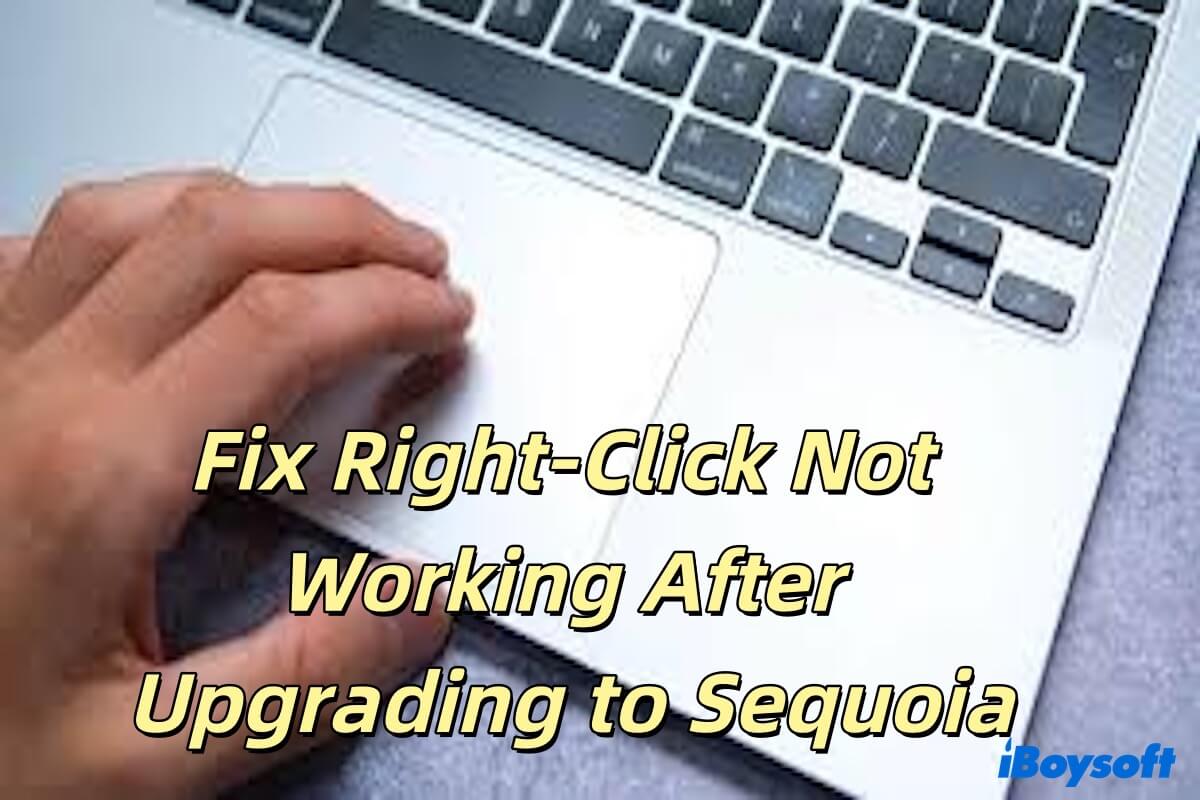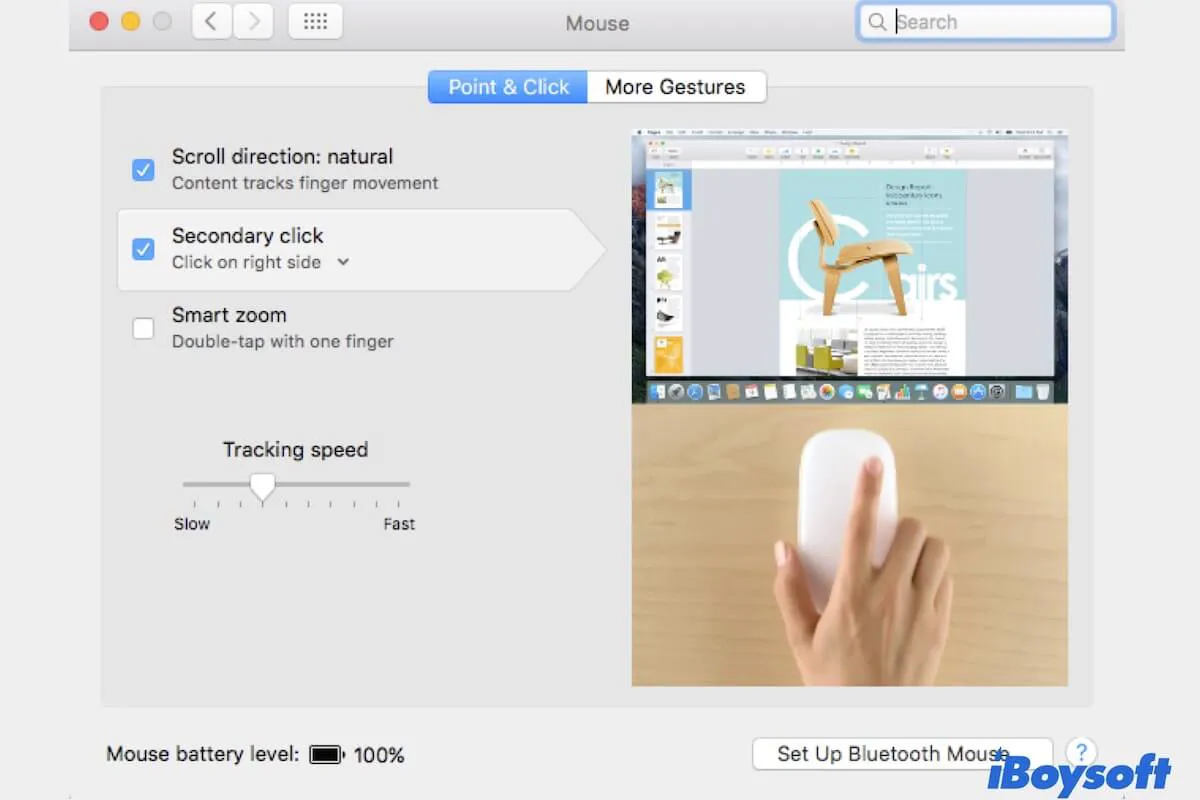Do you mean you can't drag-drop the Mac desktop folder to the Documents? Perhaps, drag-drop is not working on Mac or you are not permitted to access it.
You can try other ways to move files on Mac when drag and drop not working on Mac:
1. Installed iBoysoft MagicMenu to move files from the right-click menu.
2. Use keyboard shortcut (Command + C and Option + Command + V).
3. Right-click the item and choose Copy, press the Option key, and choose Move Item Here.
4. Use the Terminal command "mv file_path destination_folder_path".
If you still can't move folders on Mac desktop, check the item's permission by right-clicking it and choosing Get Into, make sure it is unlocked, and ensure you have the Read-Write privilege.