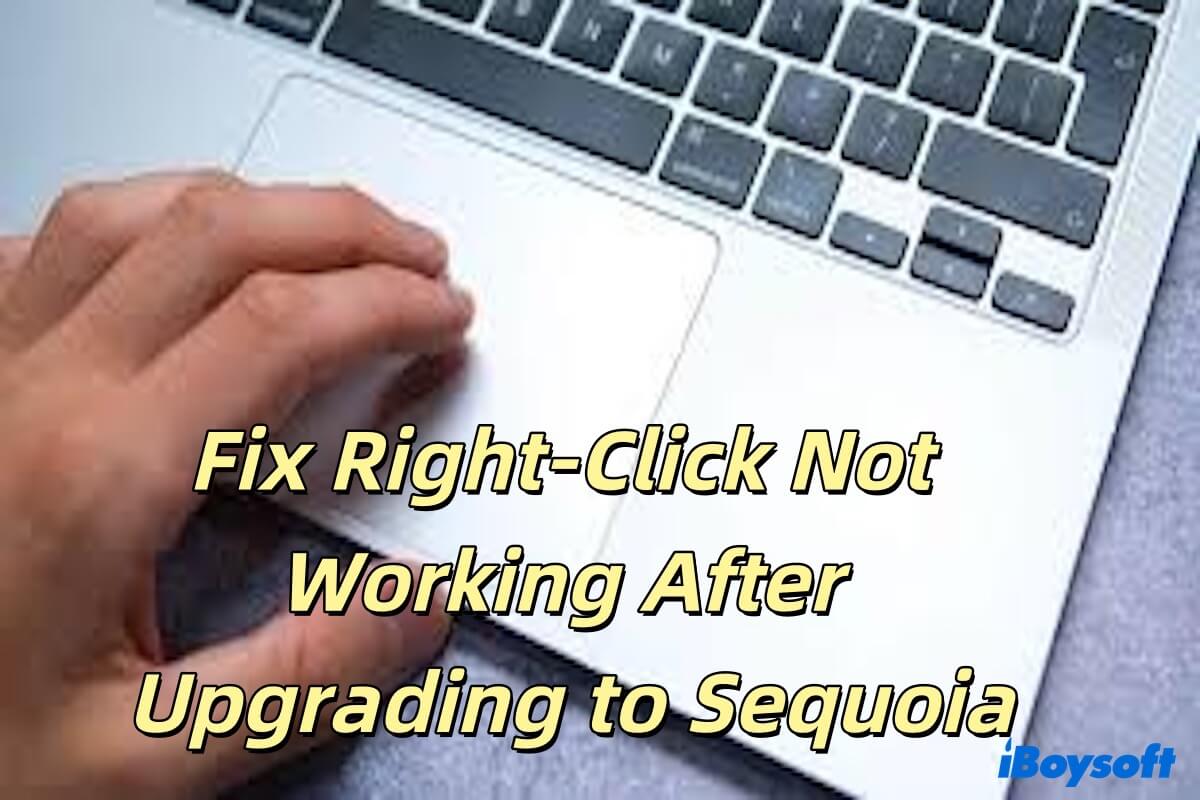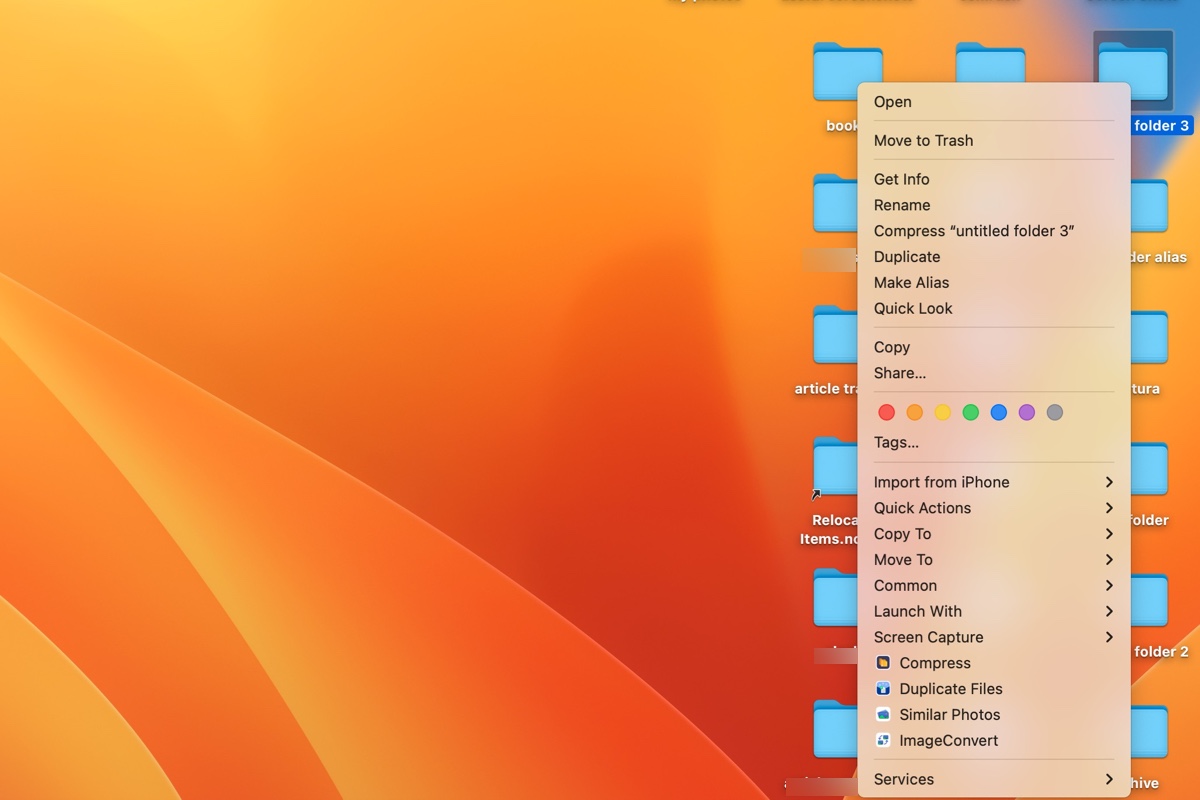The Finder's context menu enables you to quickly create a new folder on Mac, but there is no new file option.
There are multiple ways to create a new file on Mac, if you want to create a new file, you can make it via a third-party right-click enhancer or use the Automator, the first solution is recommended for most Mac users. Right-click enhancers such as iBoysoft MagicMenu enable you to create a new file from the Finder context menu.
You can use iBoysoft MagicMenu to customize the Finder context menu, and add items such as New File, Quick Access, Move To, Copy To, Hide File, etc., with this versatile tool, you can easily create a new file on Mac with the Finder context menu and perform other operations easily.