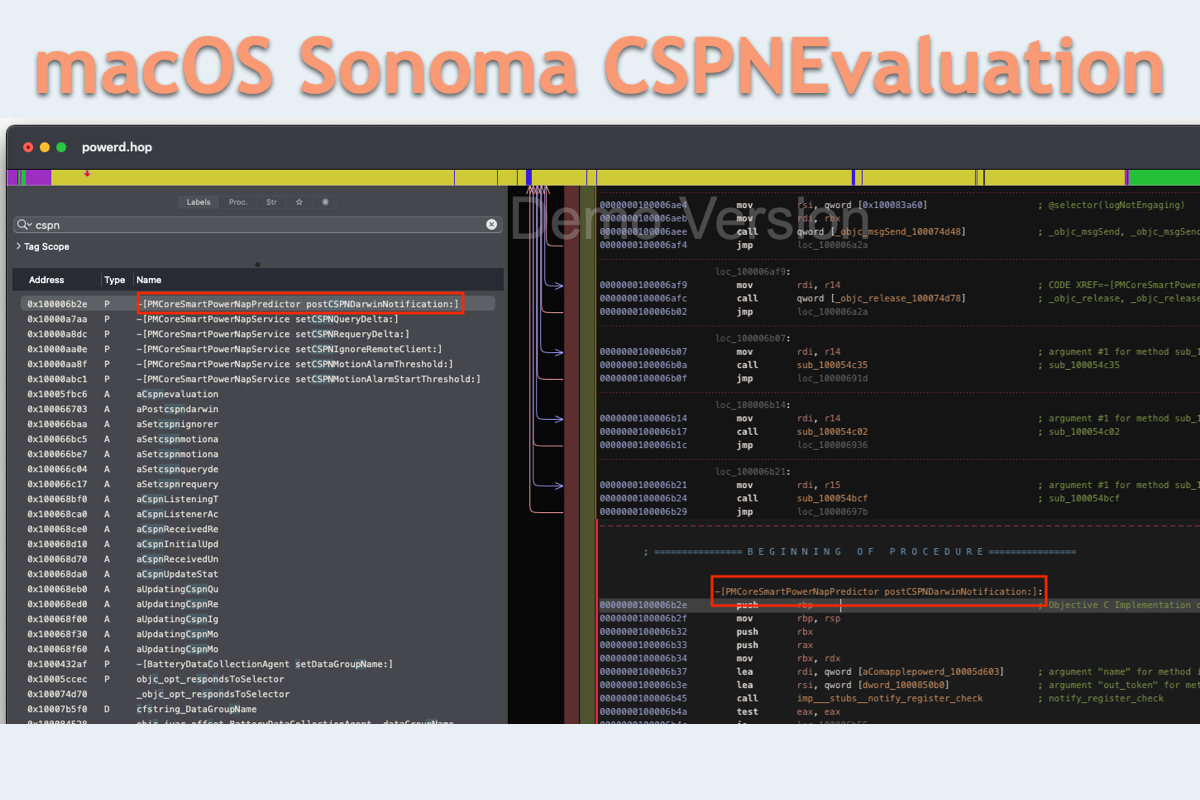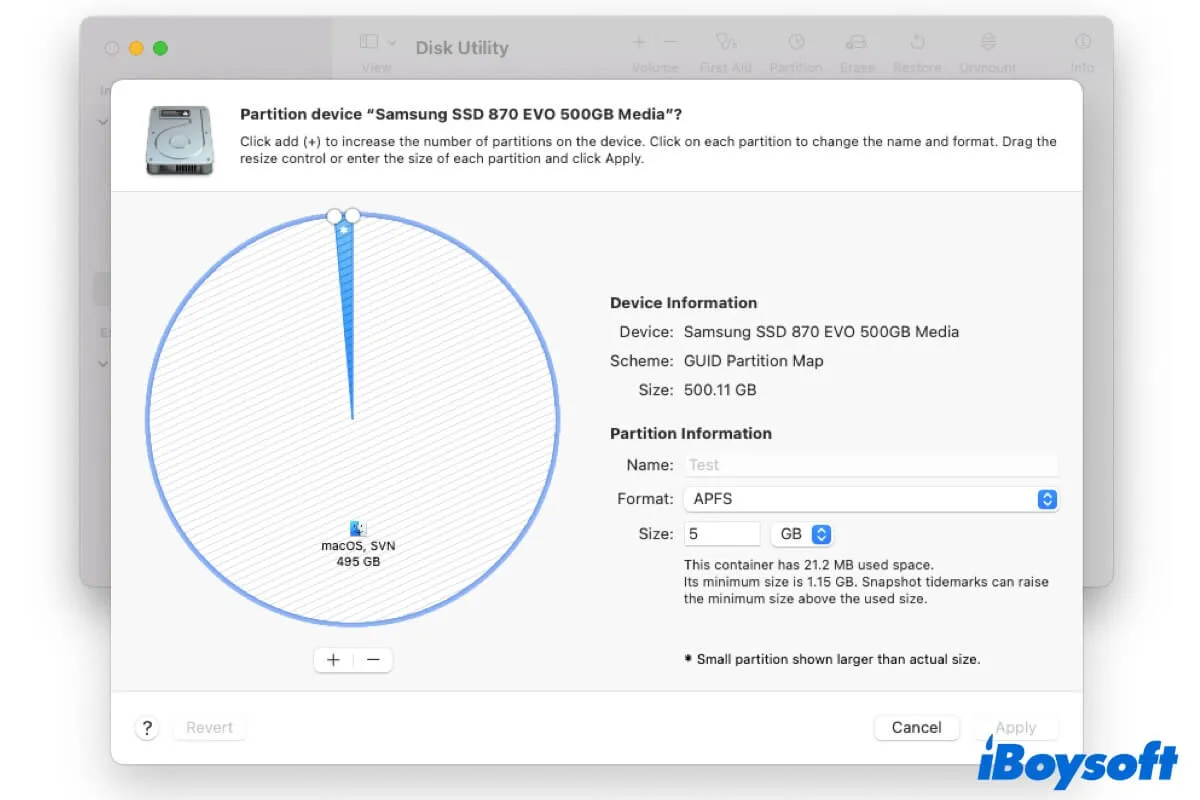/There are sorts of methods for you to fix the notification "The disk you attached is not readable by this computer.":
Method 1: Do a basic troubleshooting
Method 2: Re-insert the external hard drive
Method 3: Update the drivers on your Mac
Method 4: Run first aid to fix the unreadable disk
Method 5: Repair the unreadable disk by data recovery
Method 6: Initialize the disk to repair the unreadable disk
Method 7: Ask a professional for Help
Method 8: Consider a replacement
For more details, please visit: The disk you attached was not readable by this computer