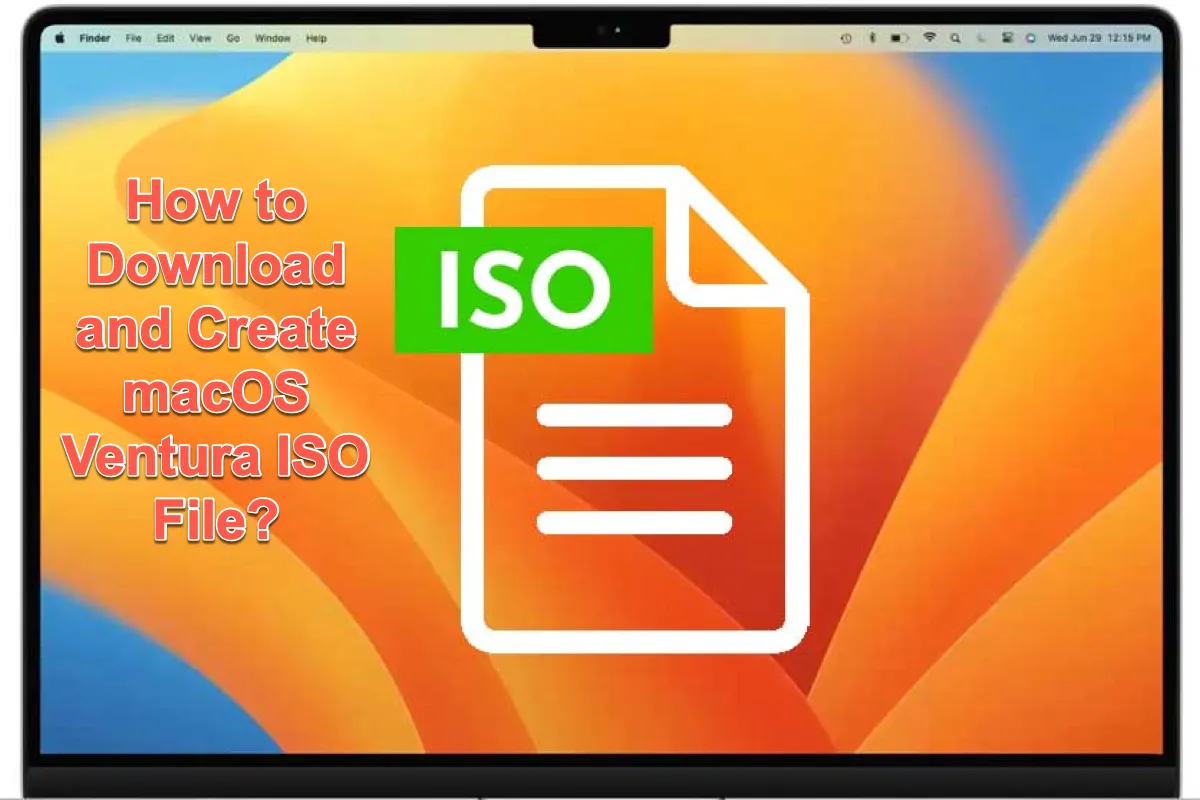Macintosh HD is the default startup disk on your Mac. If the Macintosh HD is not showing/mounted in Disk Utility, you can not boot your Mac from it. In case it is the only startup disk, you will get an unbootable Mac. Whatever, your data stored on the drive is risky, you should recover data from it first and make the Macintosh HD show up again.
When Macintosh HD not showing/mounted in Disk Utility, the system can't read and write the Macintosh HD, you can not access the drive data. The culprit could be file system damage, catalog file corruption, system malfunctions, or virus attack. The first step is to recover data from an unbootable Mac in recovery mode with iBoysoft Data Recovery for Mac. You can run the command in the Terminal after entering macOS Recovery Mode.
As you said the AppleAPFSMedia is uninitialized in Disk Utility, which means that all partitions and volumes on the drive are lost, including Macintosh HD. To make the Mac hard drive usable again, make sure you have already recovered data from the drive, you can proceed to format the AppleAPFSMedia in macOS Recovery Mode to create a partition(container) on it.
In addition to recovering data from unbootable Macs, iBoysoft Data Recovery for Mac can also recover data from internal and external storage media such as HDD, SSD, SD card, USB flash drive, etc. Download it and have a free try if you encounter data loss on your Mac!