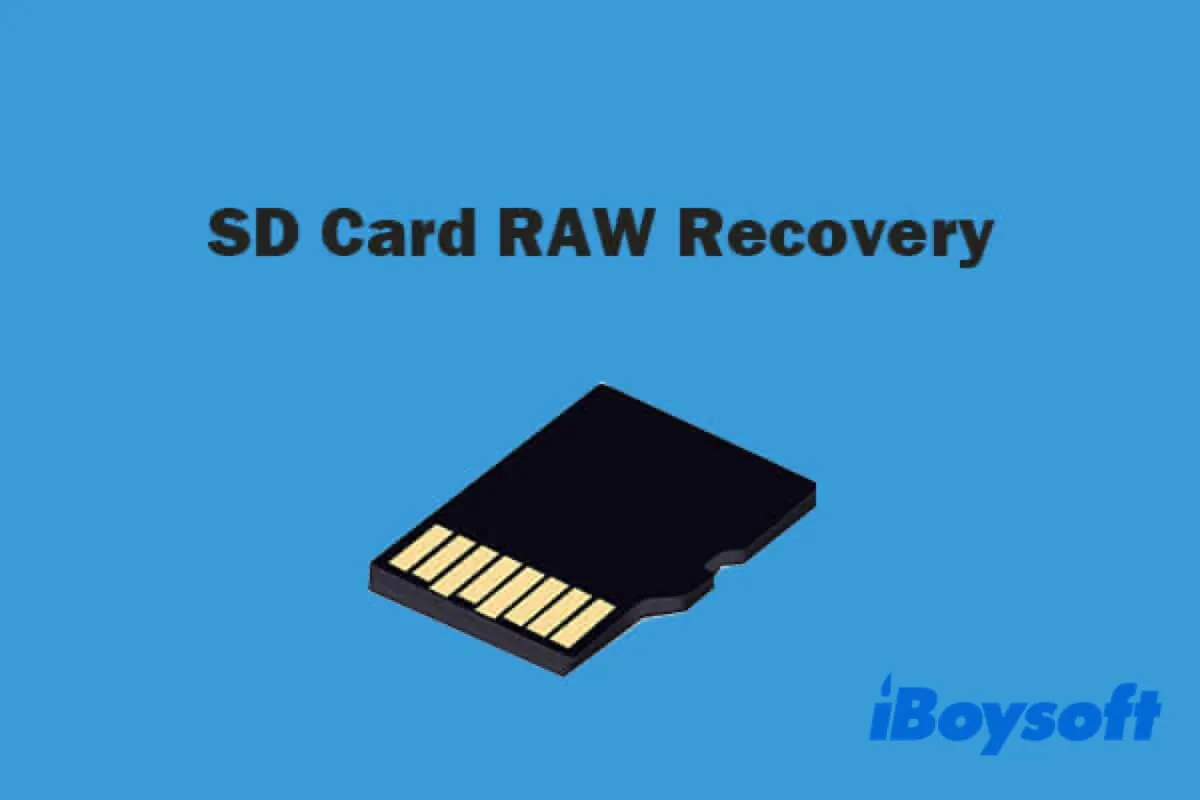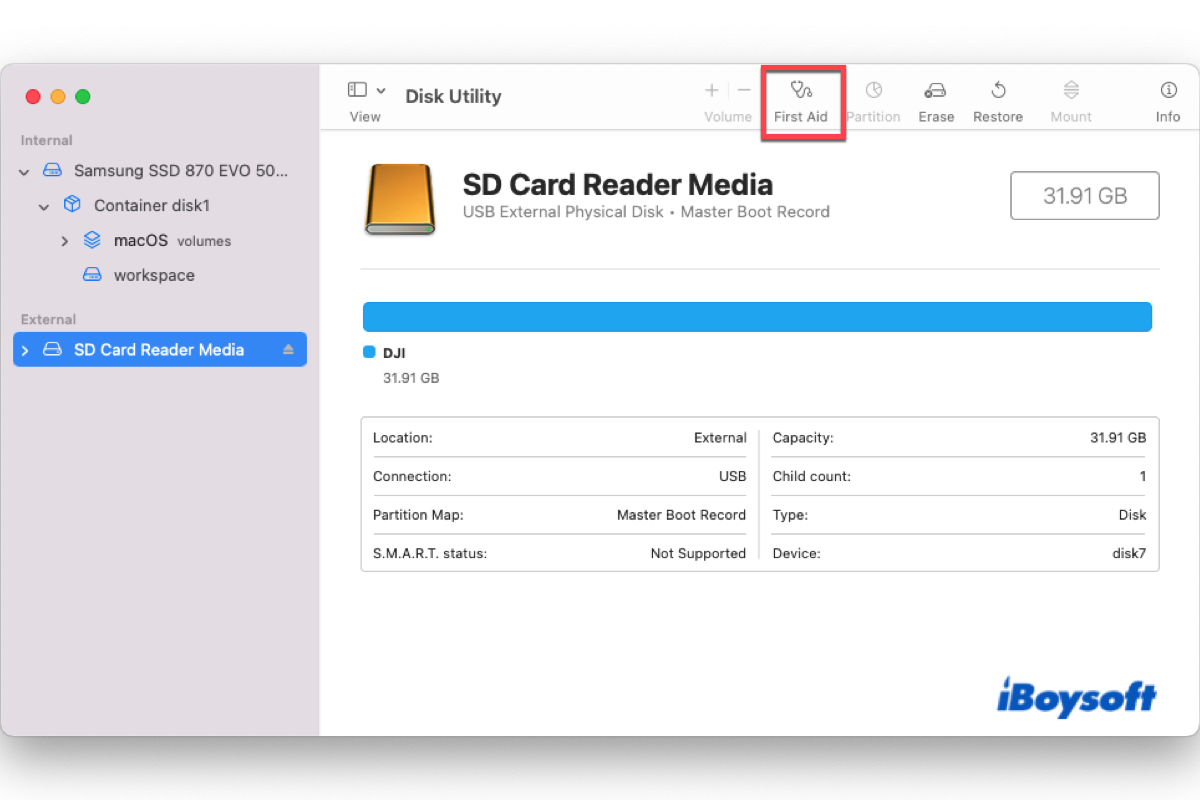A new micro SD card needs to be formatted to work on Steam Deck.
You can follow these steps to format your SD card in Desktop Mode:
- Install the micro SD card to the slot with the word side at the top.
- You should see a micro SD card icon at the top-right corner of your screen.
- Highlight it to enter Settings.
- Scroll down to the System tab.
- Click "Check For Updates" and install any updates available to your device.
- Click the Format button near "Format SD Card."
- Wait for the SD card to be formatted.
Don't remove the SD card in the middle even if it takes a long time. Otherwise, you might do serious damage to your SD card.
If your micro SD card still won't work after being formatted, try the following sequence to fix it:
- Turn your Steam Deck off.
- Remove the SD card.
- Turn your Steam Deck on.
- Let it load the game mode as usual.
- Put the card back into your device.
Also read: