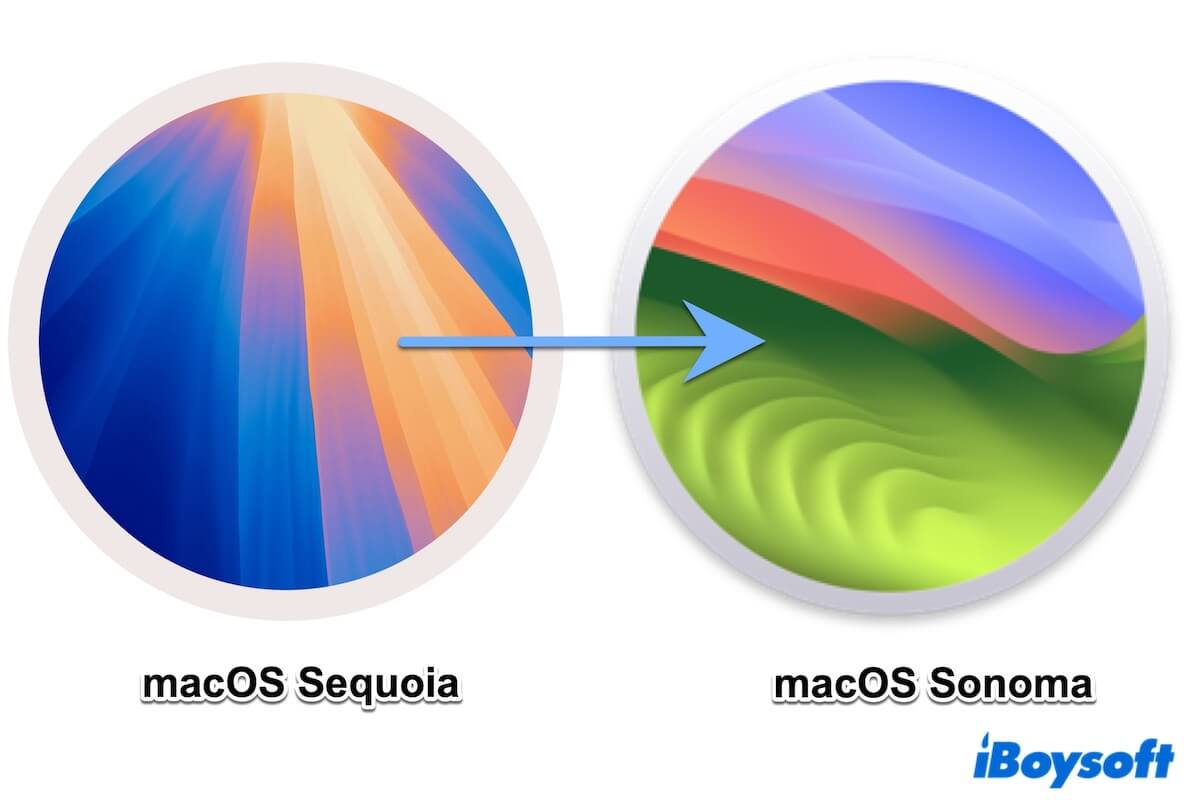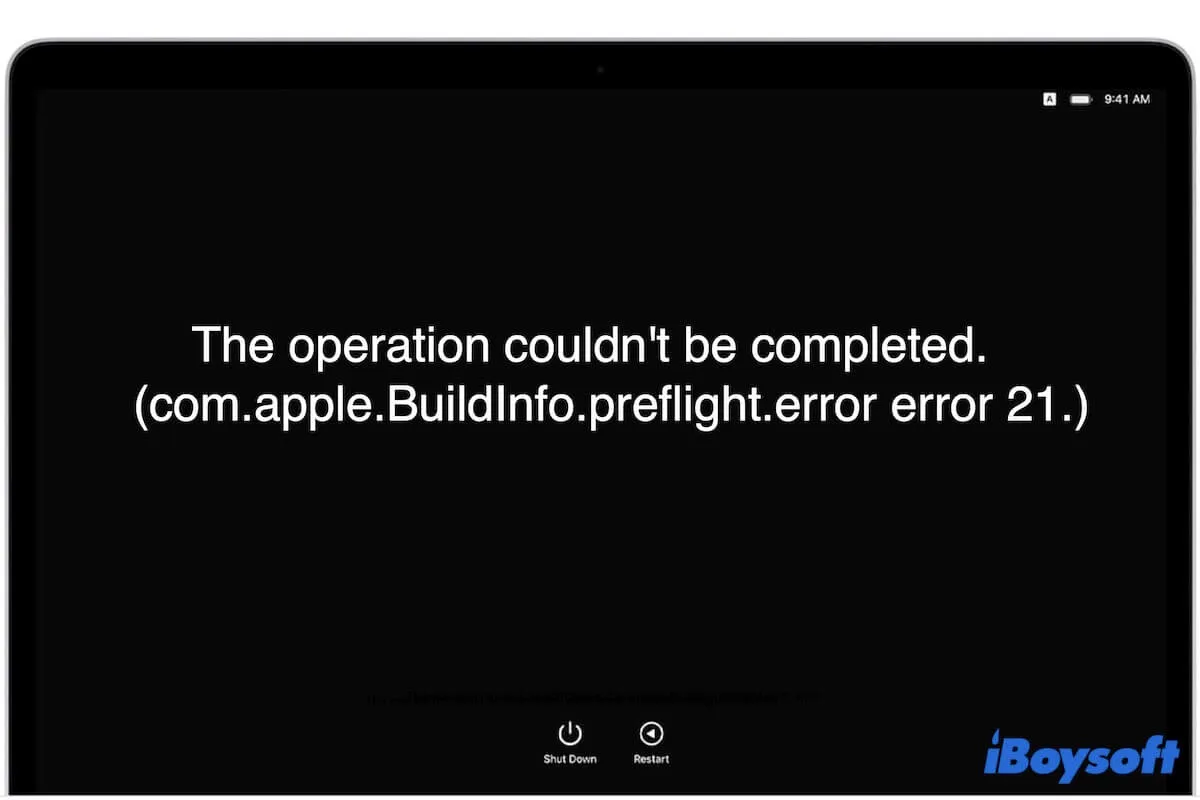Perhaps, you can be patient to wait it out although you see the downloading bar complete as some Mac users find that the download progress indicator is not displaying the correct percentage or results sometimes.
macOS update stuck is not an uncommon issue among Mac users. It may get stuck while downloading, and you can't continue the process of installing the macOS on your Mac. When the macOS downloading stuck issue befalls, these solutions may work:
- Give it more time
- Check your internet or network settings
- Connect your charger to ensure enough battery
- Free up space to ensure sufficient disk storage for macOS
- Reset SMC and NVRAM
- Check if Apple's servers are acting up