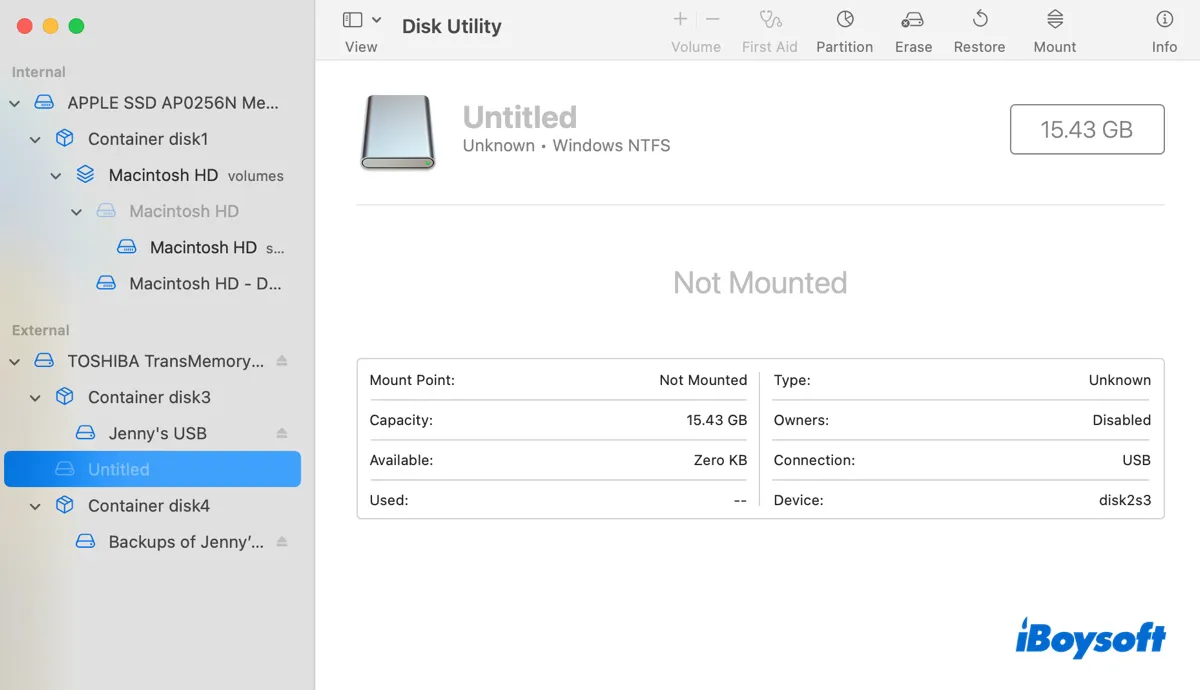Since you've checked the disk error, reformatted the two external USB drives, and run the command in Terminal to mount them in read-write mode but still can't get out of this trouble, I suspect that this issue is caused by an OS bug.
You can check if there's any minor update available and update your Mac to try fixing the problem.
- Go to the Apple menu > System Preferences > Software Update.
- Check if any update is available and start an update.
I also heard from others that the external drive read-only issue may be also caused by the AC-powered USB hub. If you use a USB hub, unplug your USB drives from it and directly connect them to your Mac computer.