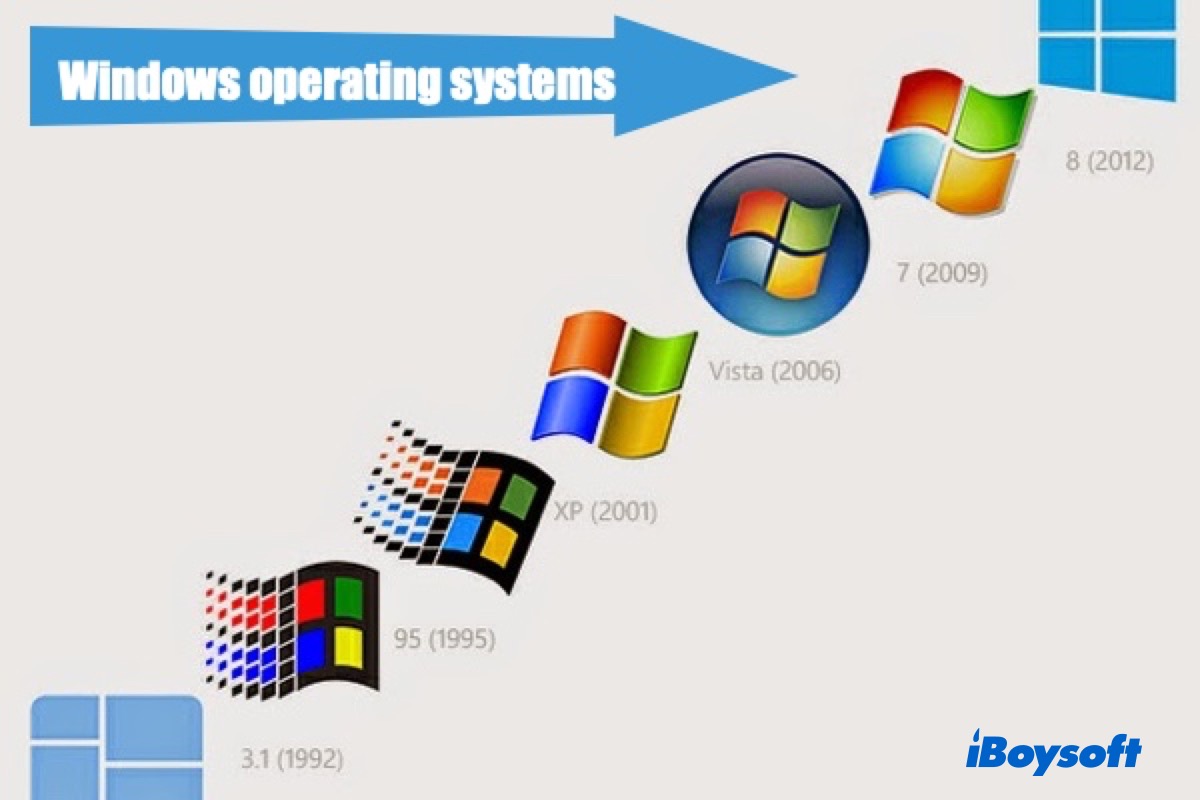Hi there, if you launch iTunes and choose a library in a new location before the itl.files have been created or try to choose a library with no itl.file, iTunes will not work well. So you're suggested to delete the folder that you created and launch iTunes again, and it should create a new empty library or prompts you to create one, which is called iTunes in the User's Music folder.
Once you sign into your Apple ID, authorize your computer, and turn iCloud Music Library on, you can see your Apple Music library in the cloud.
Or you can move your library from your previous computer which will grab all parts of the library.