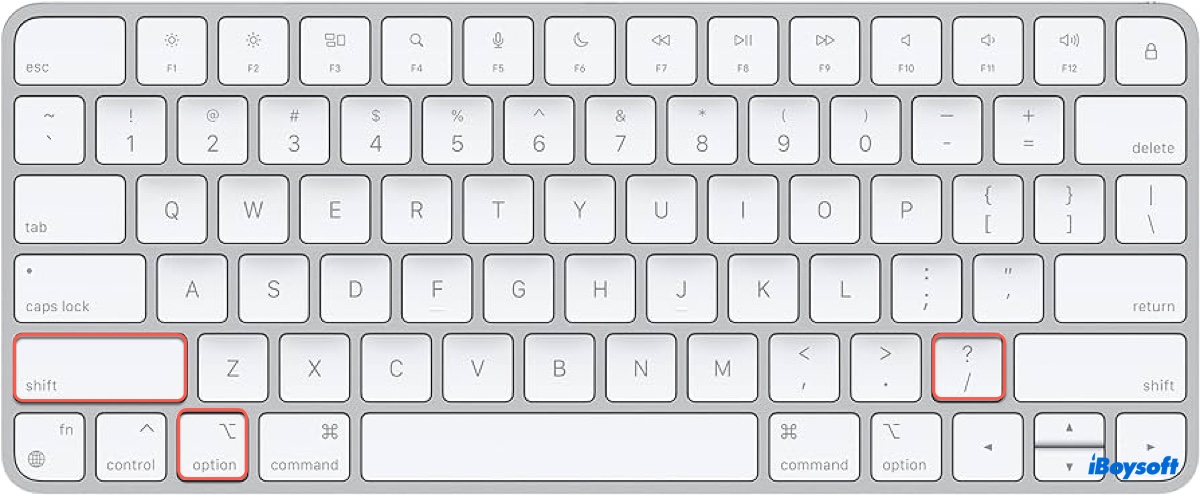Hello, according to your description, you would need to have a USB-C external storage device to connect to the iPad.
As for the file format, you would need to choose one that works with both the PC and the iPad. APFS might not be able to, because the USB drive must have only a single data partition, and it must be formatted as FAT, FAT32, exFAT (FAT64), or APFS. To change the formatting of a USB drive, use a Mac or PC.
So you can try:
- Buy a USB-C to Lightning Adapter. It can use your lightning drive as normal on your new iPad.
- Copy all your files with some cloud storage(you can encrypt the files with them).
- Buy a new USB-C connector drive and encrypt the files on your PC.
If your iPad can't read the files, you can format them to the suggested file format mentioned above.