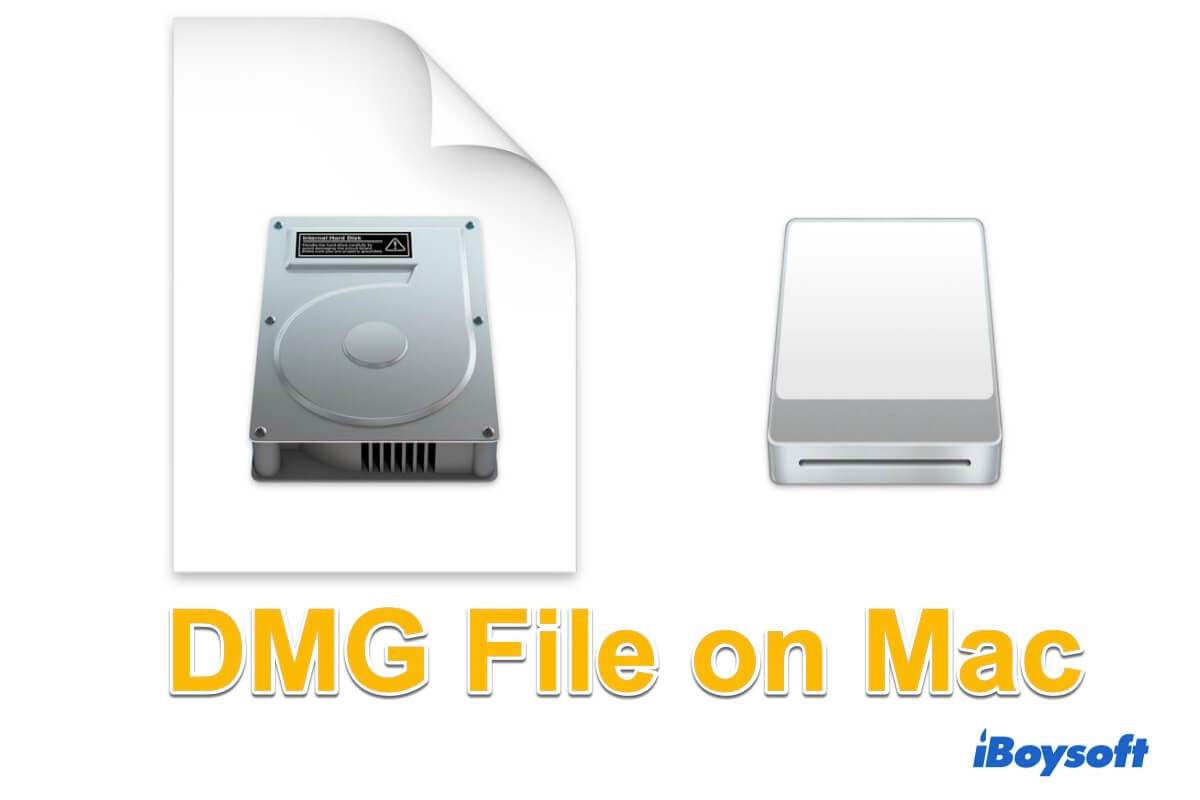Although it's actually not necessary to check the health of your SD card, if you insist, H2testw can be a good choice to test storage media for available space and read-write speed.
The free utility H2testw was created by Harald Boegeholz to verify your mass media devices for their true size rather than the side that is advertised. With it, you can verify how much data the storage device is truly capable of writing and reading. This disk-checking tool works with hard disks, network drives, SD cards, and USB sticks.
As for compatibility, it can be used with Windows 10 or Windows 11. Windows 8, Windows 7, and Windows Vista have all been tested so the earlier versions of Windows operating system shouldn't be a problem. There is also support for Windows XP with both 32-bit and 64-bit available. Unfortunately, you can't use H2testw on macOS.
Tips for using SD cards:
Choose a high-endurance SD card if you have intensive demands. Instead of picking a random SD card and worrying about its capacity or the read-write speed, you should select an SD card with high endurance at the first place, say, SanDisk.
Format the SD card before putting it to use. All external storage media are suggested formatting before using it. That's because formatting can erase some testing data the manufacturers leave on the card as well as give a correct and compatible file system to your SD card.
When you are using a Dash Cam SD card, it's advised to format it once a month to extend its life. The SD card holds a rather terrible wear-leveling efficiency. When you store a few pieces of data, those blocks may end up never being rewritten but others will keep being overworked. By erasing the whole memory card, you give a chance to all those idle blocks to get utilized again.
Handle your SD card with caution. As is known to all, the SD card is way more fragile than other storage devices. Therefore, you should take care of it when inserting and unplugging.