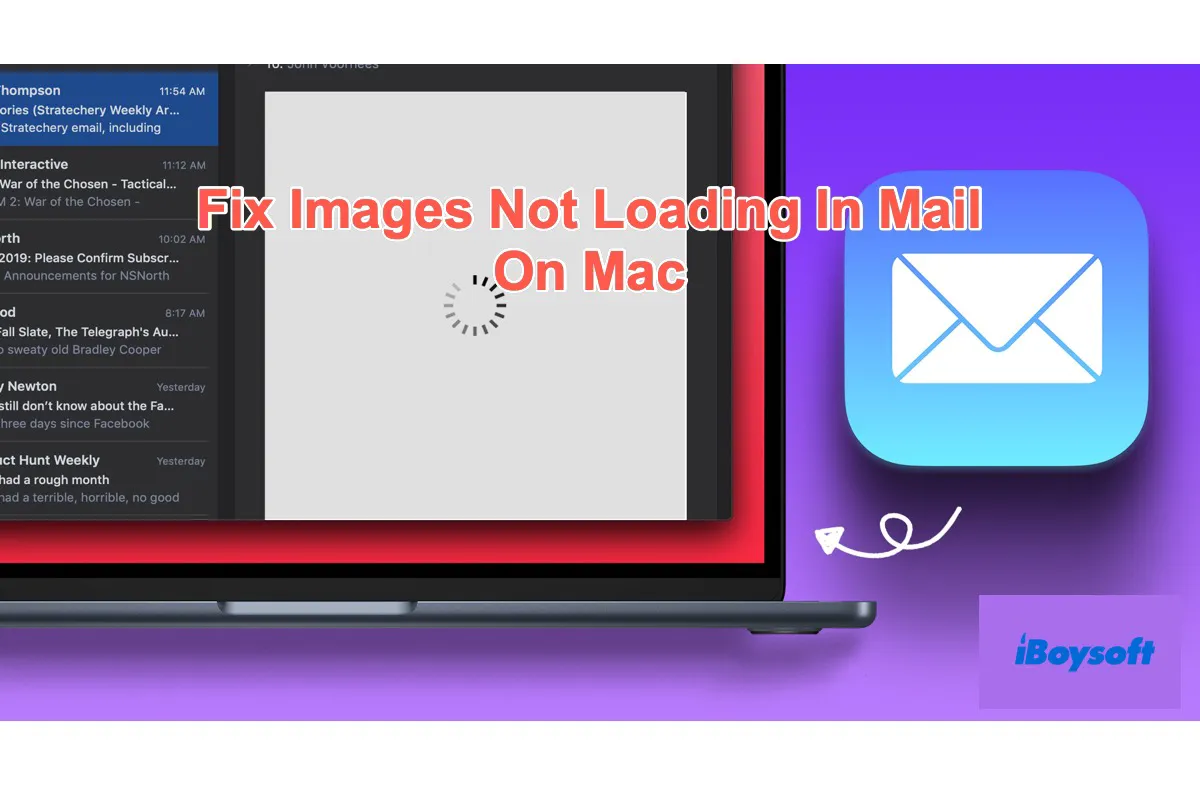Hi, I don't think the 2008 Security Update is the cause of this issue. To undo a system update, it is to restore the Mac to the previous state. You need to do that with Time Machine backups.
There are actually many reasons for your LaCie external drive not readable on the Mac. Does your LaCie drive preinstalled any software? Software incompatibility can lead to the LaCie drive being not readable.
Moreover, the unstable connection can also make the external drive unreadable on your Mac. You can reconnect the drive to another port on your Mac or change a USB port or USB hub.
Or, the external hard drives are corrupted, causing them to be not readable. You can go to Disk Utility to run First Aid to check them. If the issue is still unfixed, the last way you can try is to reformat the drive. Of course, reformatting a drive will erase all content on it. You can use a data recovery tool like iBoysoft Data Recovery for Mac to scan and find files on the unreadable drive before formatting it.
- Free download and install iBoysoft Data Recovery for Mac on your Mac.
- On the app's main interface, select your unreadable LaCie drive and click Search for Lost Data.
- After the scanning process is ended, check and preview the results.
- Select your wanted files and click Recover to save them to another destination.