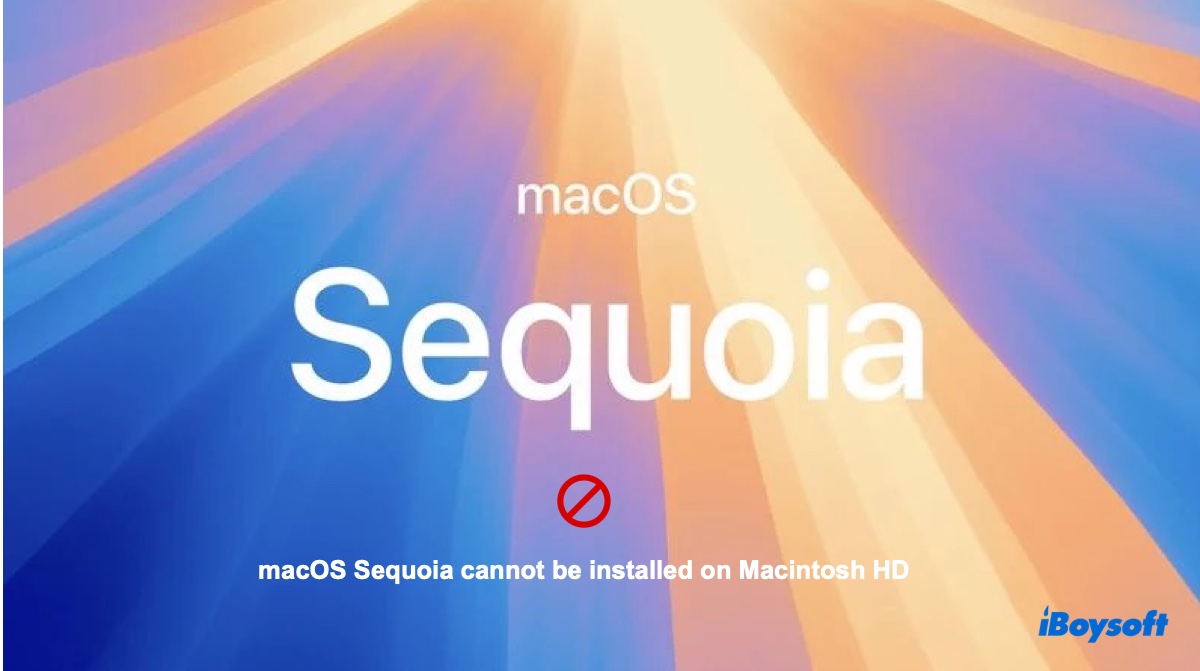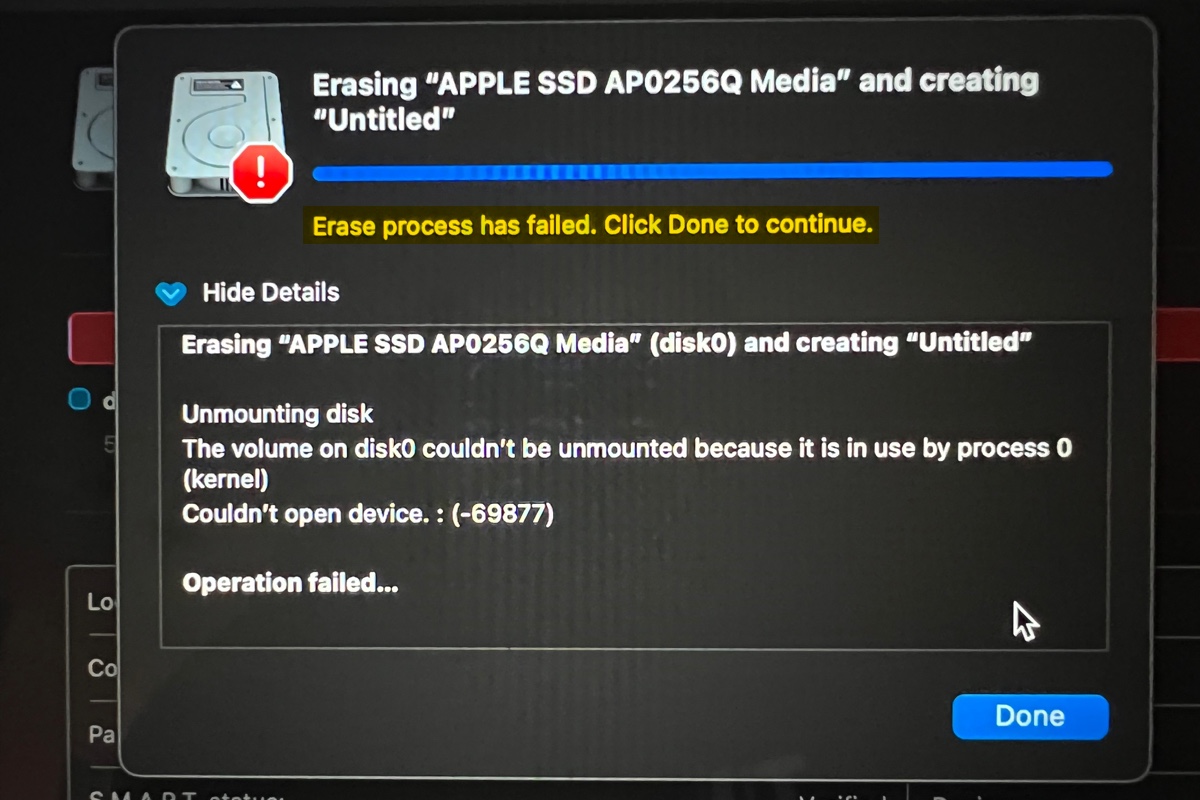It seems like the external hard drive you're using to back up your Mac is corrupted. You can repair it in Disk Utility to see if it can mount correctly.
Open Disk Utility, select the backup partition, and click First Aid. If that doesn't work, you can mount the drive in Terminal by running the following commands.
diskutil list
This command will list all devices connected to your Mac. You need to note down the identifier of the unmounted APFS partition, such as disk2s1. Then replace disk_identiifer in the following command with it and execute the command to mount the partition.
diskutil mount disk_idnetifier
If you can't mount the drive in Terminal as well, try rebooting your Mac or reconnecting the external hard drive.
The last resort is to format this APFS partition and start fresh. This will erase all backups you've made on the partition. If you don't want to lose some files, you need to restore them with a data recovery tool before formatting.
You can use iBoysoft Data Recovery for Mac to get your data back. It's a data recovery tool that can retrieve data from inaccessible and unmountable external hard drives, USB flash drives, SD cards, etc on Mac. It's also compatible with Intel-based, T2, M1, and M2 Macs. You can preview the found files for free.
After the data is restored, you can format the APFS partition in Disk Utility.