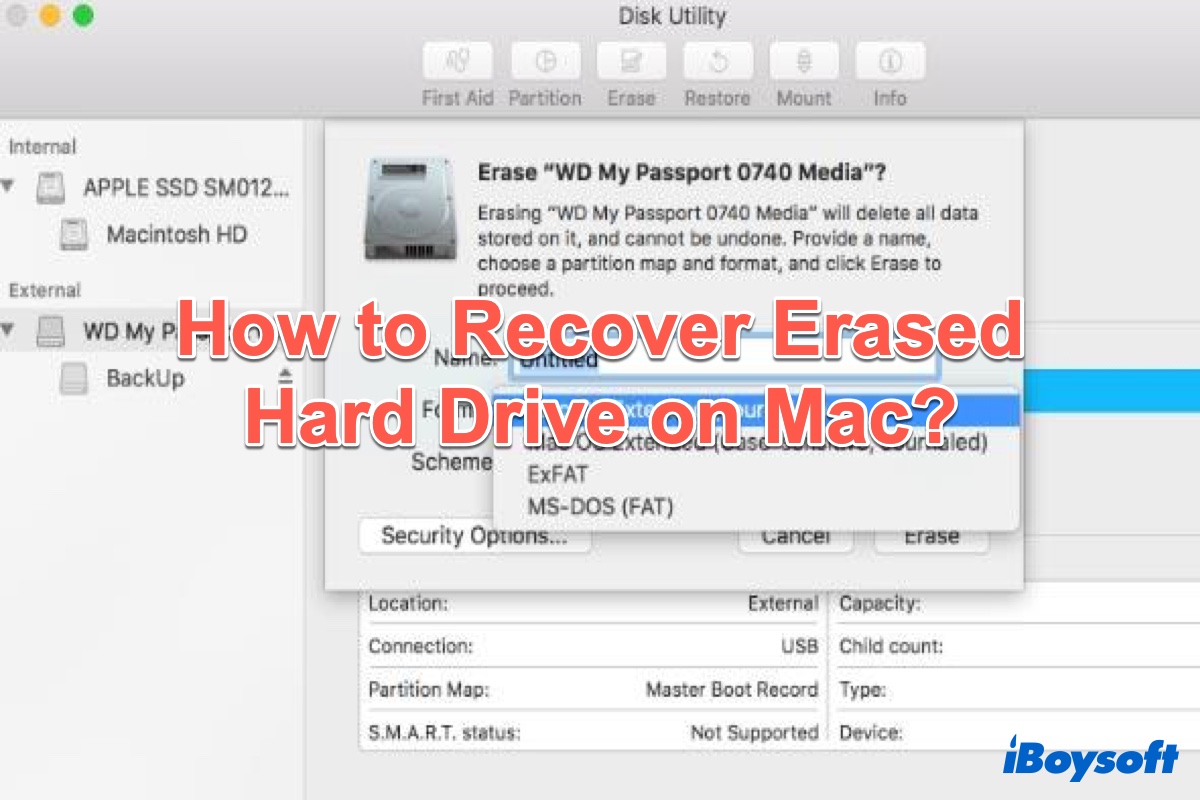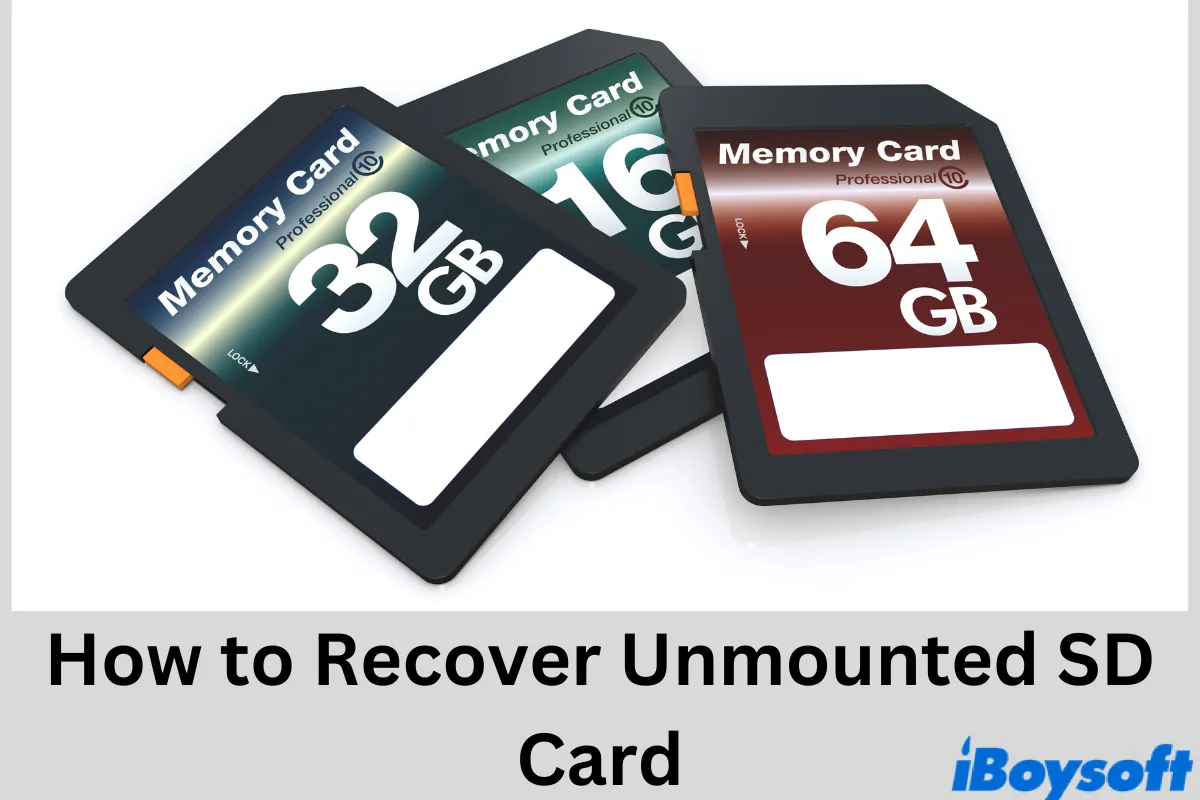Probably not. If your Mac comes with an SSD, it likely has TRIM enabled by default. In this case, when your files are emptied from Trash on Mac, the macOS will mark the space where the files were stored as free and send a TRIM command to completely erase the files, rendering file recovery hardly possible.
However, if you have shut down your Mac immediately after emptying the Trash, stopping the TRIM command from being sent, you may still be able to retrieve at least part of the data with a qualified data recovery tool.
Or, if you are using a third-party SSD, TRIM may not be enabled and you can still restore the deleted files on Mac.
To check if TRIM is enabled on your Mac, you can open Applications > Utilities and launch the System Information app. Then select NVMExpress or SATA/SATA Express and look for the value of "TRIM Support."
Suppose TRIM isn't enabled or you immediately turned off your Mac after emptying the Trash. Then you can use iBoysoft Data Recovery in recovery mode to restore the deleted files. This way, you avoid overwriting the deleted files by downloading the software to your hard drive.