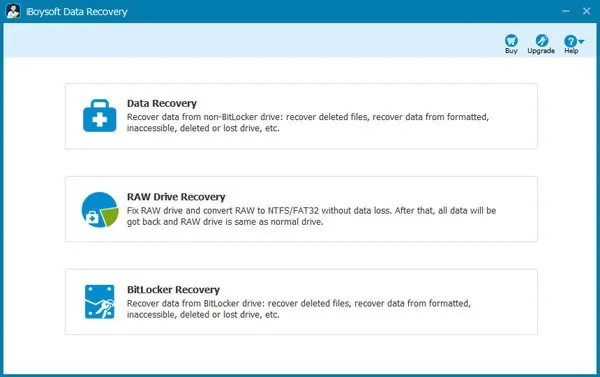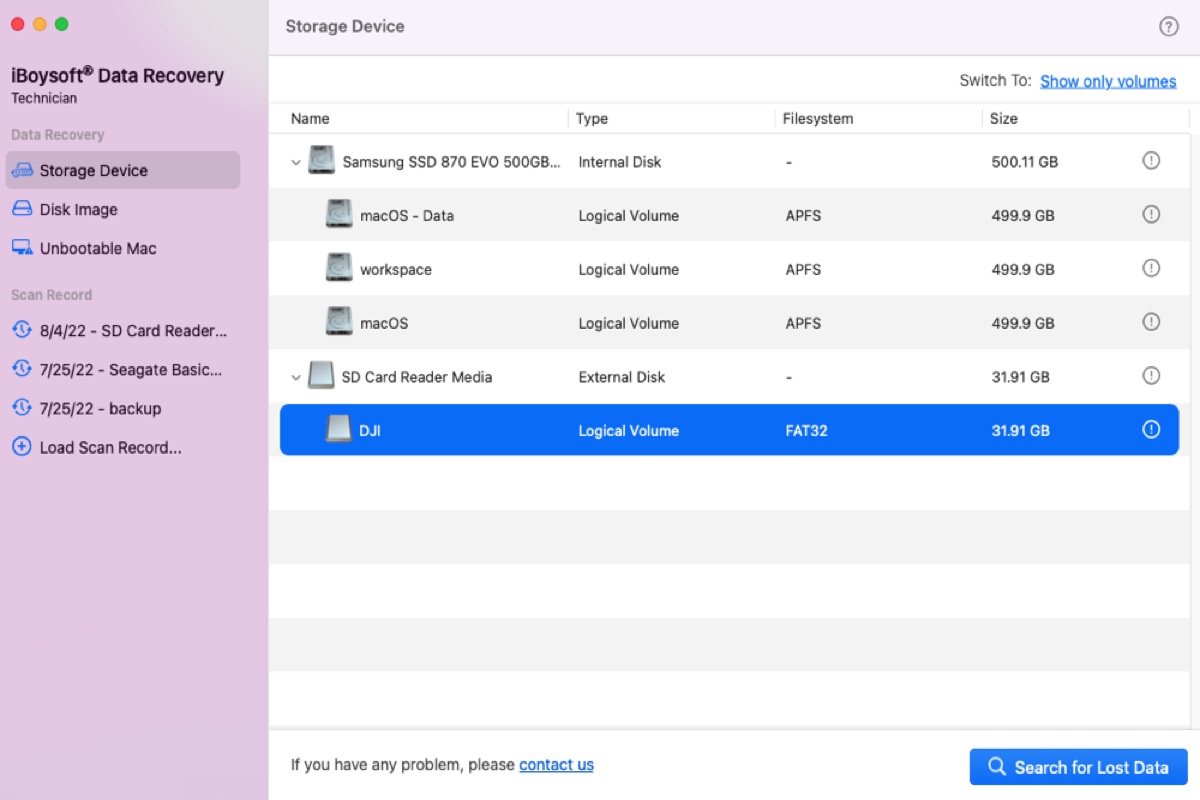If you have backed up the Mac SSD with Time Machine or in other ways, you can restore data from the Time Machine, iCloud, etc., on another bootable Mac. Otherwise, there is no method to recover the SSD's data as the logic board of the 16-inch MacBook Pro has the SSD soldered to it.
The T2 security chip is used in the 2018+ models, and in order for the T2 security chip to communicate with the SSD and decrypt its contents, the Logic Board needs to be fixed at the board level. Even though Apple forbids these independent repair shops from obtaining some of the required components from the component makers, it might not be possible to fix the board. However, a repair shop that specializes in fixing broken Logic Boards can still try to fix the board. Since the T2 security chip contains the encryption keys for the hardware-encrypted data on the SSD, there is absolutely no way to retrieve any data if it is broken or corrupted.