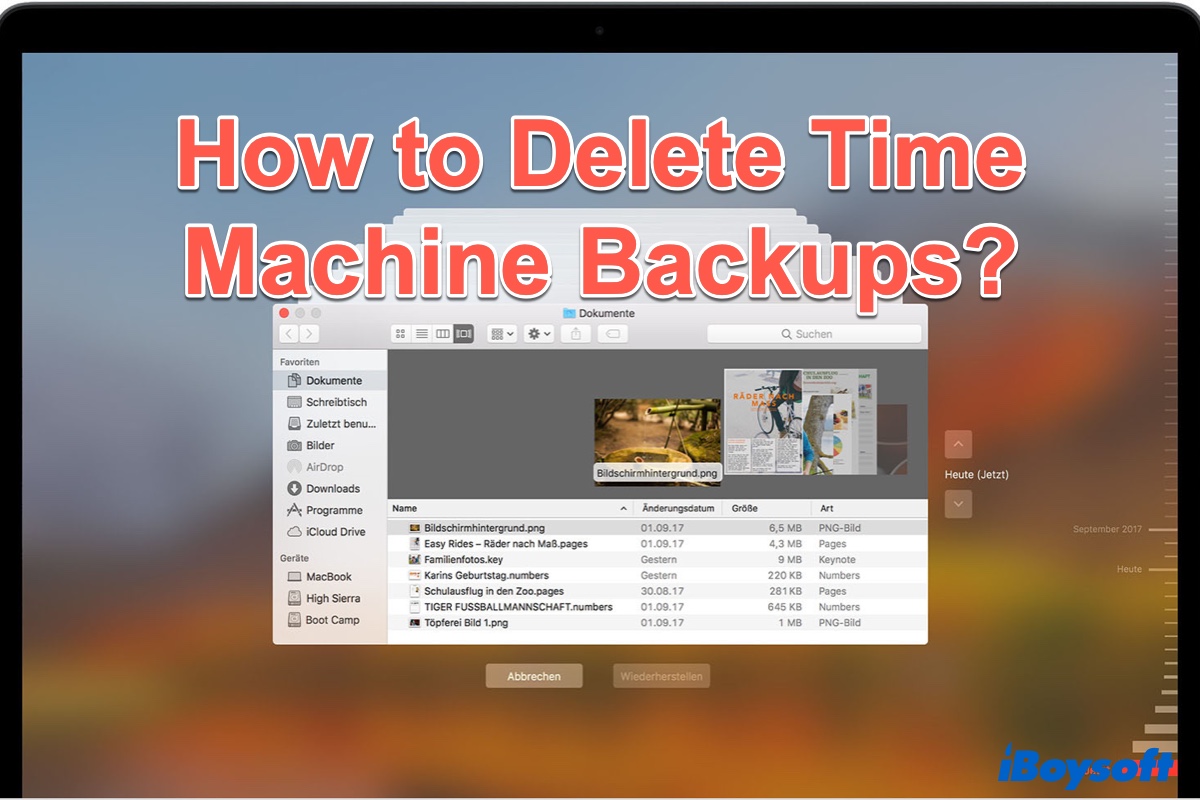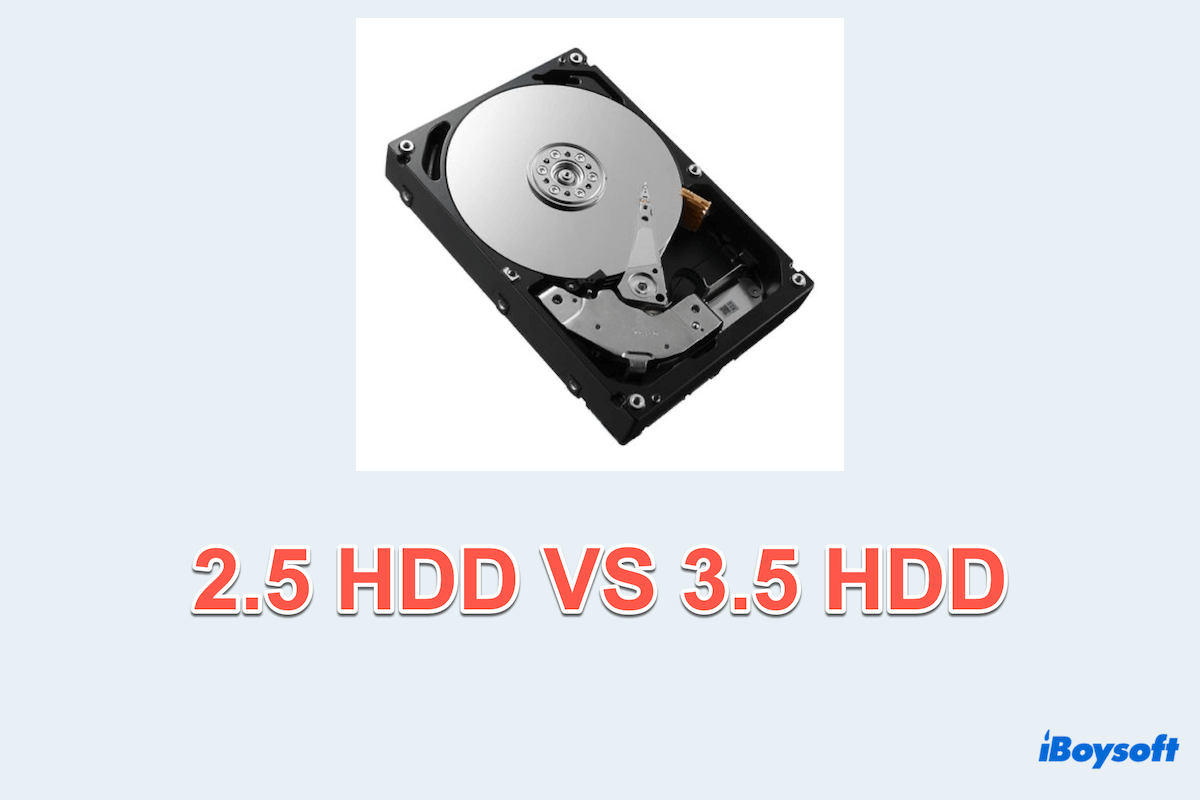Yes, you can encrypt external hard drives with BitLocker and it's rather straightforward. It's worth mentioning that BitLocker drive encryption is only supported on Windows 10 or 11 Pro, Enterprise, or Education.
If your drive isn't formatted using the NTFS, FAT16, FAT32, or exFAT file system, you need to reformat it with one of them to use Bitlocker. Then you can take the steps below to encrypt your external drive with BitLocker on Windows:
- Insert the external drive you want to encrypt into your PC.
- Type BitLocker in the Windows search bar, then click Manage BitLocker.
- Under "Removable data drives - BitLocker To Go," select your drive.
- Click Turn on BitLocker.
- BitLocker will initiate your drive and it may take a few minutes.
- Tick "Use a password to unlock the drive," then enter and confirm your password and click Next.
- Choose how you want to back up the recovery key.
- Decide how much of your drive to encrypt.
・Select "Encrypt used disk space only" if it's a new drive containing no documents or files.
・Select "Encrypt entire drive" if the drive already contains files. - Tap "Start encrypting."
- Click Close.
If you want to encrypt your external hard drive or flash drive with BitLocker on a Mac, you can download and install iBoysoft BitLocker for Mac.
Read more:
How to encrypt, password protect USB drive for Mac & Windows PC usage?