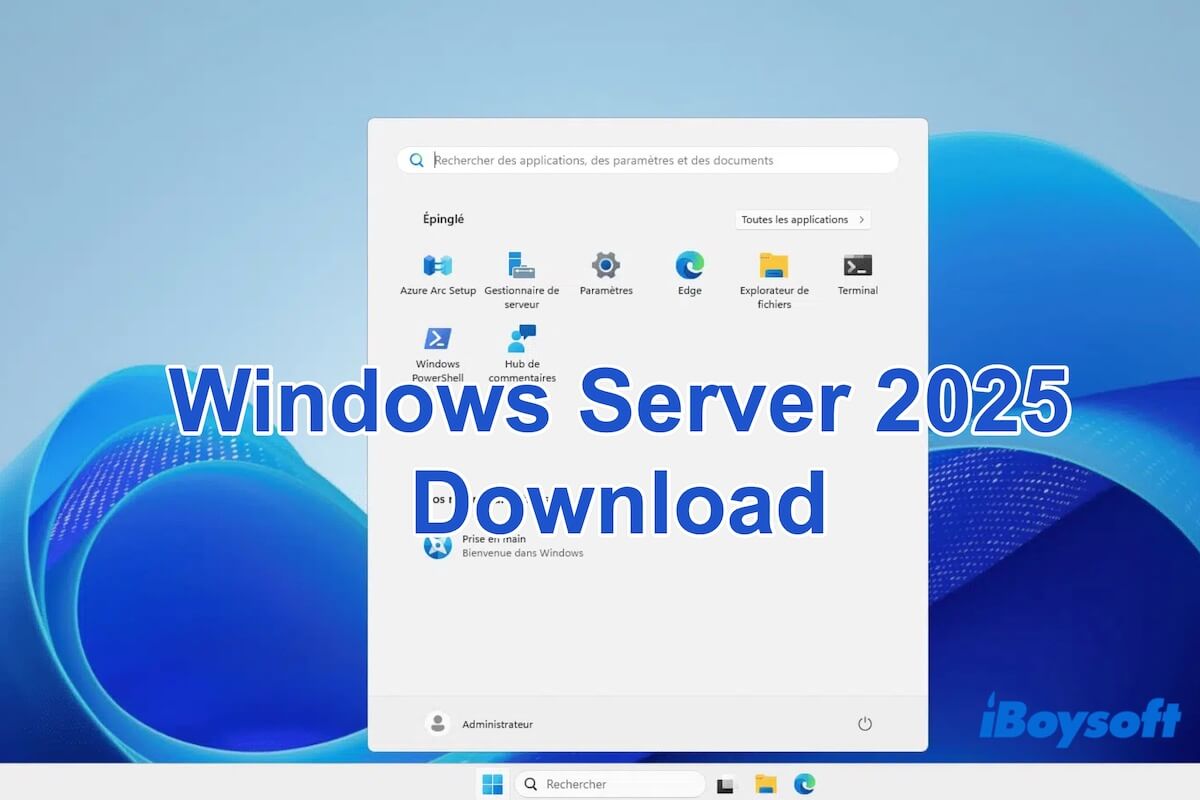Windows Server 2025, released on November 1, 2024, is built for modern hybrid cloud environments, supporting on-premises, multicloud, and Azure-integrated workloads. It can be installed on physical servers, virtual machines (Hyper-V, VMware), or managed through Azure Arc for hybrid deployments.
If you need it, our Windows Server 2025 download archive offers direct links for ISO and VHD (VHDX) for all editions, including Datacenter, Datacenter: Azure Edition, Standard, and Essentials.
🔔 For those running Windows Server 2019 or 2022, Windows Server 2025 is also available as an in-place upgrade through the Windows Update feature.
Need older Windows Server versions? Get from:
Download Windows Server 2022
Download Windows Server 2016
Confused about whether to download ISO or VHD? Let's take a quick comparison:
| Windows Server 2025 ISO | Windows Server 2025 VHD/VHDX | |
| What It Is | A disc image used to perform a fresh installation of Windows Server 2025. | A pre-installed virtual hard disk containing a ready-to-run Windows Server 2025 environment. |
| File Format | .iso | .vhd or .vhdx |
| Main Uses | Clean installations on physical or virtual machines; bootable USB creation. | Fast deployment in Hyper-V, testing, evaluation. |
| Installation Required | Yes, full setup (partitioning, configuration, etc.) required. | No, system is already installed; just attach the disk to a VM. |
| Platform Compatibility | Works with physical machines or virtual machines (Hyper-V, VMware, VirtualBox). | Optimized for Hyper-V. Also works with other vritual machines (may need conversion for some hypervisors) |
| Flexibility | Highly flexible. You can choose edition, roles, and configurations. | Limited flexibility, as it has preconfigured defaults. |
You may be interested in:
Download Windows ISO (All versions included)
Download Windows 11 ISO
Download Windows 10 ISO
Download Windows 7 ISO
What are the system requirements for Windows Server 2025?
Before downloading and installing Windows Server 2025, it is necessary to check its system requirements first.
| Processor (CPU) | 1.4 GHz 64-bit processor (x64) minimum |
| Cores | 1 core minimum (2+ cores recommended for production) |
| RAM | 2 GB minimum (Server Core); 4 GB minimum (Desktop Experience) |
| Disk Space | 32 GB minimum (more recommended for GUI or roles/features) |
| Network | Gigabit Ethernet adapter recommended |
| Firmware | UEFI 2.3.1c or later (with Secure Boot support recommended) |
| Graphics | Super VGA (1024×768) or higher |
| Optical Drive / USB | For ISO/USB installation |
Windows Server 2025 ISO download (64-bit)
Windows Server 2025 ISO is a disc image used for installing Windows Server 2025 on physical machines or virtual machines (like VMware and VirtualBox) from scratch. It can also be used to create a bootable USB installer.
The Windows Server 2025 ISO typically includes multiple editions, such as Windows Server 2025 Datacenter, Standard, Datacenter Azure Edition, and Essentials. Which edition gets installed depends on the option you choose during setup or the product key you provide.
Here are the Windows Server 2025 download free resources:
⬇️ Windows Server 2025 Download ISO 64-bit
File Size: 5.6 GB
Language: English
Source: official Microsoft Evaluation Center
⬇️ Windows Server 2025 Download ISO 64-bit
File Size: 5.6 GB
Language: English
Source: Internet Archive
If you're concerned about the safety and authenticity of an ISO downloaded online, consider using a more trusted method. You can download Windows Server 2025 with iBoysoft DiskGeeker for Windows, a professional disk manager.
This tool not only allows you to download an ISO of any Windows version, including Windows Server 2025, but also can help you create a bootable USB installer for Windows, like Windows Server 2025, with clicks.
- Free download, install, and open iBoysoft DiskGeeker for Windows.
- Click "Windows" > "Download Windows system image" from the Download and create boot disk module.
- Click on "Windows Server" to expand the detailed information, select 2025 in the Windows version dropdown menu, and set other preferences.
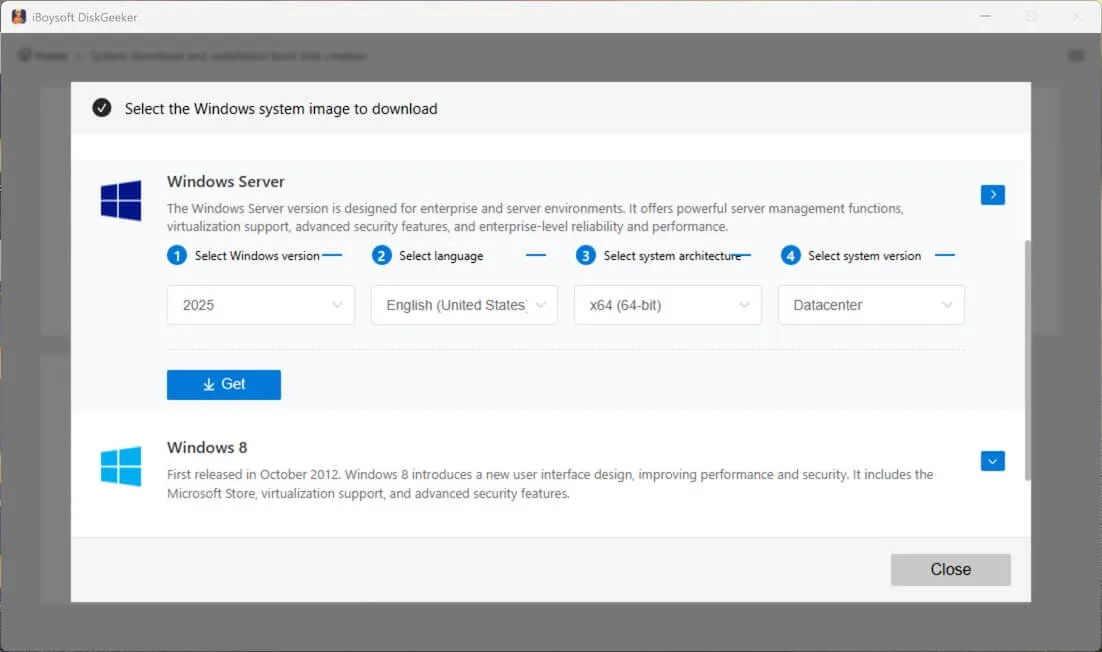
- Click "Get" and select a destination to save the Windows Server 2025 ISO.
Share the diverse sources for downloading the Windows Server 2025 ISO with others.
Note: The links above are for downloading the official Windows Server 2025 ISO evaluation edition. The evaluation edition works fully for 180 days. When it expires, the system will notify you to activate it with a paid license.
There's no Windows Server 2025 32-bit. The latest Windows Server that has a 32-bit version is Windows Server 2008. You can download it if you need.
Windows Server 2025 VHD download (64-bit)
Windows Server 2025 VHD / VHDX is a pre-built virtual hard disk that contains a fully installed copy of Windows Server 2025. You can download and attach it directly to Hyper-V without going through the installation steps (ISO requires so).
⬇️ Windows Server 2025 download VHD 64-bit
File size: 10.9 GB
Language: English
Source: official Microsoft Evaluation Center
Tell the download source to those who need Windows Server 2025 VHD.
How to create a Windows Server 2025 bootable USB installer
Creating a Windows Server 2025 bootable USB installer is now effortless with iBoysoft DiskGeeker for Windows. This powerful disk management tool lets you prepare a Windows bootable USB installer in just a few clicks.
Say goodbye to the traditional, error-prone methods like using Rufus. With iBoysoft DiskGeeker for Windows, the process is fast, simple, and hassle-free.
Here's how:
- Free download, install, and launch iBoysoft DiskGeeker for Windows.
- Connect an empty USB drive with 32 GB or more free space.
- On the app's main interface, click "Create Windows OS USB Installer."
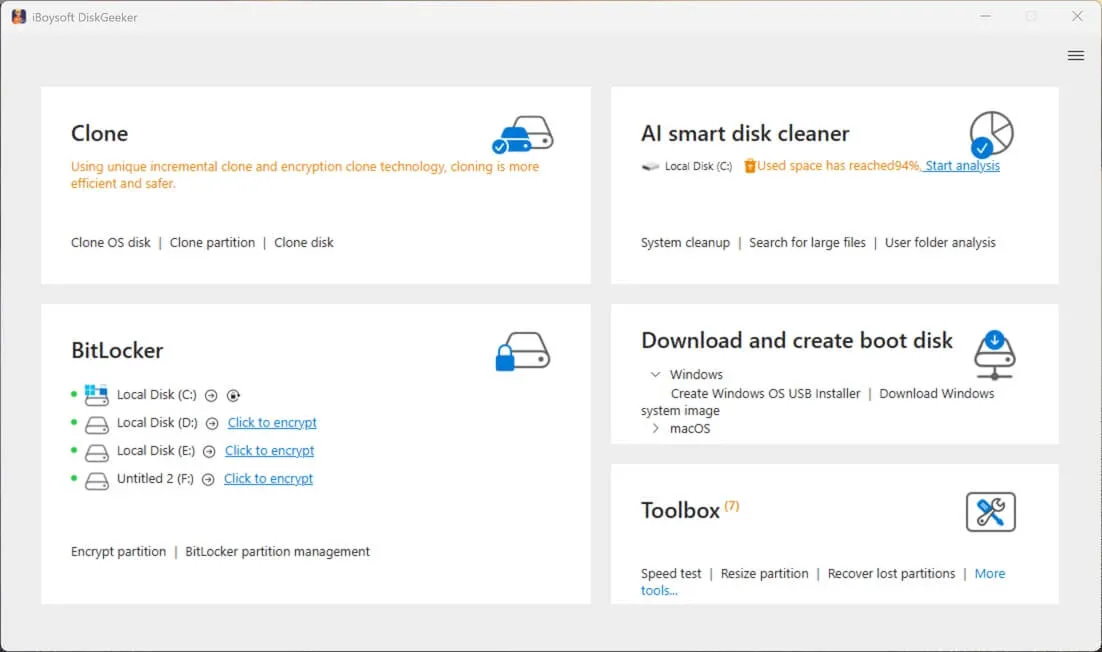
- Select your USB drive as the target disk and click "Select."
- Click on Windows Server, select 2025 in the Windows version field, and choose your desired language and system version.
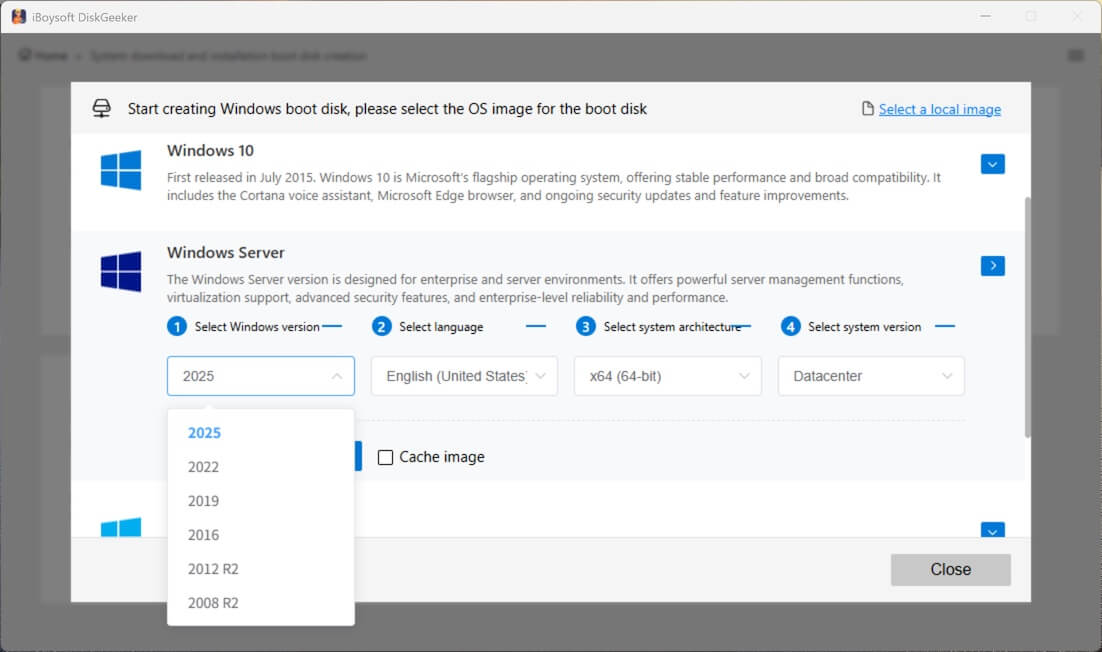
- Click "Start creating boot disk."
After that, this tool will immediately download Windows Server 2025 and automatically start creating a Windows Server 2025 bootable USB installer.
If you think this tool is convenient for creating a Windows bootable USB installer, share it with more people.
FAQs about Windows Server 2025 download
- QWhere to download Windows Server 2025?
-
A
You can download Windows Server 2025 from Microsoft Evaluation Center or third-party sources.
- QIs Windows Server 2025 free?
-
A
Windows Server 2025 has a 180-day free trial. Once the evaluation period expires, you should purchase a product license key to keep using it.
- QIs Windows Server 2025 available yet?
-
A
Yes, Windows Server 2025 is available until November 13, 2029, for mainstream support, and until November 14, 2034, for extended support.
- QWhat is the difference between Windows Server 2025 and 2022?
-
A
Windows Server 2025 is the successor of Windows Server 2022. It adds more advanced hybrid cloud capabilities and has improved performance and security when compared with Server 2022. Moreover, Windows Server 2025 introduces the Datacenter Azure edition, which is not available in 2022.
- QIs Windows Server 2025 based on Windows 10 or 11?
-
A
Windows Server 2025 is based on Windows 11, not Windows 10.