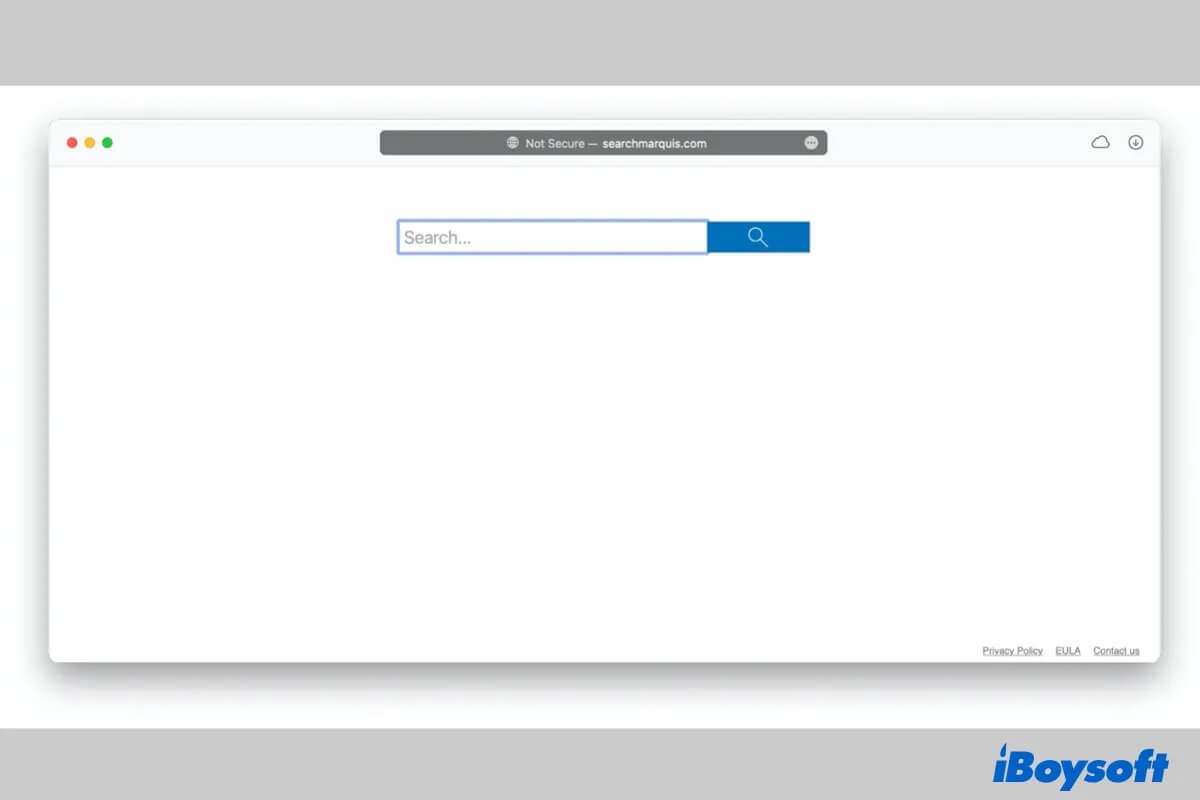You are endlessly redirected to the unwanted and unknown searchmarquis.com or searchbaron.com when you use browsers like Chrome and Safari. If you are curious about questions like "What is Search Marquis?", "Why am I getting Search Marquis?", and "How to remove Search Marquis from Mac?", follow this article.
This post will tell you everything about the Search Marquis engine and most importantly, offer you free ways to remove Search Marquis from your Mac.
| Name | Search Marquis (or searchmarquis.com) |
| Attribute | Browser hijacker, browser virus, Mac adware |
| Symptoms | Redirect web browsers like Chrome or Safari to Bing via searchmarquis.com, show sponsored information to your search results, cause Mac performance to be sluggish, etc. |
| Infection sources | Bundled with legitimate apps, file-sharing networks, online ads, spam, and browser extensions. |
| Free ways to remove Search Marquis on Mac | 1. Manage search engines and site search 2. Clean browser cache and cookies 3. Remove unknown login items 4. Delete malicious apps 5. Remove unfamiliar browser extensions 6. Delete junk files on Mac |
What is Search Marquis?
Search Marquis is a browser hijacker that redirects you from the Chrome or Safari browser homepage to Bing via searchmarquis.com endlessly and uncontrollably. Besides, it can also add sponsored content during your search on your browsers, forcibly install unknown browser extensions, and show bombarded ads.
It is also regarded as malware and virus as it can slow down and interfere with your Mac performance by controlling your browser app, making your Mac run slowly, or even keep crashing.
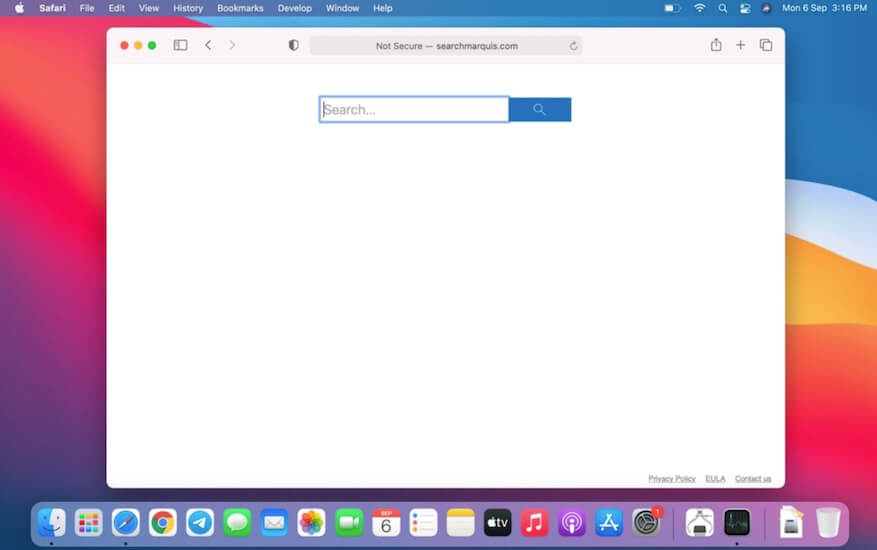
Why is Search Marquis on your Mac?
Search Marquis usually are bundled in a software package scheme that is freeware or open source. Also, it can be carried on browser extensions, spam, pop-up ads, file-sharing networks, etc.
In a word, anything connected to the network can be an entrance for a Search Marquis engine to infect your Mac.
Is Search Marquis dangerous?
Yes. Search Marquis is a type of browser virus. On the one hand, it can disturb your normal search on Chrome or other browsers through redirecting. On the other hand, it attacks your browser by adding endless ads or other unwanted content.
More seriously, it can even steal and expose your personal information and reduce your Mac performance as malware does. Gradually, you'll find that your Mac keeps crashing or runs slower and slower.
How to remove Search Marquis from Mac for free
So, how to remove Search Marquis from your Mac? Here are a variety of ways to get rid of Search Marquis on your Mac for free, including:
Manage search engines and site searches. Click on the three dots in Chrome > Settings > Search engine > Manage search engines and site search. Then, remove Bing and other unfamiliar search engines. Similar operations in Safari.
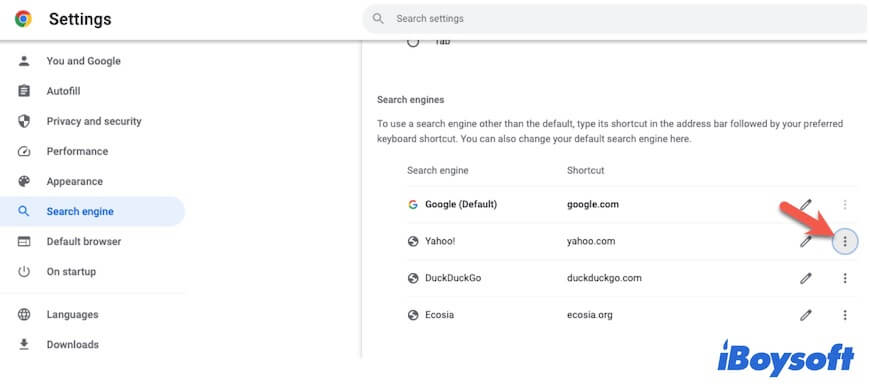
Remove unfamiliar browser extensions. Check your browser extensions and delete those that are automatically added to your browser.
Clean browser cache and cookies. Delete browsing data, including cache files, cookies, download history, etc.
Remove unknown login items. Open the Apple menu > System Preferences > Groups & Users > Login items. Unlock the bottom lock icon with your admin password and then, select the apps and click the delete button (-) remove them.
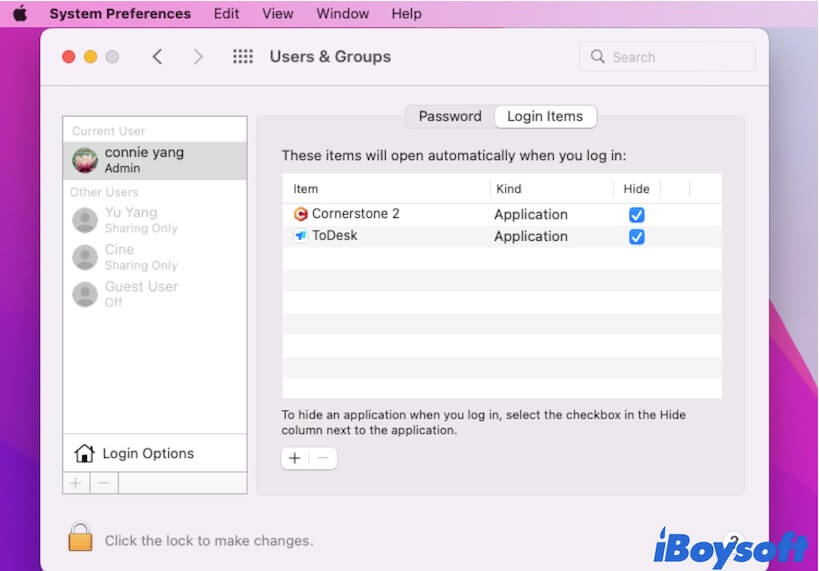
Delete malicious apps. Check after installing which apps your browser redirects to Bing via the Search Marquis engine. Simply remove them to Trash. Don't forget to remove the leftovers of the app from the Mac Application Support folder.
Delete junk files on Mac. Junk files including uninstalled app leftovers, user cache, browsing data, etc. But it is time-consuming to delete them manually as they are scattered on your Mac. Instead, you are suggested to use a Mac cleaner like iBoysoft DiskGeeker. This tool can help you delete unwanted and useless data from your Mac, making your Mac and installed apps run faster.
Tell more people how to delete Search Marquis on Mac.
FAQs about what is Search Marquis
- QHow do I get rid of Goole Search Marquis?
-
A
Yes, it is a browser virus that redirects the homepage of your browser to Bing via searchmarquis.com.You open the Google Chrome settings > Search engines. Then, delete Bing and other search engines. Moreover, remove unfamiliar browser extensions, clear browser cache and cookies, and disable login items in System Preferences. And you can also use an anti-virus app to check your Mac.
- QIs Search Marquis a virus?
-
A
Yes, it is a browser virus that redirects the homepage of your browser to Bing via searchmarquis.com.