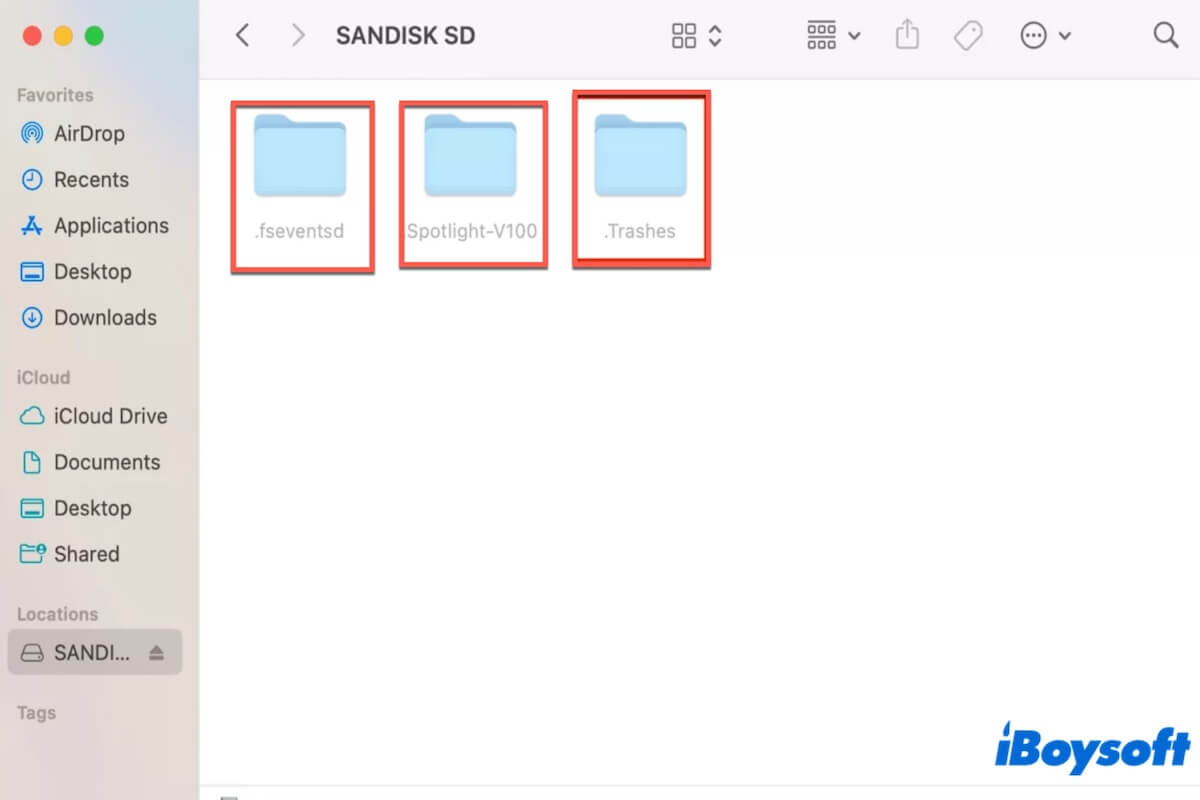You press down the Command + Shift +. (period) keys to view the hidden files in an external storage device, such as a USB drive, external hard drive, SD card, etc., the .spotlight-v100, .trashes, and .fseventsd folders catch your eyes.
If you want to explore the secrets of these hidden folders on your USB drive, follow this post. It introduces the .spotlight-v100, .trashes, and .fseventsd folders in detail and answers your queries about them.
What is a .spotlight-v100 folder on a USB?
Generally speaking, the .spotlight-v100 folder on a USB stores index data that Spotlight creates for quick information location and retrieval.
Spotlight Search is a system-wide search tool in macOS. It helps you to find files on your Mac computer in a short time. When you use Spotlight on your Mac to find certain files that are stored on your USB drive, the .spotlight-v100 folder will be automatically created by Spotlight.
The created.spotlight-v100 folder is kept on your USB as a hidden file for the next time Spotlight searches.
What is a .fseventsd folder on a USB?
If you find a .fseventsd folder on a USB drive, it means that macOS has interacted with it at some point. macOS has created this directory to store file system event data related to the files on your USB drive. You may also find the .fseventsd folder on other external storage devices like external hard drives and SD cards.
When you connect a USB drive to a Mac, macOS may create this folder on the USB to track file system events related to it such as file deletions or editions.
However, not all USB drives that you've used with your Mac have the .fseventsd folder. It depends on whether the drive has been used with macOS that utilizes the File System Events framework.
If you're using the USB drive between macOS and Windows, you are likely to encounter some system-specific files and folders like .fseventsd.
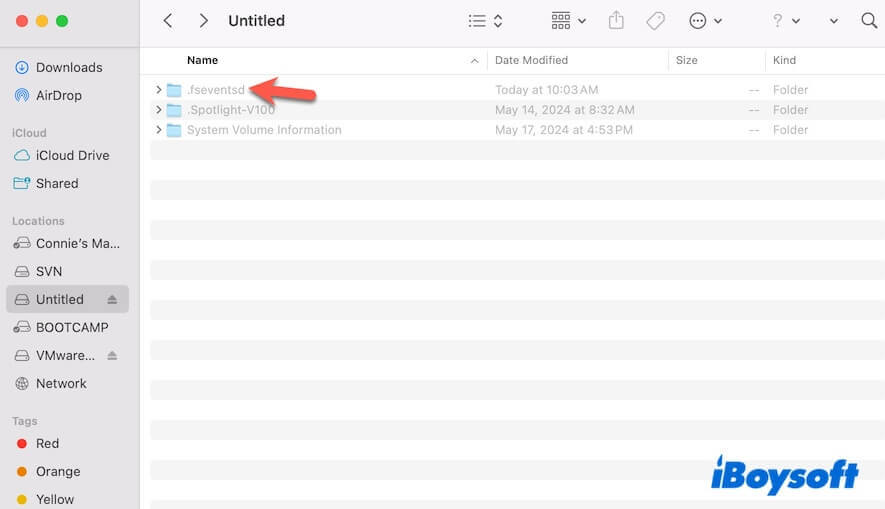
What is a .trashes folder on a USB?
The hidden .trashes folder on your USB is as the trash bin to store your deleted files. Every time you move files from your USB to the Trash on your Mac dock, the .trahses folder will be automatically created and a copy of all your deleted files will be stored here.
That is why the storage space can't be released on your USB or external hard drive after a file deletion until you empty the Mac Trash.
Go to help more people learn about the .spotlight-v100, .trashes, and .fseventsd folders on an external hard drive or USB.
Can you delete the .spotlight-v100, .trashes, and .fseventsd folders on USB?
You can delete the .spotlight-v100 folder on a USB, but the folder will recreated by Spotlight the next time you use Spotlight to search files on the USB.
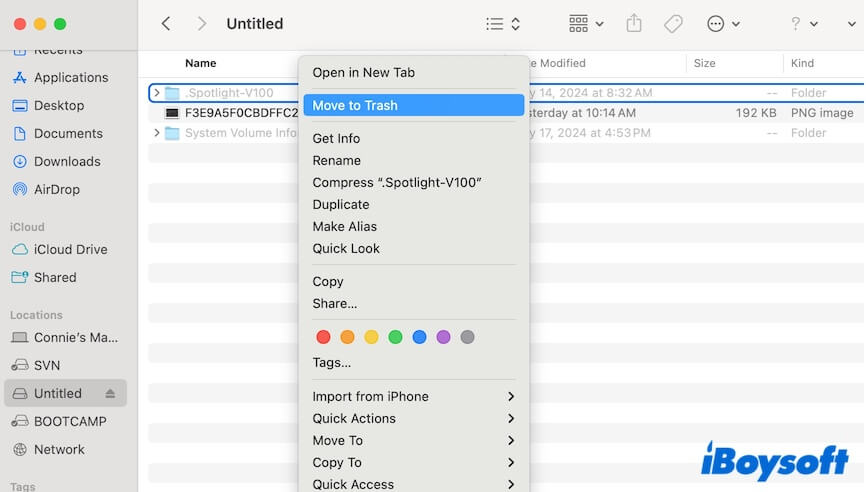
In terms of the .trashes folder, you can delete it, but if you do that, all the deleted files from the USB will be permanently deleted.
To be precise, you are not allowed to delete the .fseventsd folder on your Mac. The data in this folder is vital for the performance of your Mac. You can't right-click to delete it or drag and drop it to the Trash.
Besides, you don't need to delete the .fseventsd file as it neither takes up too much space on your Mac nor has a negative impact on your computer. Conversely, it boosts your Mac performance.
If you think this post is helpful for learning the .fseventsd folder, share it with more people.