You come across the concept of secondary storage when viewing some information about primary storage or following some guides about computer data backup or speed improvement.
If you are not very clear about it, follow this article. We'll delve into the conception of secondary storage, the reasons why it is necessary for you, examples of secondary storage devices, and other related questions.
What is secondary storage?
Secondary storage (or auxiliary storage) usually refers to the storage of noncritical data that doesn't need to be accessed as frequently as data in primary storage.
It is mainly used as a backup or expanding storage for computer data. Due to its usage and nature, secondary storage isn't attached to a computer's CPU (Central Processor Unit). It is detachable and movable.
Share the explanation about secondary storage with others who are also seeking an answer.
Why do we need secondary storage?
Every computer has secondary storage. It is used to store data that is less be accessed and used by running programs and the operating system.
Due to the non-volatile feature of the secondary storage, secondary storage is usually as a backup to load the extra data when RAM is full. The data in the secondary storage will be preserved continuously until it is deleted or overwritten. Even when the computer is powered off, the data in secondary storage won't be cleaned.
What are examples of secondary storage devices?
Secondary storage devices refer to all non-volatile devices. These types of storage devices can permanently store data.
Here's the list of secondary storage storage examples:
- Hard disk drives (HDDs)
- Solid-state drives (SSDs)
- USB flash drives
- CDs, DVDs, and Blu-ray disks
- Memory cards
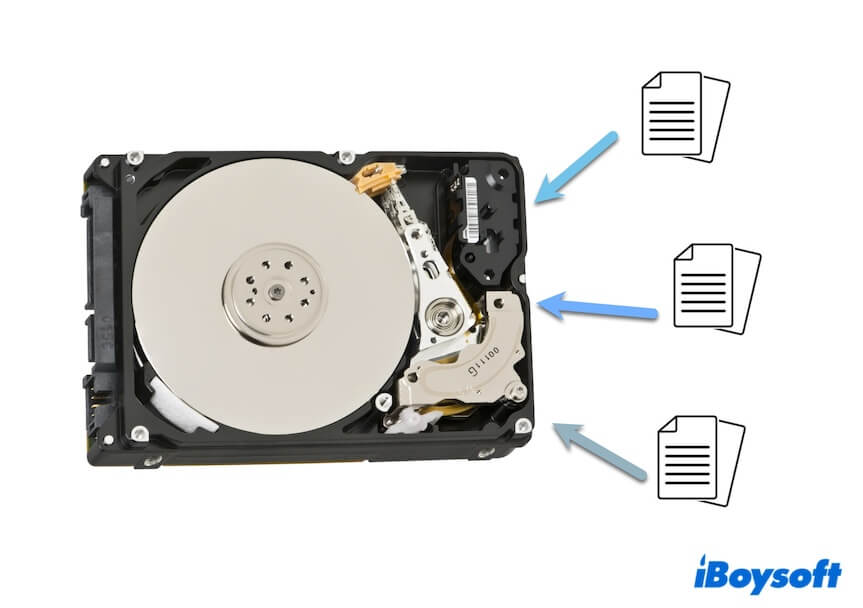
Is secondary storage volatile?
No, secondary storage is non-volatile. It is used to retain the data and information on a computer that isn't frequently accessed and used by the operating system. Conversely, primary storage on a computer is volatile, which includes ROM (Read Only Memory), RAM (Random Access Memory), flash memory, and cache memory.
Are secondary storage devices that use laser technology?
Secondary storage devices contain magnetic storage devices, optical storage devices, and solid-state storage devices. Among them, optical storage devices use the laser to scan the surface of a spinning disk made of either metal or plastic.
So, not all secondary storage devices use laser technology but only the optical ones do.
Differences between primary storage and secondary storage
Every computer contains both primary storage and secondary storage. Different from the primary storage (mainly refers to RAM and ROM) that is used to store data generated by running applications for quick access, secondary storage is to store essential files and user data that isn't accessed often.
If this post helps you get an explicit understanding of secondary storage, share it with others.
