I'm seeking some help in /System/Library/PrivateFrameworks/DoubleAgent.framework. Recently, our antivirus software flagged this framework for suspicious activity. Does someone have more information about it? Is this framework a legitimate part of macOS? What exactly does DoubleAgent.framework do within macOS?
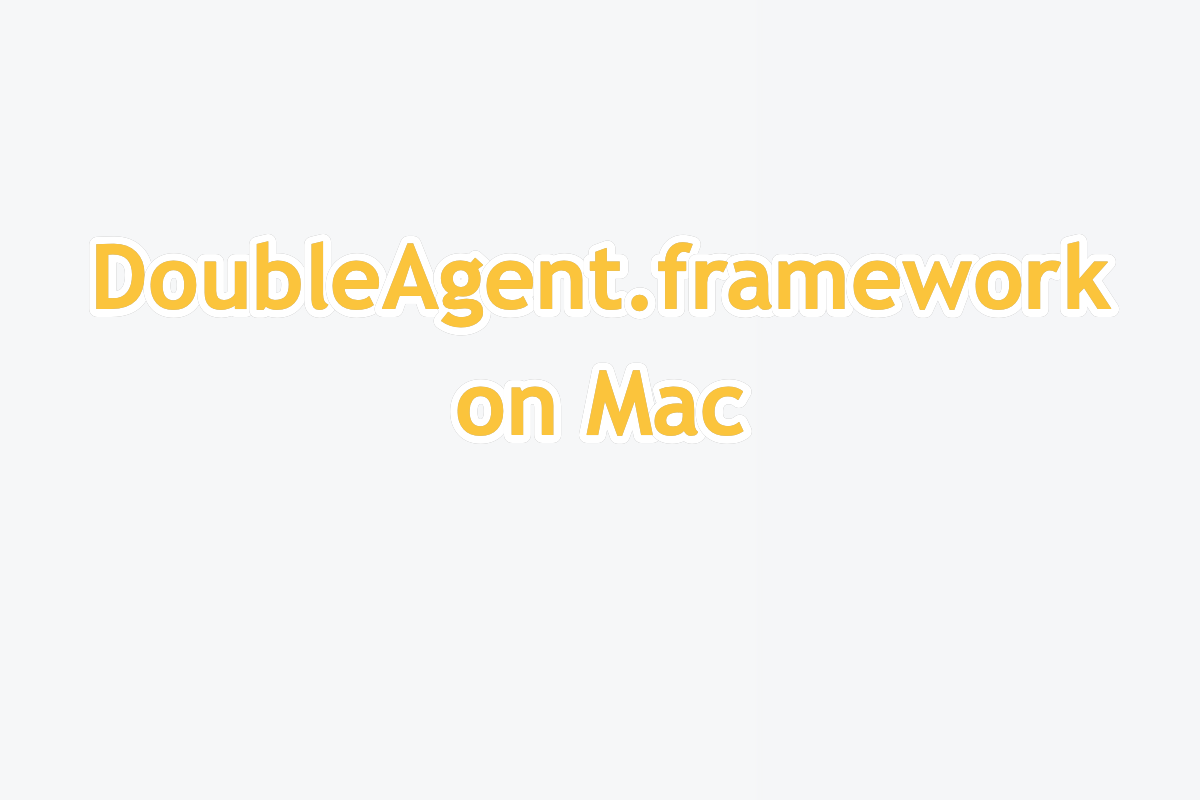
Mac is configured with an advanced security gatekeeper that monitors all activity running on the Mac background. When it detects any abnormal process on your Mac, like the DoubleAgent.framework, it regards it as suspicious activity and sends you an alert.
However, is the DoubleAgent.framework a real suspicious daemon? We'll explore it later, moreover, how it works on your Mac is also included. Just read on!
What is the DoubleAgent.framework on Mac?
DoubleAgent.framework is a daemon for sharing AppleDouble files in userspace, and AppleDouble files are used by old file systems that don't locally support extended attributes like the MS-DOS and ExFAT file systems, if you want to make it out.
In other words, the DoubleAgent.framework is activated when you connect an external hard drive that has been formatted in FAT to your Mac workstation for file transfers, where disk reading and writing takes place. This is a result of the FAT file system's inability to accommodate expanded file characteristics.
MacOS remembers an outdated method called AppleDouble to store the file's metadata extended attributes in a single file on the same directory that the file residues on the FAT formatted drives. This is done in order to save the file's extended attributes on a file system that essentially does not support it.
Both the AppleSingle Format and the AppleDouble Format are file formats that were designed by Apple Computer for the purpose of storing "dual-forked" files on the Unix filesystem that is utilized in A/UX, which is the first operating system that is similar to Unix and is used on the Macintosh platform.
AppleDouble contained the file forks and the associated Finder meta-file information in two different files, whereas AppleSingle merged all of the information into a single file together with the file forks. In later years, support for the formats was introduced to Unix software such as NFS and MAE; however, these formats were not widely utilized outside of this specific sector.
On any filesystem that does not support extended attributes, the DoubleAgent.framework is in charge of carrying out this task and maintaining the files' extended attributes.
If this post answers your question of "What DoubleAgent.framework is " on Mac, then share this answer with your families and friends on your social platform!
How to stop Mac from notifying DoubleAgent.framework as suspicious?
To avoid your Mac regarding the DoubleAgent.framework as suspicious activity, you can use a hard drive formatted with compatible file systems, like APFS, HFS+, and HFS, which ensures seamless cooperation between the external hard drive and the macOS device with faster reading and writing speed.
For the file transfer mission, you can share files between Windows and macOS via the cloud sync service, for instance, iCloud Drive, which syncs the files and folders automatically based on your permission on both operating systems.
With the same iCloud account logged in, you may download it on both computers and allow it to sync the data you wish to view. This way, you can access the files and documents on either computer regardless of the operating system you're using. Since the drive is not required in this case, the DoubleAgent.framework will not be launched as a result.

Here is how to use iCloud on Mac:
- Click the Apple Menu from the top left corner of your screen, then choose System Settings or System Preferences.
- Select Apple ID, find iCloud in the left column, and click it.
- Enter your Apple ID and password, then turn on the iCloud features you want to use.
How to use iCloud for Windows by following the given steps below:
- Go to the Microsoft Store in Windows and search for iCloud.
- Install the iCloud software on the Windows PC.
- Start iCloud and sign in with your Apple ID.
- Tick the iCloud Drive checkbox.
- Wait a while and then open iCloud in Windows Explorer.
Then you can access files from Windows on a Mac and vice versa without the need for FAT or MS-DOS formatted hard drives any longer. Thus, Mac won't launch the DoubleAgent.framework for the extended attributes file storing.
Conclusion
This post guides you in knowing the DoubleAgent.framework and exploring its work pattern, furthermore, it tells you how to avoid Mac from regarding it as a suspicious process. If you want to ask your Mac to do so, begin reading now!