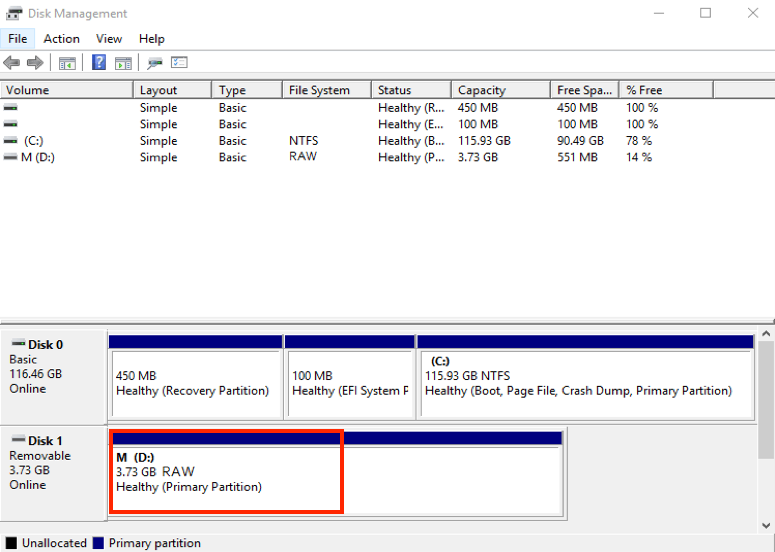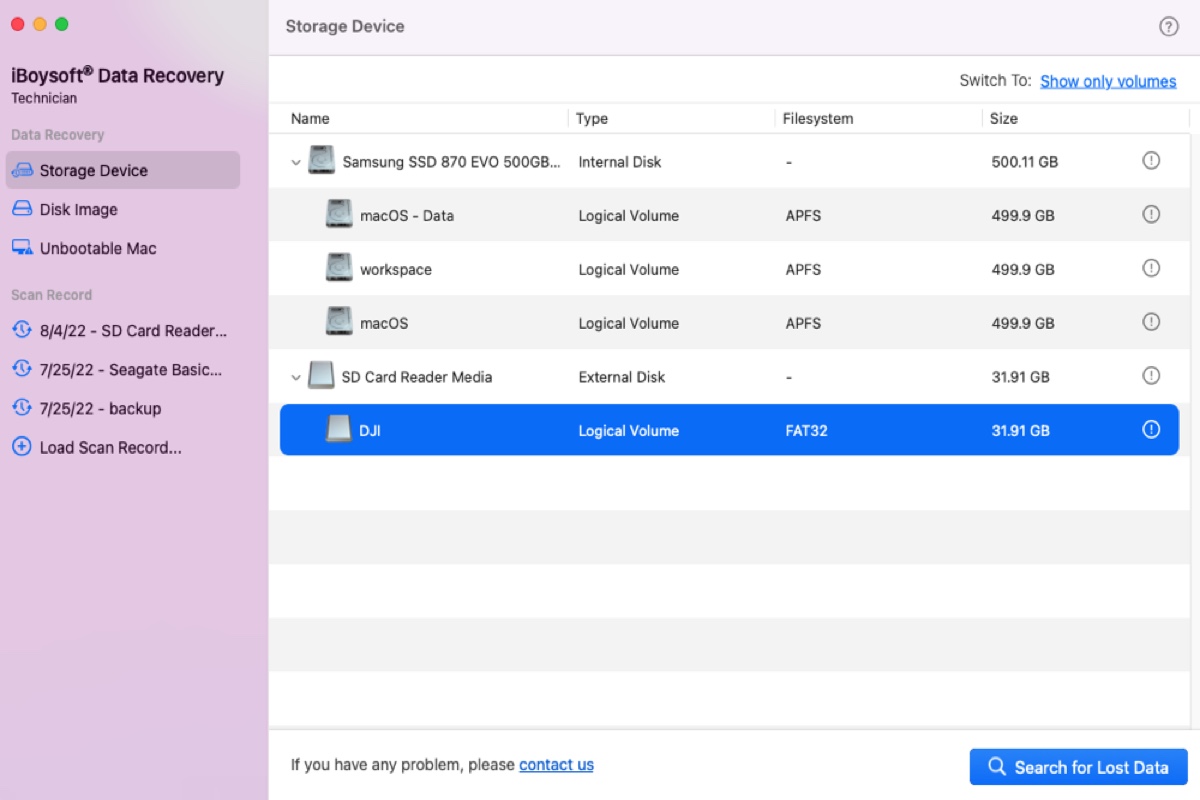Yes, it is possible to retrieve the deleted file from C Drive on your Windows computer. Check your Recycle Bin first, if you haven't emptied your Recycle Bin, just select the deleted file in Recycle Bin and put it back where it was. If you've emptied your Recycle Bin, you can still recover the deleted file from C Drive with the help of third-party software.
iBoysoft Data Recovery is a capable app equipped with advanced disk scanning and recovery algorithms. It can recover deleted photos, Office documents, videos, audio, and much more successfully on Windows 11/10/8/7/Vista/XP and Windows servers.
Now stop any writing steps to the C drive, and simply do the following to recover the deleted files from the Windows C drive:
Step 1: Free download, install and open iBoysoft Data Recovery.
Step 2: Select a recovery module from the below: Data Recovery module, Raw Drive Recovery module, and BitLocker Recovery module. Here you should choose the Data Recovery module.
Step 3: Select the C drive and click Next to start scanning files on it.
Step 4: When the scanning results appear, you can filter unnecessary files and preview the recoverable files. Then click the 'Recover' button and you will be asked to select a location to save the recovered files. You should not store them on C drive as any changes on the original drive might cause corrupt files and permanent data loss. Instead, store them on other volumes with enough space.
Now the deleted files should be recovered from the C drive, if not, it may be because the files deleted from the C drive are overwritten since the C drive is a system drive, and the operating system will generate write operations at any time when it is running.