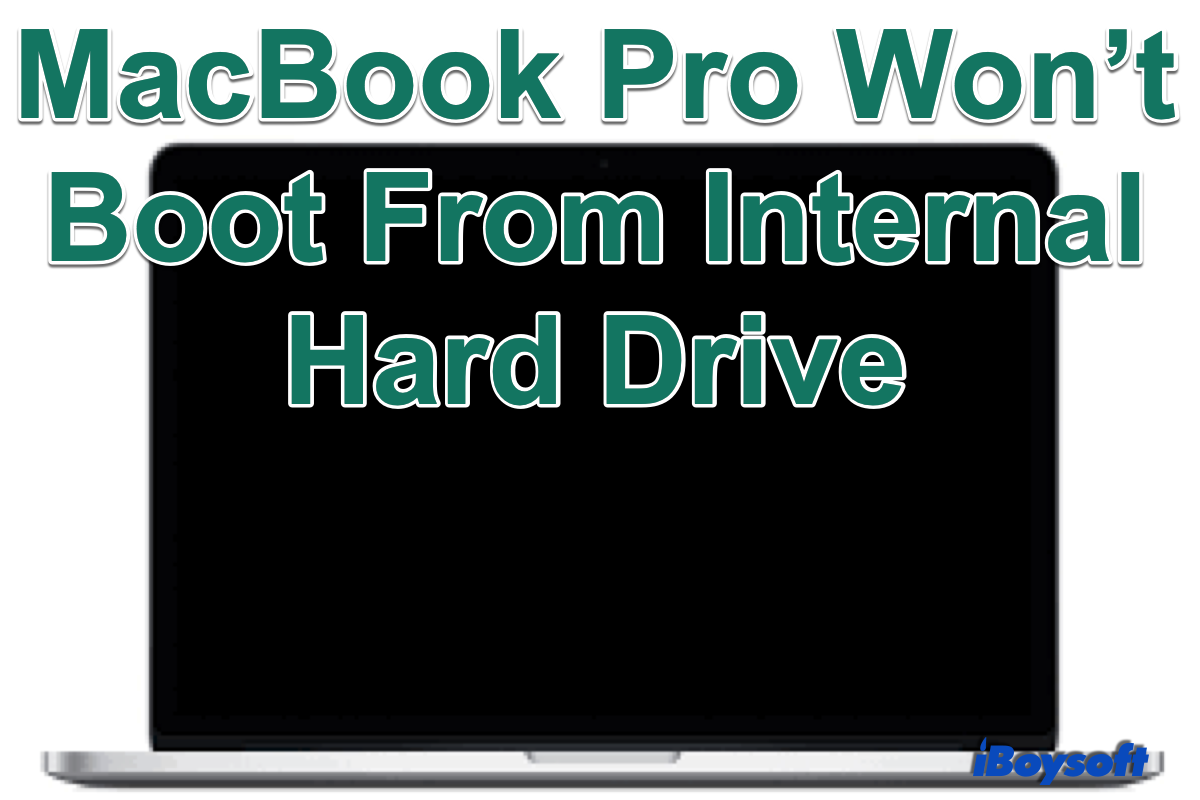You stand a chance to recover your data from the SSD by using an external bootable USB and cloning the SSD to an image file. After that, install powerful data recovery software in it to restore your data. Doing so requires a SATA to USB 3.0 external hard drive enclosure, a bootable USB thumb drive, and an external hard drive.
Although it's nearly impossible to recover data from an SSD with TRIM turned on, luckily in your case, you disconnected the SSD from the laptop's motherboard as soon as the problem arose. Therefore, you have a slim chance to recover data from the NVMe 2 SSD before the TRIM starts to execute. You may take the guide below into consideration.
Step 1. Prepare yourself with a SATA to USB 3.0 external enclosure, a bootable Windows USB drive, and an external HDD used to clone your original SSD.
Step 2. Connect the bootable USB drive to your Windows PC to help you boot up the computer.
Step 3. Install professional data recovery software on this USB drive such as iBoysoft Data Recovery for Windows.
Step 4. Connect the external HDD to your computer. Once ready, clone the faulty SSD to an image file and store the image on the external hard drive. Doing so, it's likely to remove potentially faulty hardware from the equation.
Step 5. Run data recovery software to scan the cloned image to see if anything's left. Do not scan the SSD directly.
If the SSD has a TRIM command waiting in line but not yet executed because you disconnect the SSD in time, you may have a slim chance to save deleted data from the SSD. However, if nothing shows up after the whole procedure, your data is gone and can't be restored.