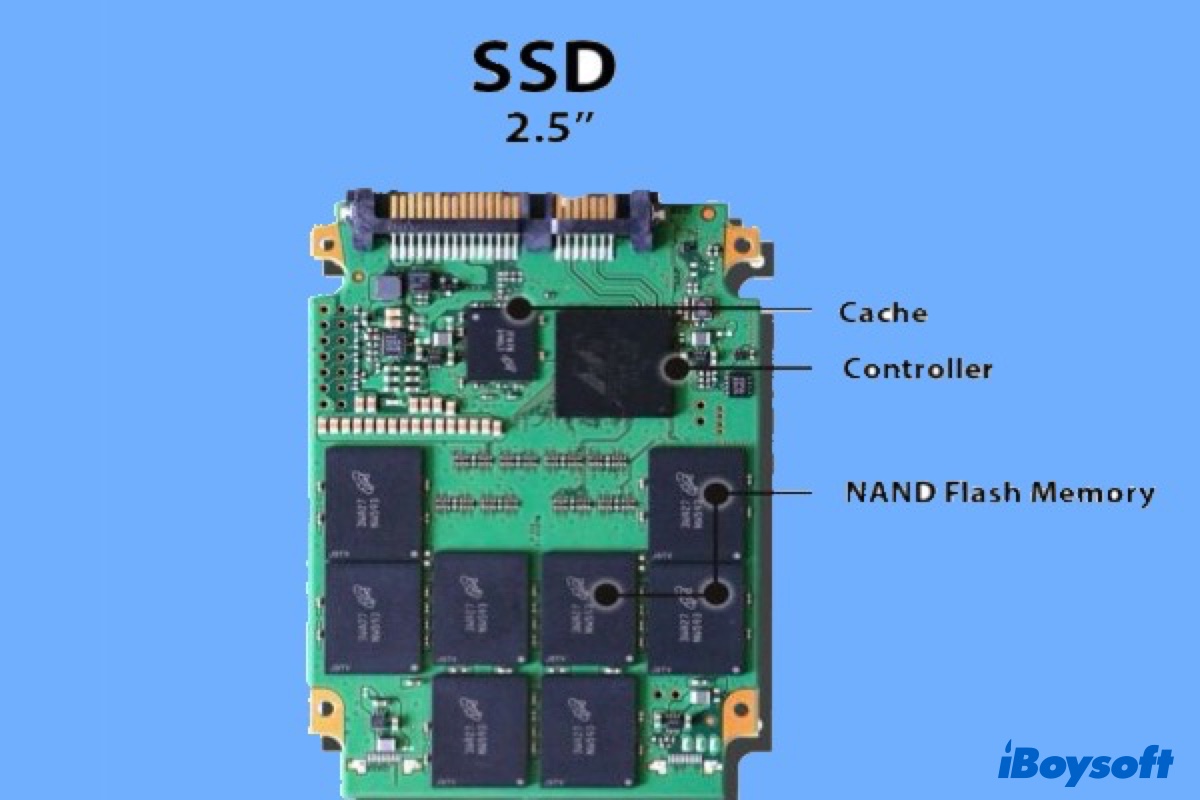Hi, there may exist two cases:
( 1 )If you had those libraries opened at some point and the application crashed, it is possible that some lock files were left behind.
- Press Control and click one of the libraries then choose Show Package Contents.
- Press Command, shift, and period to show hidden files.
- After seeing two files .lock and .lock-info and one folder .lock-dir, drag the three out of the package to the desktop.
- Try opening the library. If it works, you can trash the lock files, and repeat for the other libraries.
( 2 )If you look at any folders in your Mac, then you see some files greyed out (probably with names starting with a period). If you don't see any, then your unhidden file actions may be wrong. Try holding down the Command key and the Shift key, type a period. The change in the Finder display of any folder should be apparent when you do that.