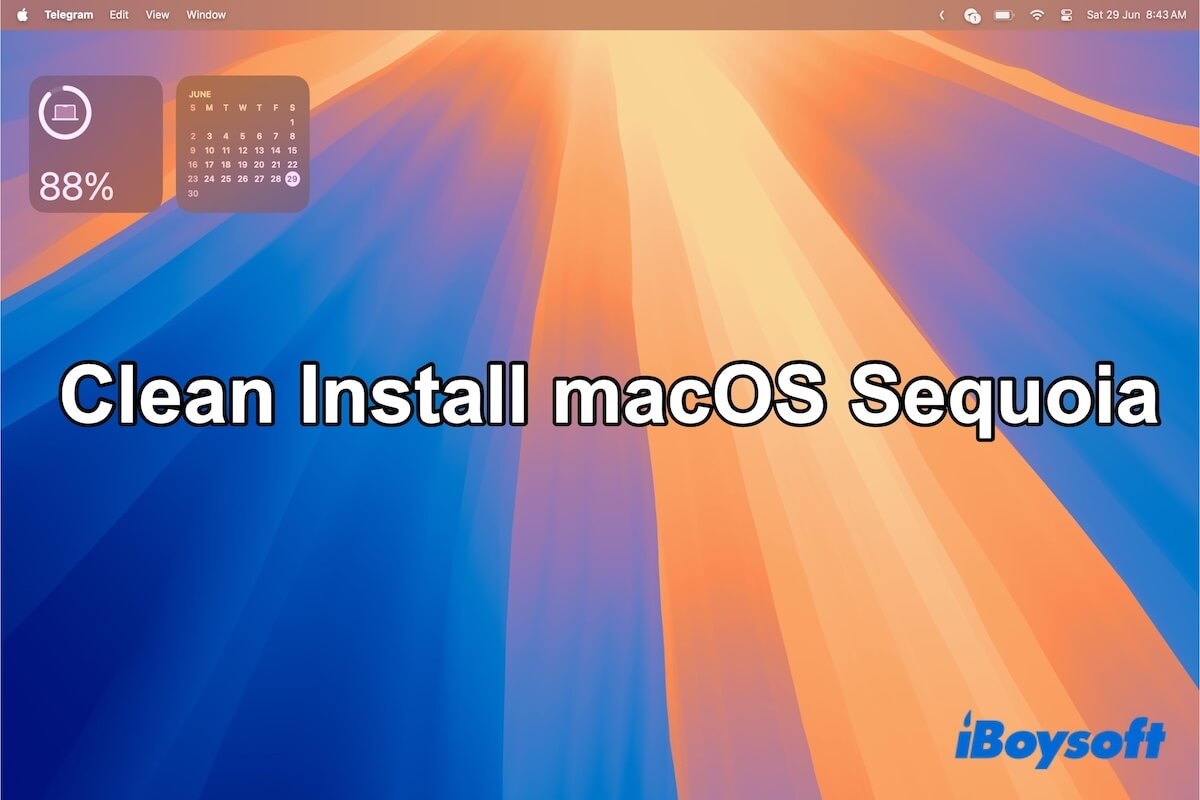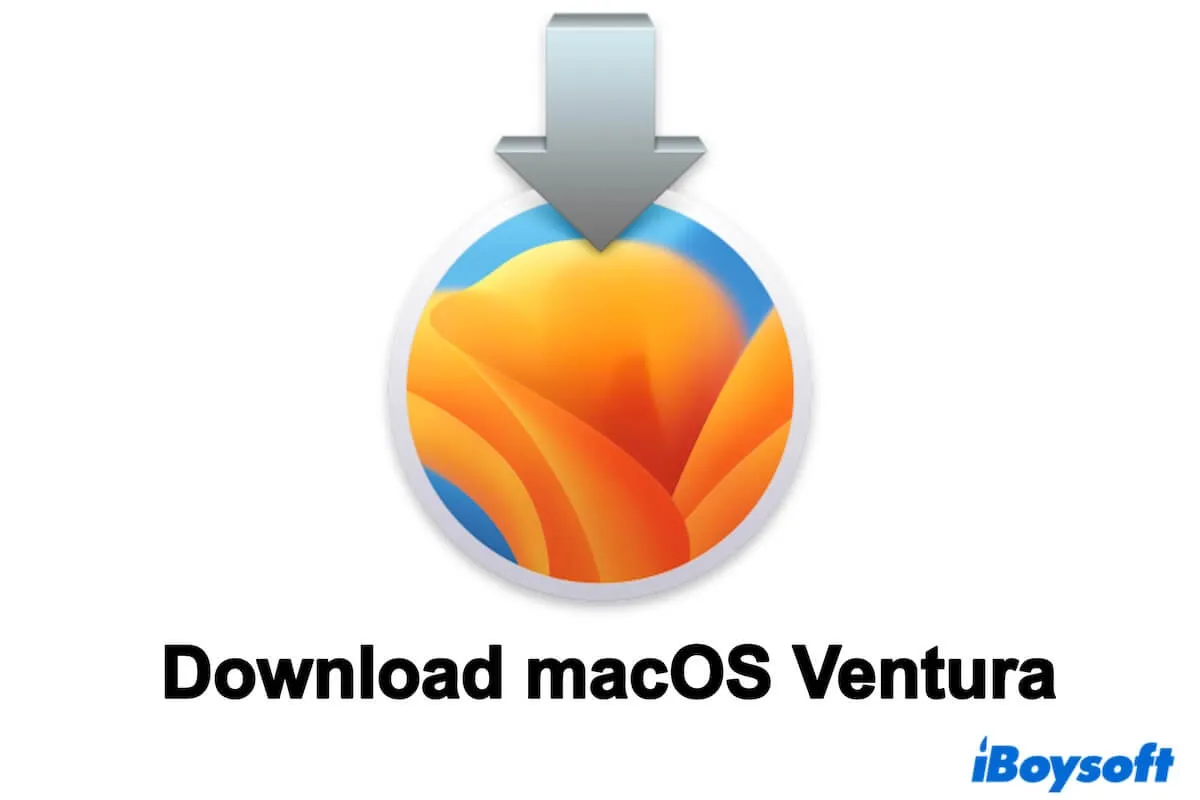An NTFS for Mac tool is necessary if you want to use NTFS drives on a Mac easily and safely. Why not use iBoysoft NTFS for Mac?
This NTFS for Mac solution doesn't require you to install and use it in Safe Mode. You just need to download, install, and open iBoysoft NTFS for Mac on your Mac. It will automatically and immediately mount the NTFS drives on your Mac in full read-write mode.
Only for new users, this app will ask you to enable System Extension on your Mac due to Apple's security protection. And this app will guide you to do that with on-screen instructions.
So, it's not that there aren't good tools, it's that you haven't found them ever.