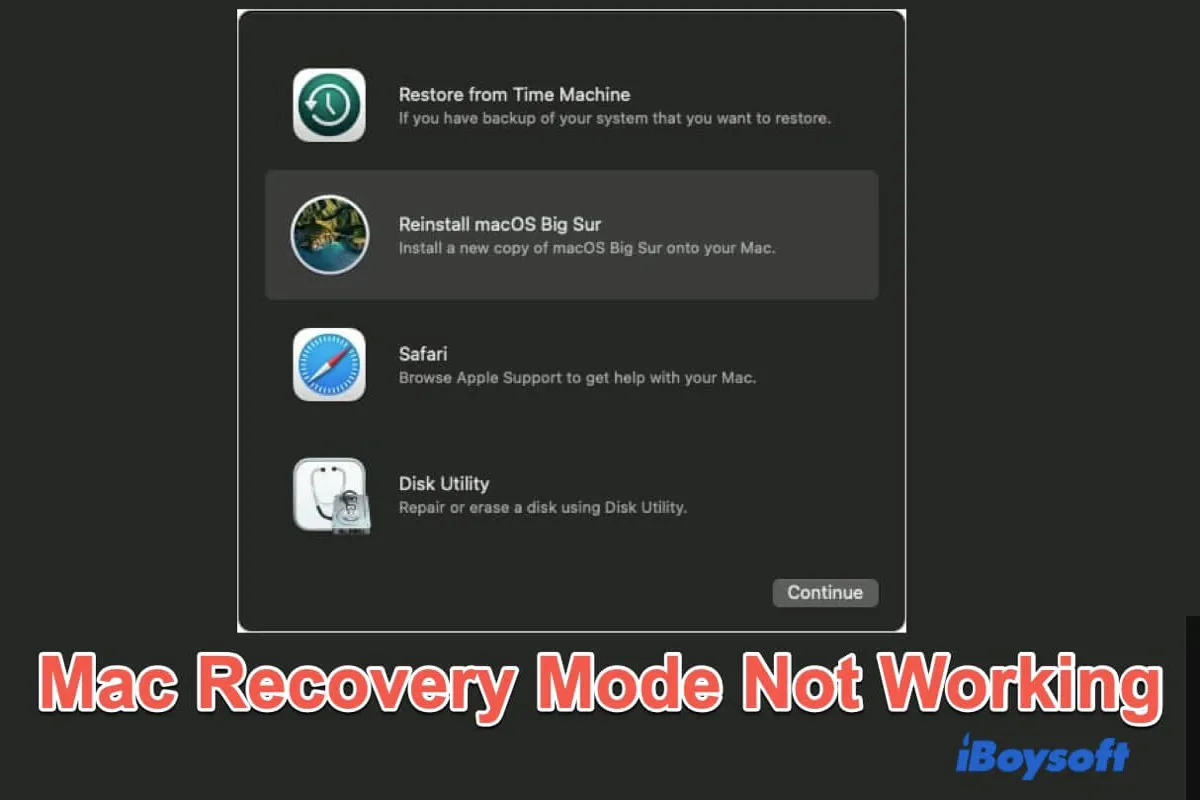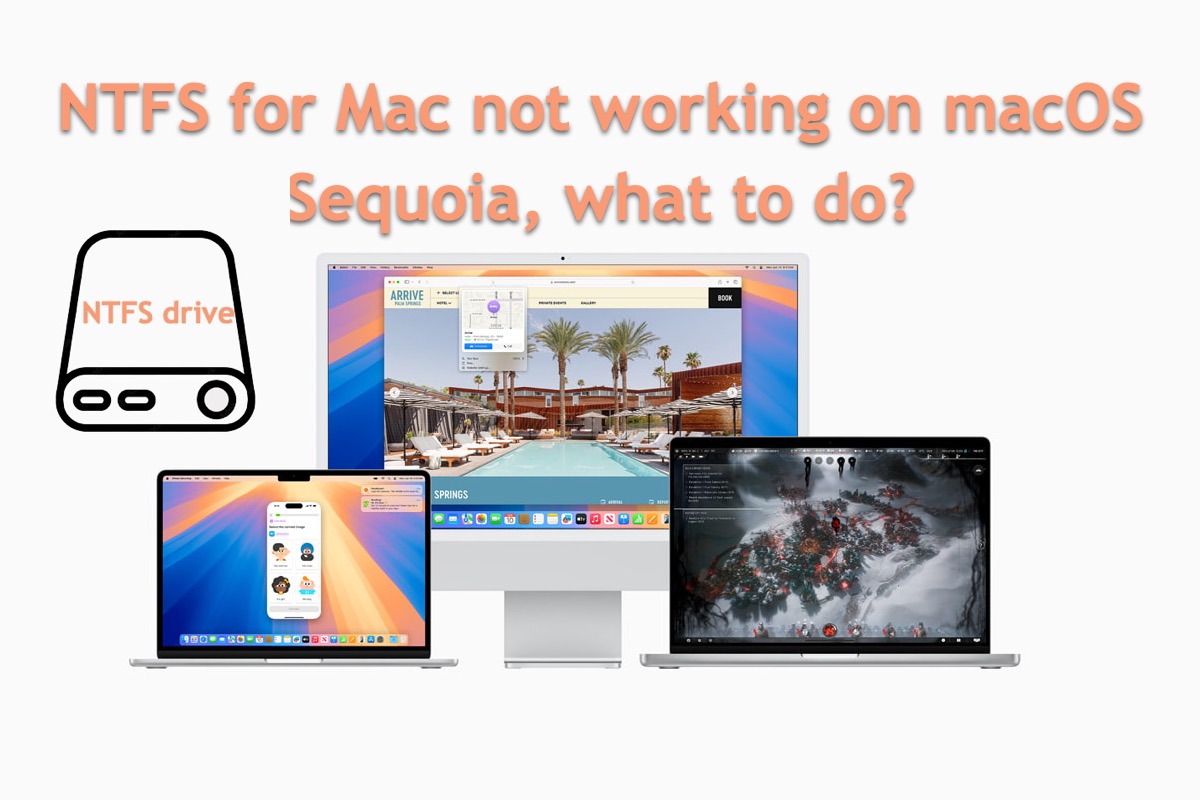As noted in the message, BitLocker is enabled on the Windows partition, which prevents Boot Camp from reading it. This was probably caused by improper removal of the old Windows installation.
Follow the steps below to completely erase the Windows partition on your Mac:
- Launch Terminal from the Finder > Applications > Utilities.
- Type the command below and press Enter. diskutil list internal
- Find the identifier of the "Windows Recovery" partition.
- Run the command below to remove the encryption of the Windows partition (e.g., the disk identifier is disk0s3.). diskutil eraseVolume free free disk0s3
- Try Boot Camp Assistant to install Windows on Mac again.