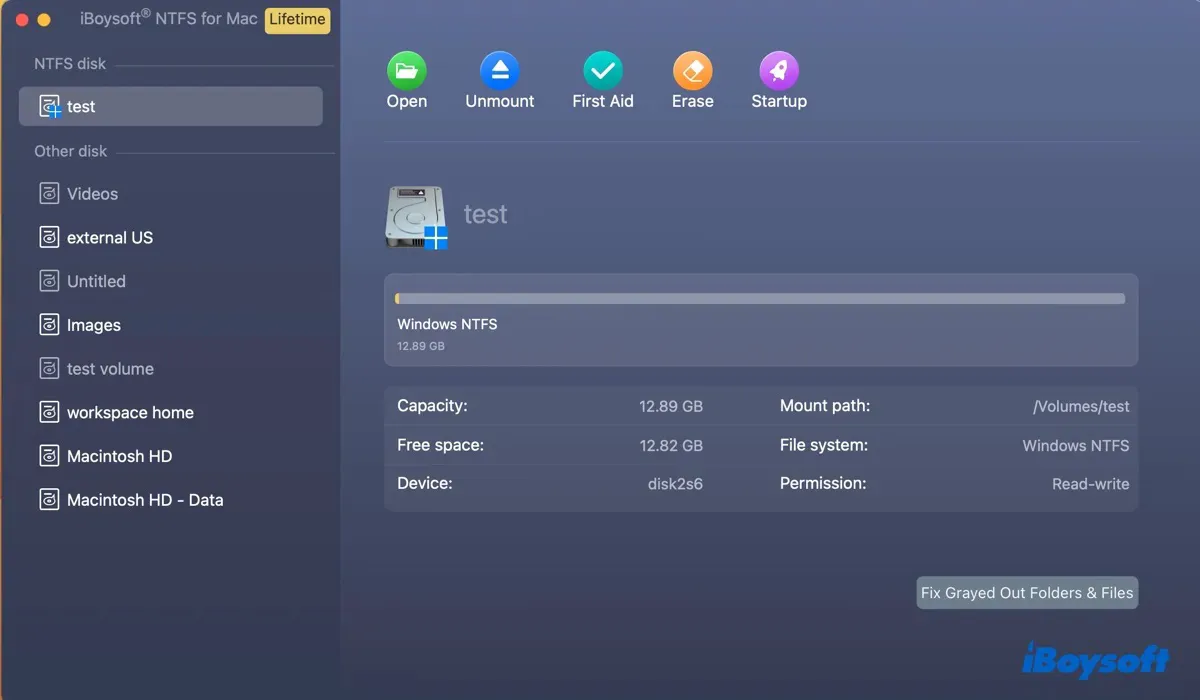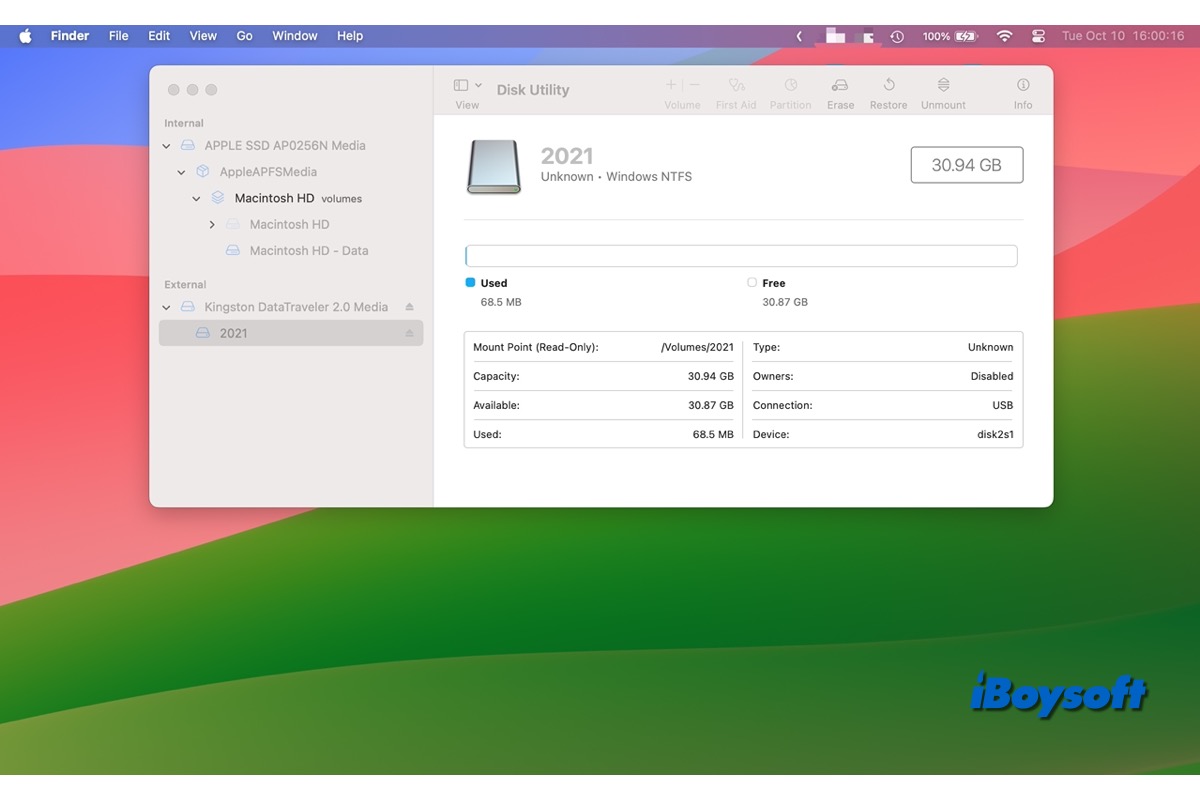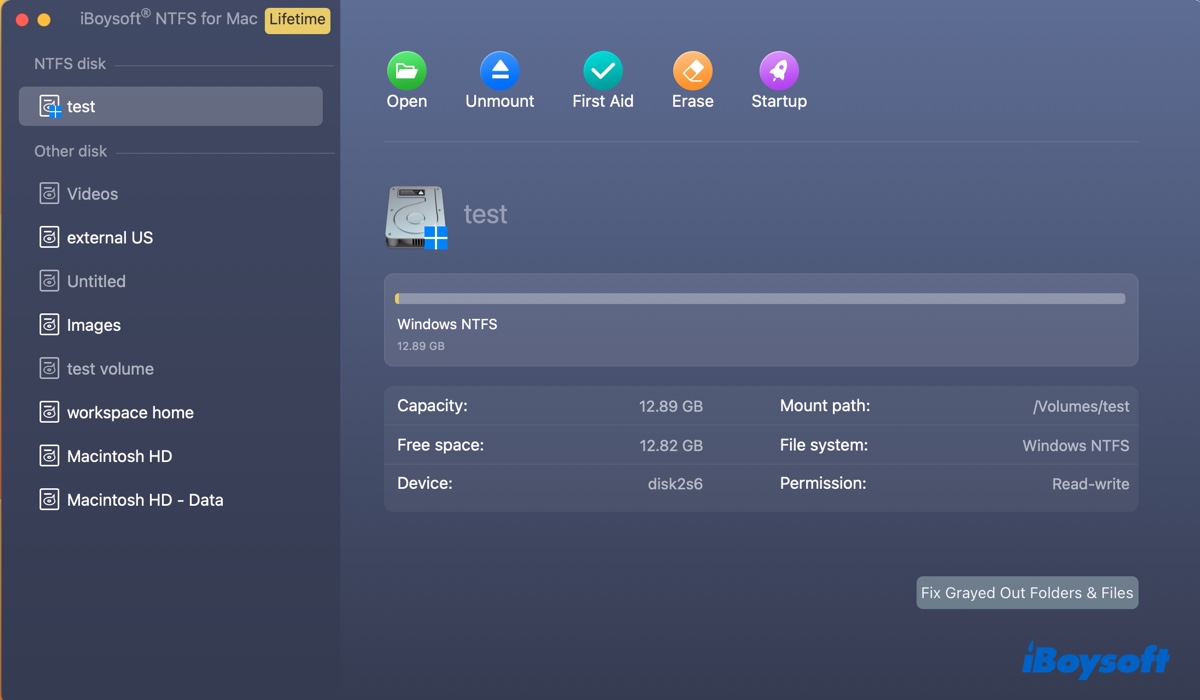I have installed iBoysoft NTFS for Mac on my MBP for years, and to be honest, it works perfectly on my computer in mounting my NTFS drive in read-and-write mode when the drive is connected. It always keeps up-to-date and is available for new macOS. I heard that its team tested and refined the software's compatibility and support for new macOS in advance to make sure it is always workable on any new macOS.
You can rest assured to use this software on your Mac to edit an NTFS drive on your macOS devices!