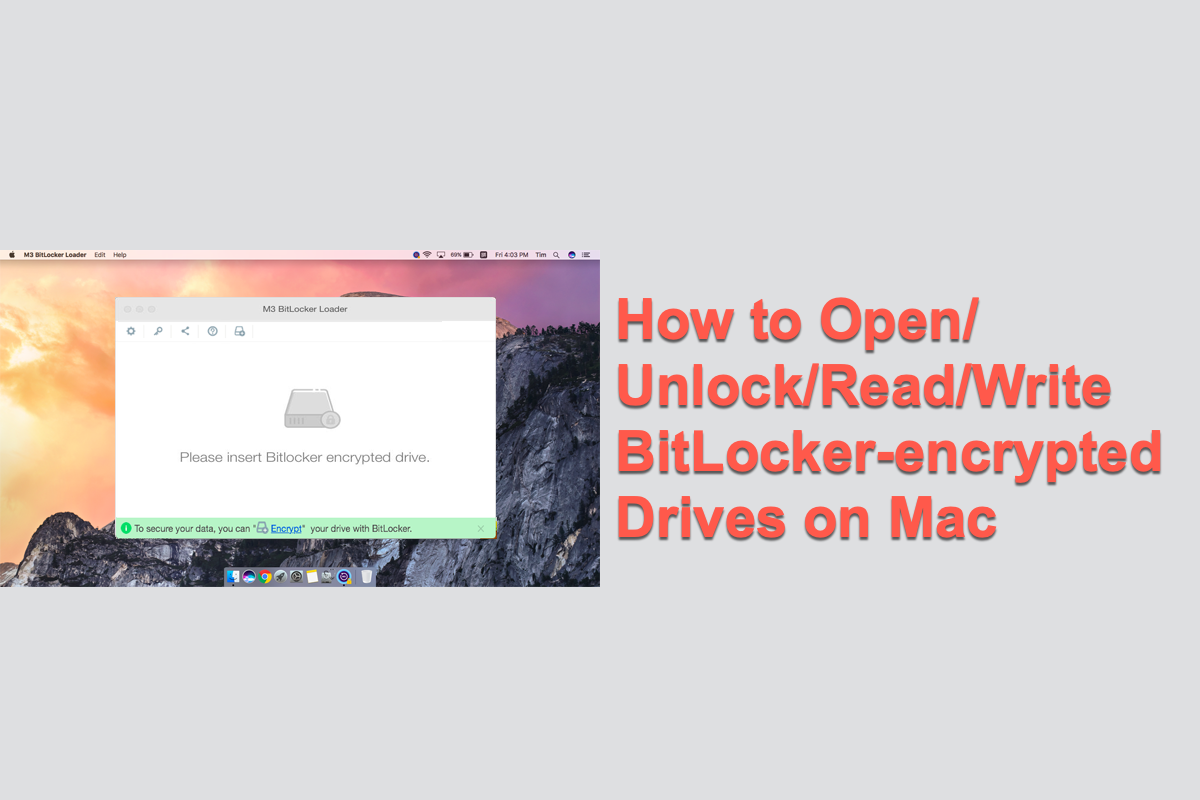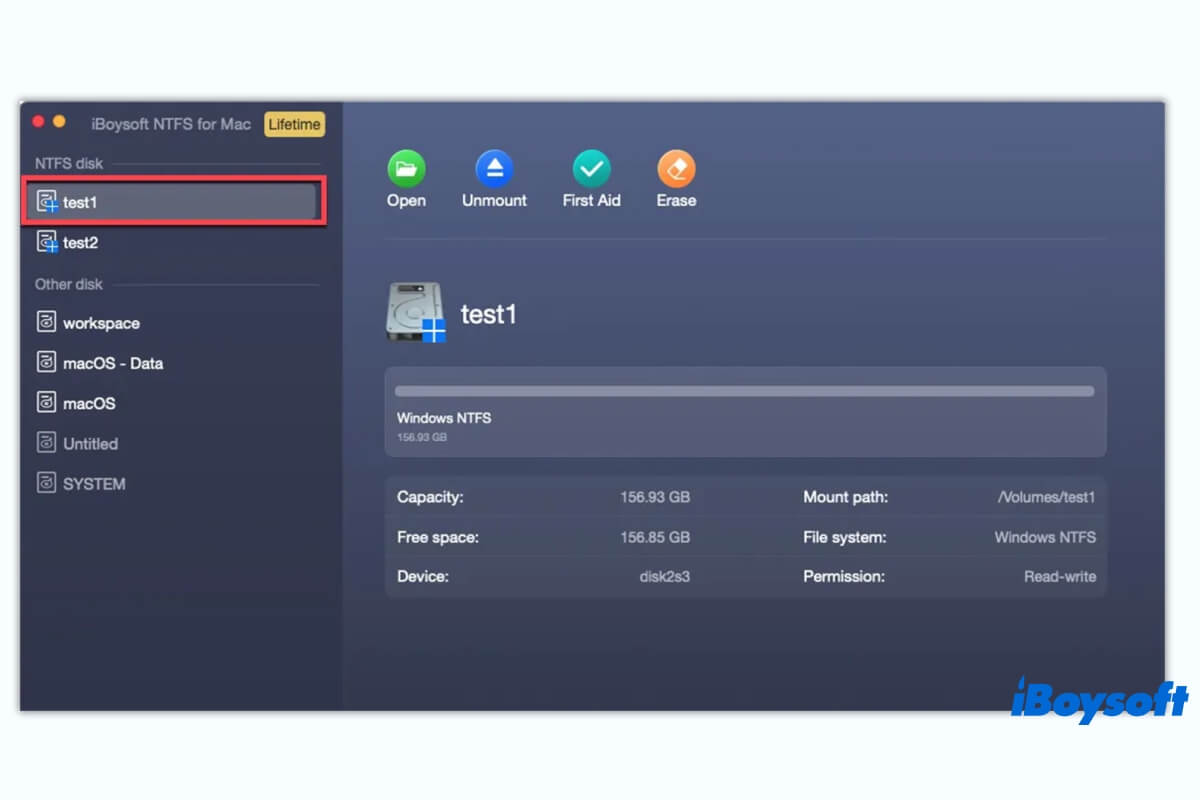As you've already noticed, NTFS is a Windows proprietary file system that's read-only on Mac. To copy files to an NTFS drive on Mac, you'll need a reliable NTFS for Mac driver.
Based on my experience with NTFS drives on my MacBook Air, I highly recommend you try iBoysoft NTFS for Mac. It can automatically mount your NTFS drives on Mac, saving you the time to relaunch the software after every reboot or reconnection.
With it, you have full read and write access to NTFS drives on macOS. Just plug your NTFS drive in, and then you can freely copy files to it or perform other actions that require write permissions, such as deleting or editing files. Plus, you're allowed to format drives to NTFS or repair NTFS drives on Mac.
This NTFS for Mac driver is compatible with both Intel-based and Apple Silicon Macs that run macOS High Sierra or later. You can count on it to write to NTFS drives on Mac.