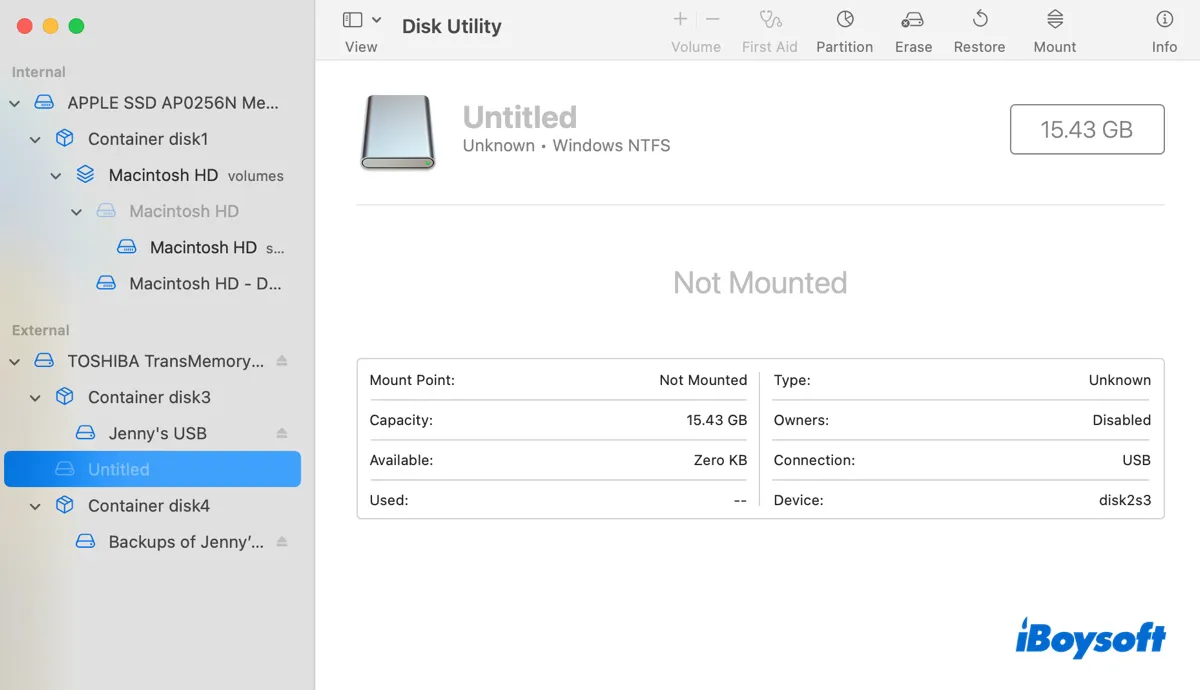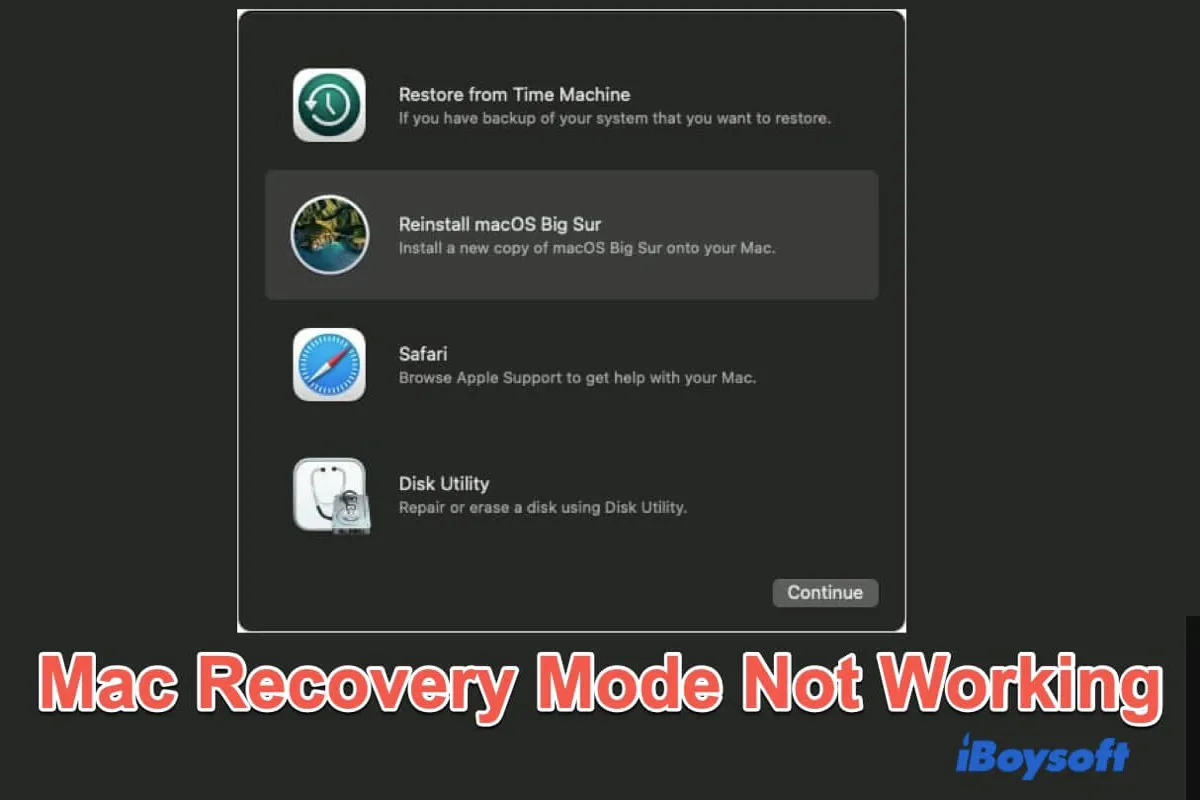FAT32 and Mac OS Extended (Journaled) have full read/write access on macOS, so you don't need extra tools to write files to them. What's rendering your FAT32 or Mac OS Extended (Journaled) USB flash drives not accepting files is likely a restriction imposed by your organization or company.
To verify this, you can check whether such a profile is installed on the second MBP. Go to System Preferences, search for "profiles" in the search bar to open the setting, and then see if a profile that limits USB access exists. If there is, you need to talk to IT.