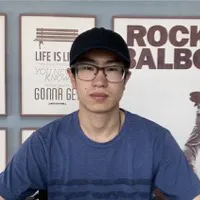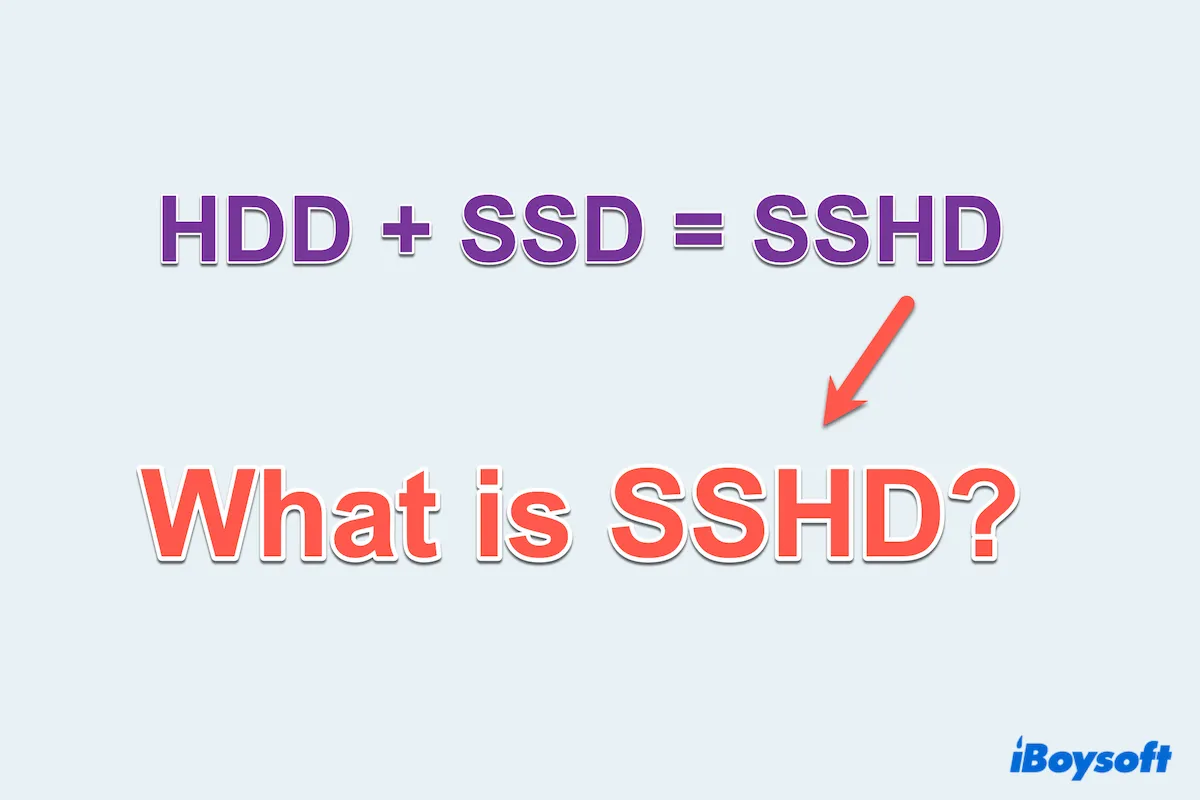The idea to use this key combination as a way to reboot a system is invented by an IBM engineer, David Bradley, in 1980 or 1981. An early version of it is CTRL + ALT + ESC, but David found it was too easy to do this by knocking one side of the keyboard, so changed it to a combination that couldn't be triggered with one hand.
On a computer running Microsoft Windows operating system, Control + Alt + Delete is the combination of the Ctrl key, the Alt key, and the Del key that a user can press at the same time to terminate a running application task or to reboot the whole operating system.
In Windows 95 or any later versions, the Ctrl-Alt-Del keyboard shortcut brings up the Task Manager window or a drop-down menu that allows users to check the status of all currently running programs and to quit any of them. It also lets users force quit a frozen application, or shut down or restart the computer itself.
There are also similar keyboard combinations that can be used to achieve the same functionality in other types of operating systems, like macOS. The Mac version of Control + Alt + Delete is Option + Command + ESC. By pressing these three keys on your keyboard, you can bring up the force quit panel and force quit an app on Mac there.