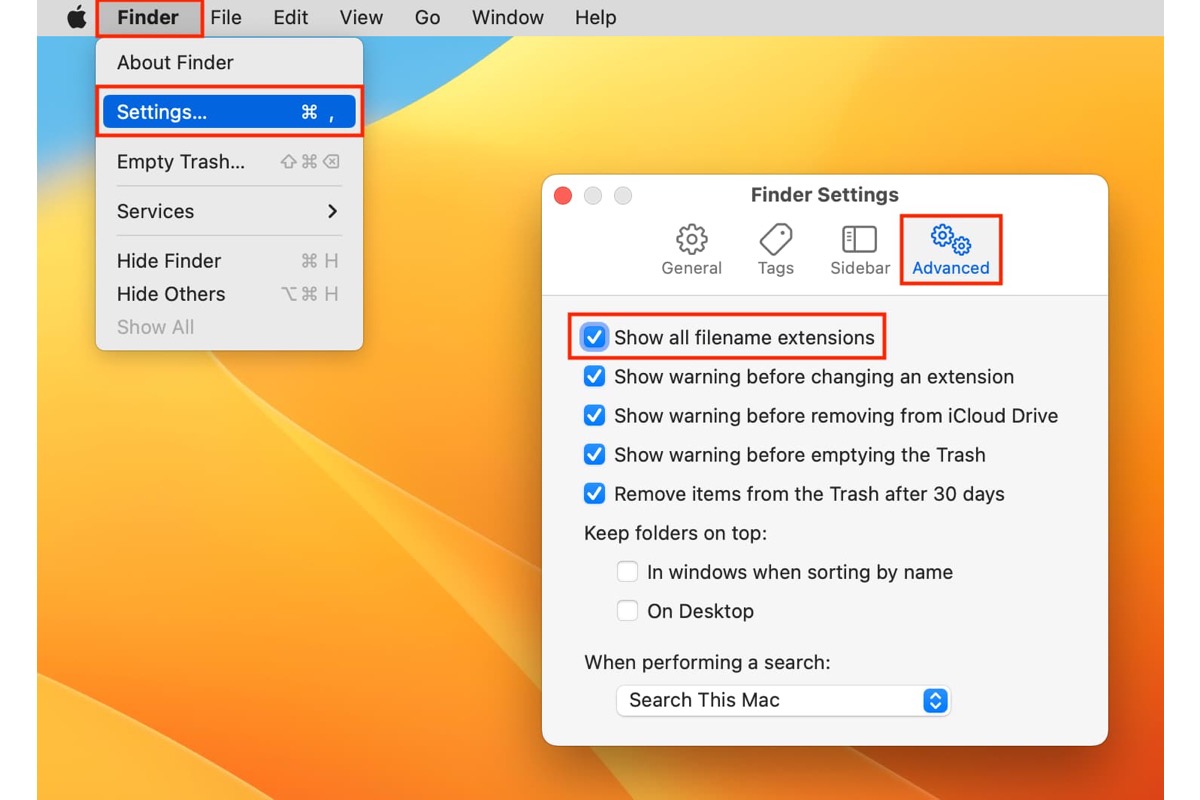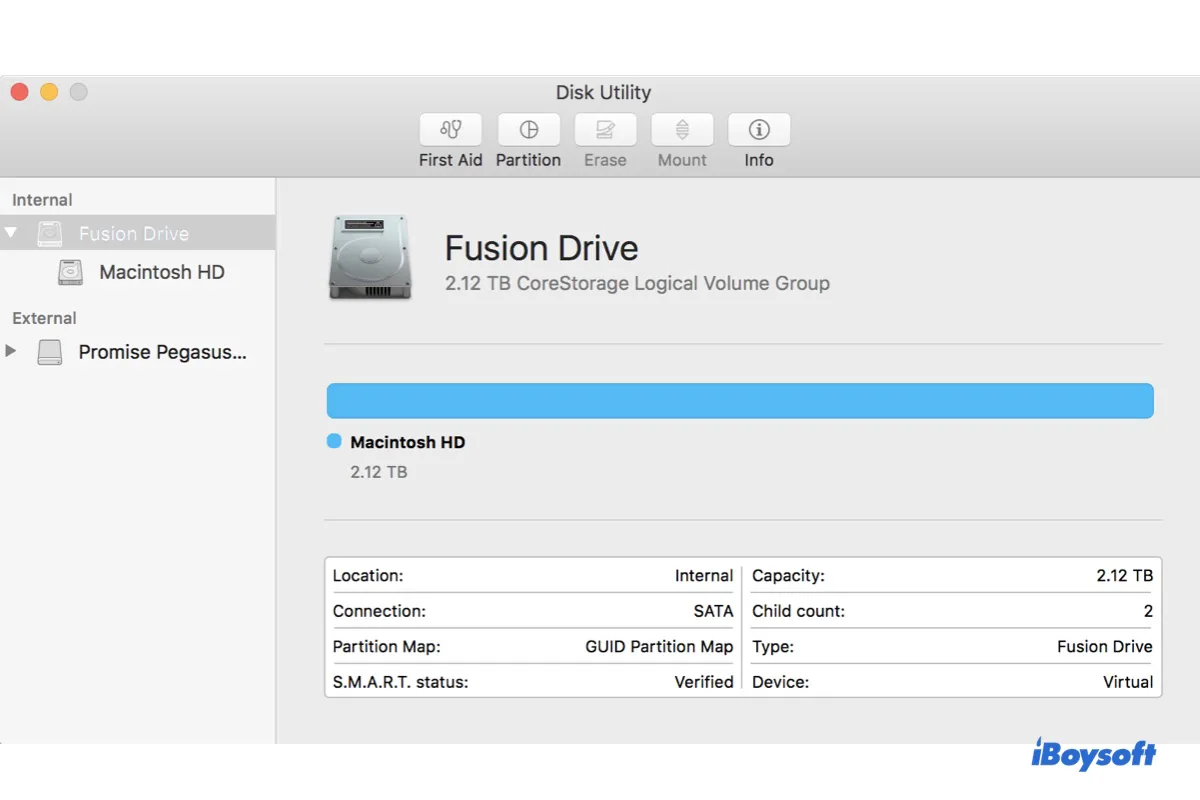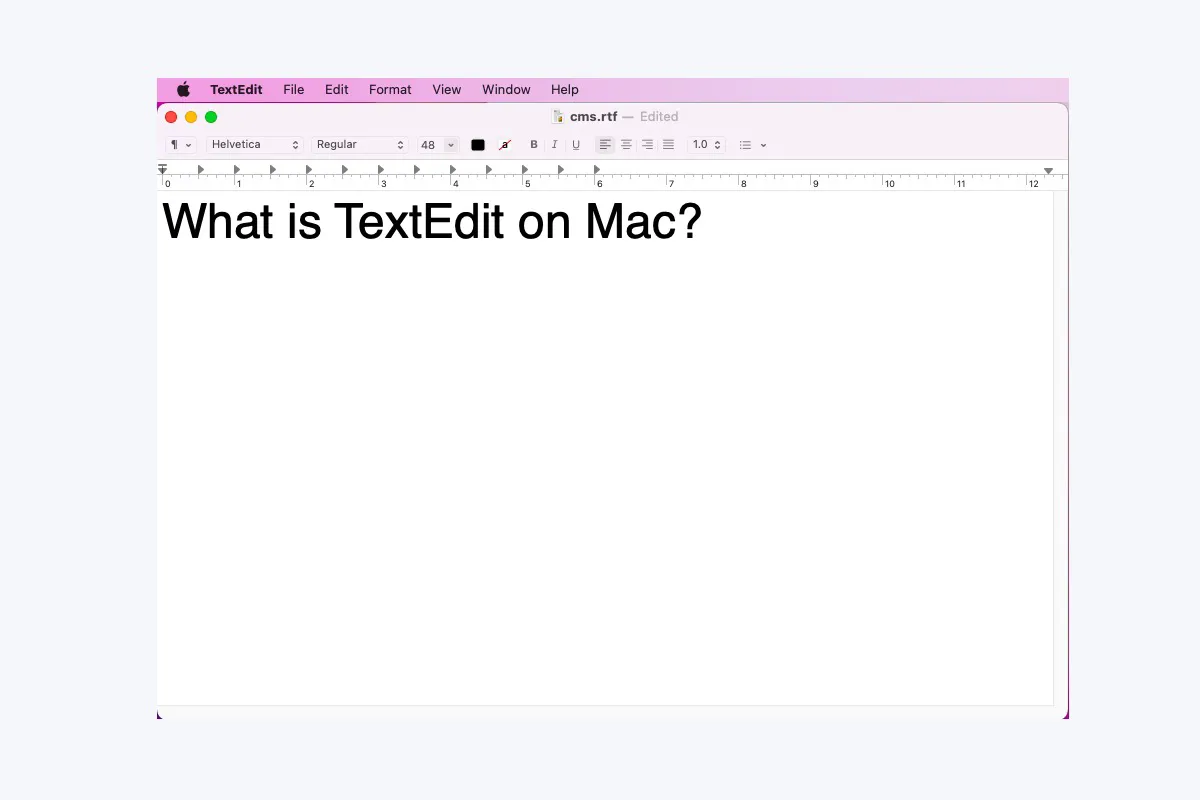This exact problem happened to me before. My Mac doesn't recognize and detect my Seagate external hard drive a few months ago too.
I have investigated and found that the external hard drive not showing up issue on a Mac is caused by system or file system errors.
Since you often use the exFAT external hard drive between Windows and macOS, causing macOS to fail to recognize and mount the external disk correctly. Although exFAT is compatible with both systems, they mount the drive in read-write mode in different ways.
Thus, to make your exFAT external hard drive workable again on your MacBook Pro, you can back up your files on a Windows PC and then reformat it on your Mac.