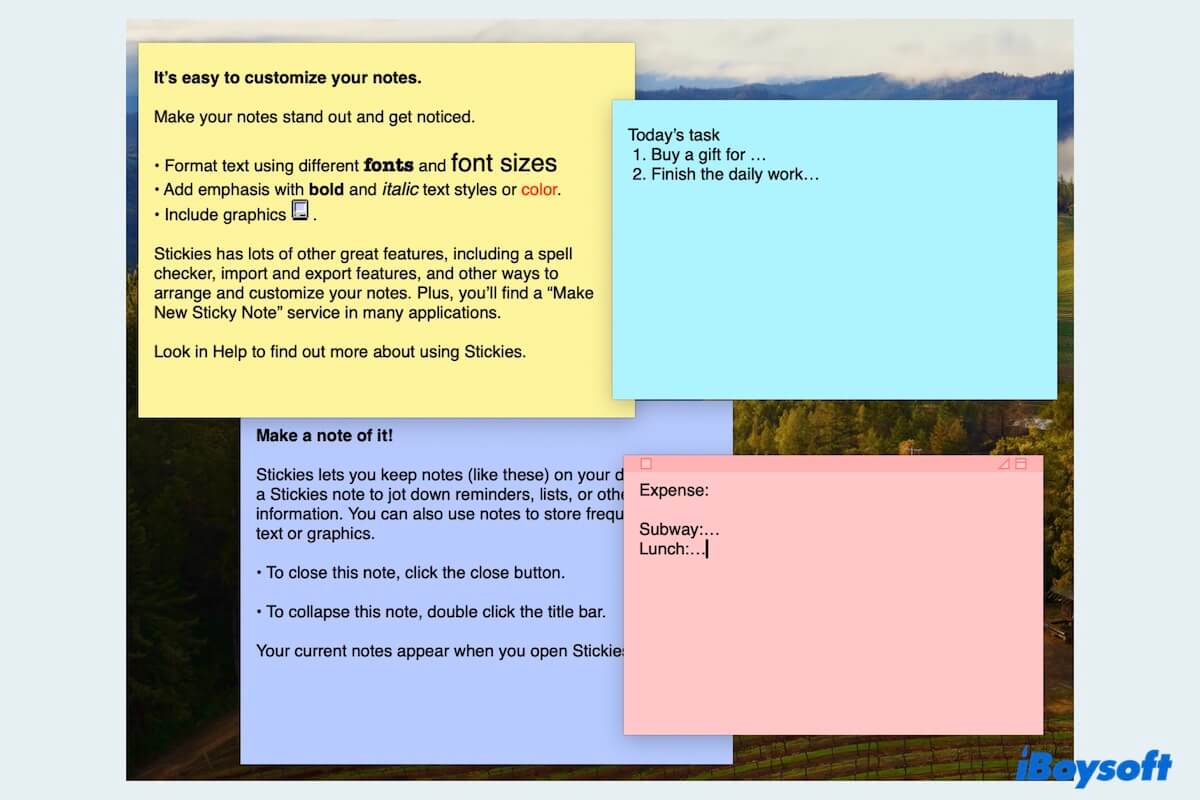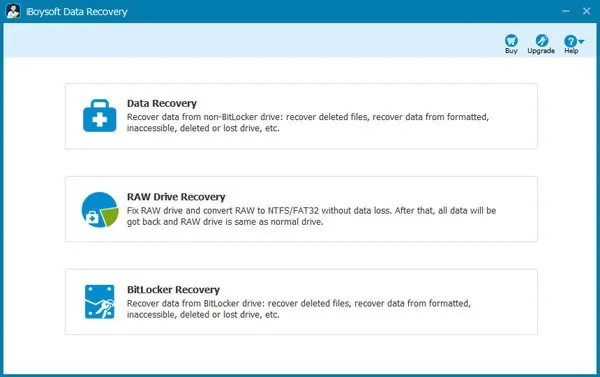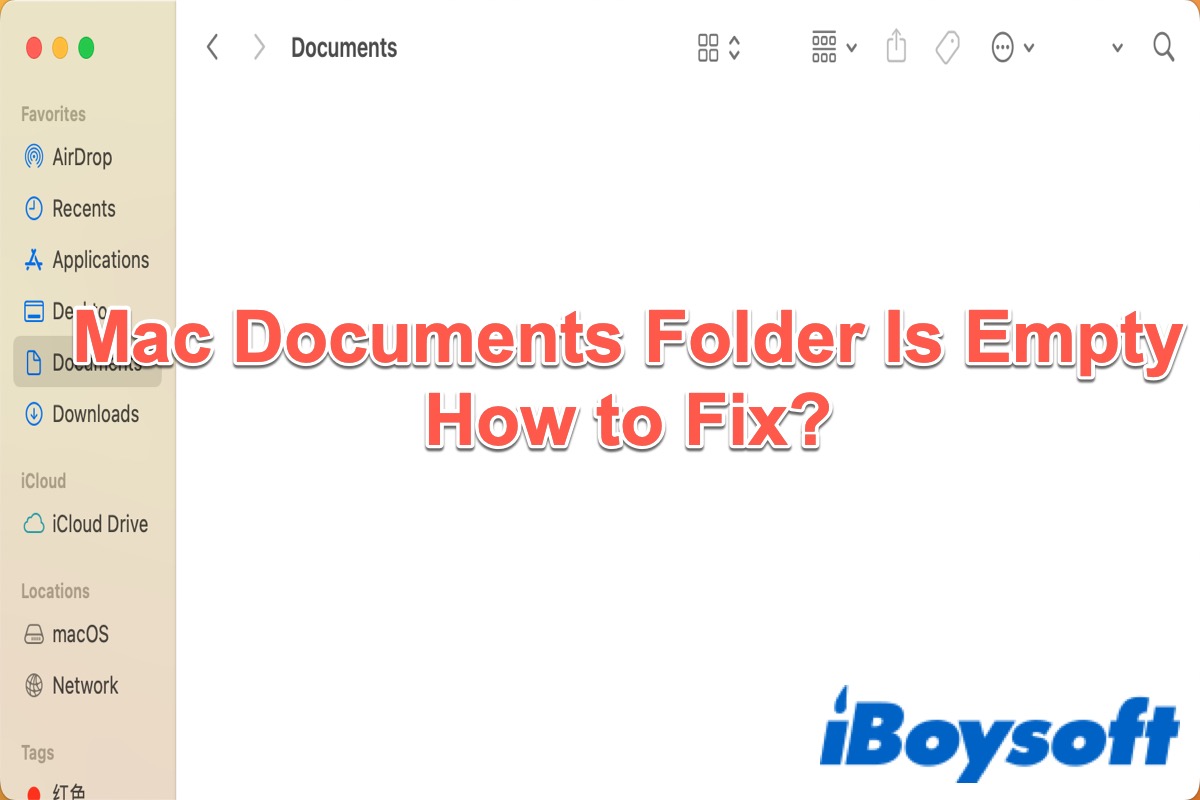Have you just deleted multiple pages of the Word document without saving new content to it? In this way, it is possible to recover the old version as the deleted data hasn't been overwritten.
Here's how to recover the deleted Word document on Mac:
Method 1: Open Word > File > Browse Version History to check if you can find the older version of that Word document.
Method 2: Navigate to Finder > Go > Go to Folder and enter /Users/username/Documents/Microsoft User Data/Office version AutoRecovery/Autorecovery save of filename into the search box. Replace the username with yours, replace the Office version with the version of the Office you're using, and replace the filename with the name of your Word document.
Method 3. Restore the Word document to an older version with the Time Machine if you have backed up it before the deletion.
Method 4. Try third-party data recovery software such as iBoysoft Data Recovery for Mac to recover deleted Word documents.